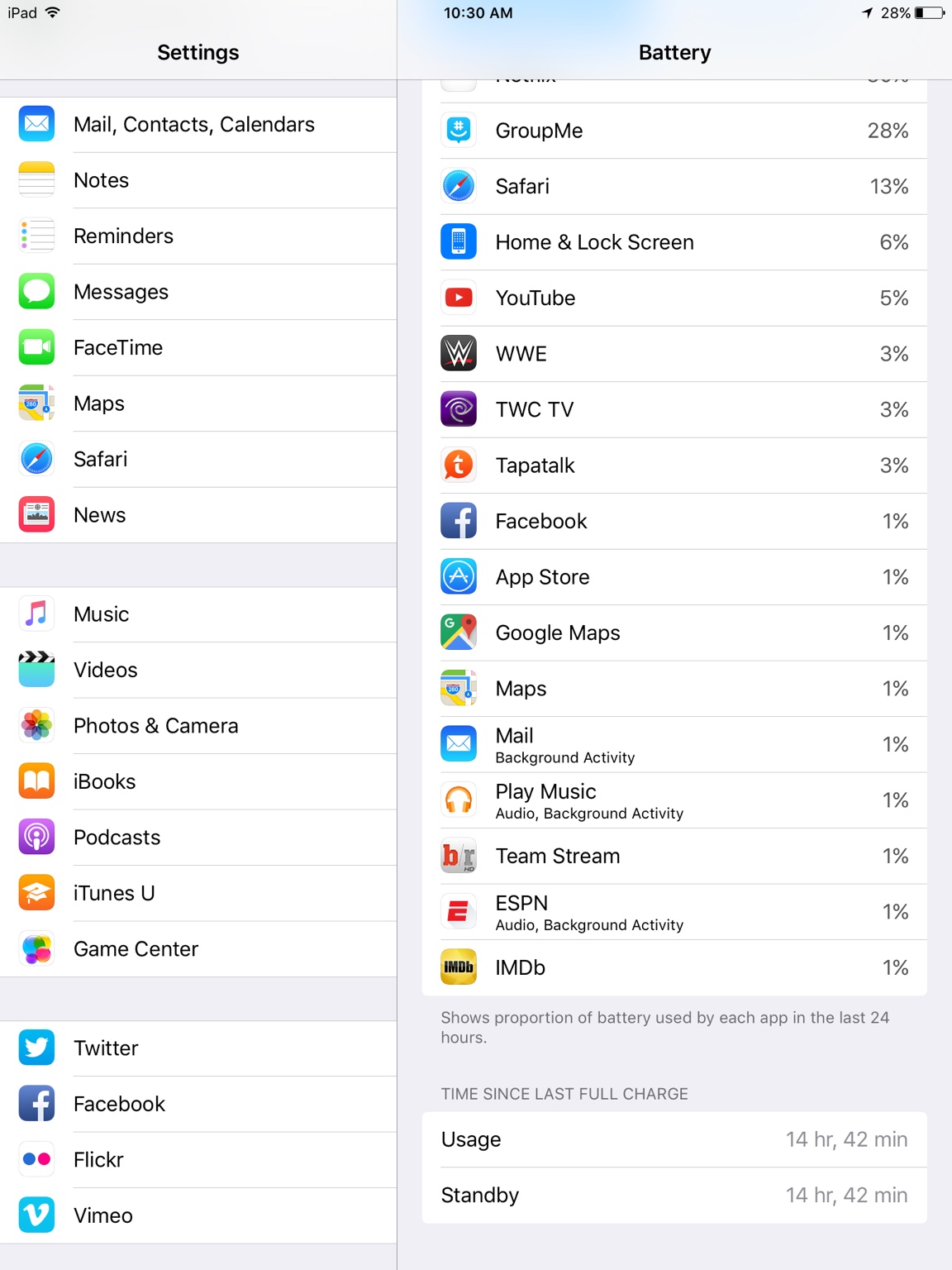Ipad still "on" after I turn off the screen?
- Thread starter Closingracer
- Start date
You are using an out of date browser. It may not display this or other websites correctly.
You should upgrade or use an alternative browser.
You should upgrade or use an alternative browser.
Turning of the screen is just that. If you want to fully power off the iPad, press and hold the sleep awake button until the "Slide to Power Off" slider comes up.
At that point the iPad will completely off. To use the iPad, press the sleep/awake button again until the Apple logo comes up.
At that point the iPad will completely off. To use the iPad, press the sleep/awake button again until the Apple logo comes up.
Ipad still "on" after I turn off the screen?
I know this? I'm talking about screen time and standby time....I didn't use my tablet for 14 hours.

Turning of the screen is just that. If you want to fully power off the iPad, press and hold the sleep awake button until the "Slide to Power Off" slider comes up.
At that point the iPad will completely off. To use the iPad, press the sleep/awake button again until the Apple logo comes up.
I know this? I'm talking about screen time and standby time....I didn't use my tablet for 14 hours.

Re: Ipad still "on" after I turn off the screen?
More than likely you have a rogue app. Whenever that happens to me, I start uninstalling recently installed apps until I find the culprit. The last time it happened to me, it was the FedEx app. After it received an update, I reinstalled it and all was well.
I know this? I'm talking about screen time and standby time....I didn't use my tablet for 14 hours.
//images.tapatalk-cdn.com/15/12/15/16b90f390723861fb671b2c4724ca60f.jpg
More than likely you have a rogue app. Whenever that happens to me, I start uninstalling recently installed apps until I find the culprit. The last time it happened to me, it was the FedEx app. After it received an update, I reinstalled it and all was well.
Similar threads
- Replies
- 0
- Views
- 238
- Replies
- 0
- Views
- 99
- Replies
- 0
- Views
- 167
- Replies
- 1
- Views
- 3K
Trending Posts
-
-
The iMore 20K / 50K Post Challenge - Are you up for it?
- Started by Jaguarr40
- Replies: 31K
-
-
-
Forum statistics

iMore is part of Future plc, an international media group and leading digital publisher. Visit our corporate site.
© Future Publishing Limited Quay House, The Ambury, Bath BA1 1UA. All rights reserved. England and Wales company registration number 2008885.