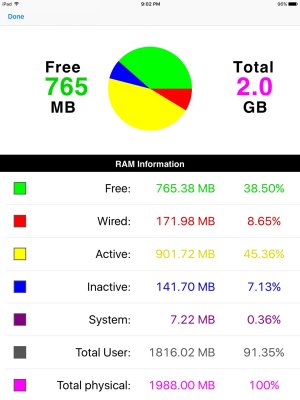How is every one finding split screen?
I use it daily - with iBooks open I add one note for note taking and frequently find it slow to open. Same goes for word and the notes app. Now that I think about it, I've also been having some stuttering when dragging up to open the control centre. Is anyone else experiencing sluggishness on their Air2 in these tasks? I understood it was somewhat of a powerhouse - I didn't expect any slow down..
I use it daily - with iBooks open I add one note for note taking and frequently find it slow to open. Same goes for word and the notes app. Now that I think about it, I've also been having some stuttering when dragging up to open the control centre. Is anyone else experiencing sluggishness on their Air2 in these tasks? I understood it was somewhat of a powerhouse - I didn't expect any slow down..