I would really like to save all the photos I’ve got, and delete most of them off of the phone itself.
Is there a way to copy pictures from the photos album on iPhone to a USB drive?
- Thread starter edswife1970
- Start date
You are using an out of date browser. It may not display this or other websites correctly.
You should upgrade or use an alternative browser.
You should upgrade or use an alternative browser.
turbochgd
Well-known member
I would really like to save all the photos I’ve got, and delete most of them off of the phone itself.
My initial thought is if you have iCloud backup turned on in your iPhone settings you could then use your computer to put them on a USB drive.
Lee_Bo
Well-known member
Even though I have iCloud Photos enabled (with 200 gig storage), I have one of these for those times I don’t have cell signal and want to make sure my photos are safe.
SanDisk 128GB iXpand Flash Drive Luxe for iPhone and USB Type-C Devices - SDIX70N-128G-GN6NE https://a.co/d/0oRbOPj
SanDisk 128GB iXpand Flash Drive Luxe for iPhone and USB Type-C Devices - SDIX70N-128G-GN6NE https://a.co/d/0oRbOPj
EdwinG
Ambassador
I would really like to save all the photos I’ve got, and delete most of them off of the phone itself.
You can select the pictures in your Photo library, and then save to the Files app. That app should, in theory, be able to see your USB thumb drive (if you have the correct adapter connected).
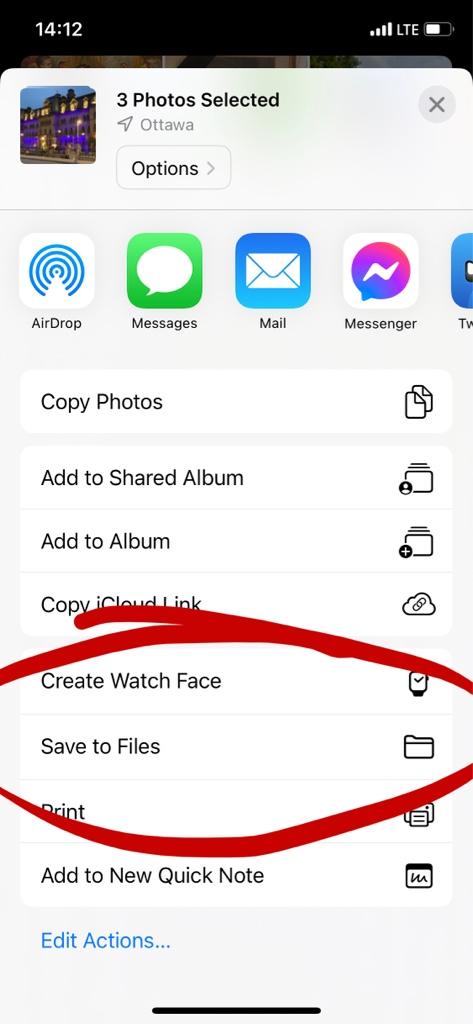
doogald
Trusted Member
Yes, you definitely can. The tough part is that most thumb drives will not get enough power from the iPhone is order to work, so you need a specific dongle to get this to work.
https://forums.imore.com/e?link=htt...htning-to-usb-3-camera-adapter&token=qD3Uvz9w
That part will allow you to connect to the iPhone, connect a separate lightning cable to get power to the adapter, and then you can plug the USB drive to the adapter. As listed above, you can then export photos to the Files app, which will see the USB drive.
Alternately you could use the same process to copy to an SD card with one of these: https://forums.imore.com/e?link=htt...tning-to-sd-card-camera-reader&token=U_wtccE9
I have done both of these in the past. I used the SD card reader just a couple of weeks ago when I was on a trip to Europe and was without internet connectivity for a while to make sure I didn't lose any photos. (Well, I had internet, but they blocked connectivity to iCloud Photos, so they wouldn't upload.)
https://forums.imore.com/e?link=htt...htning-to-usb-3-camera-adapter&token=qD3Uvz9w
That part will allow you to connect to the iPhone, connect a separate lightning cable to get power to the adapter, and then you can plug the USB drive to the adapter. As listed above, you can then export photos to the Files app, which will see the USB drive.
Alternately you could use the same process to copy to an SD card with one of these: https://forums.imore.com/e?link=htt...tning-to-sd-card-camera-reader&token=U_wtccE9
I have done both of these in the past. I used the SD card reader just a couple of weeks ago when I was on a trip to Europe and was without internet connectivity for a while to make sure I didn't lose any photos. (Well, I had internet, but they blocked connectivity to iCloud Photos, so they wouldn't upload.)
SwitchBeach
Well-known member
Yes, you can get flash drives that have a lightning connector. They typically have an app that goes with them and will allow you to copy pictures (and probably other files) to and from your iPhone.
doogald
Trusted Member
Yes, you can get flash drives that have a lightning connector. They typically have an app that goes with them and will allow you to copy pictures (and probably other files) to and from your iPhone.
Right, I used to have one of those, too. It had two connectors, lightning and USB-A (for plugging in to a computer.) Pricey, though, and dependent on the app that goes with it - and it could only copy photos, not other content.
pmhgeneral
Member
I would really like to save all the photos I’ve got, and delete most of them off of the phone itself.
Like others have said iCloud would work, but I like to save all photos to Microsoft OneDrive if you’re a Microsoft user. Very easy to do just select the he photos you want to save than select OneDrive and folder you want them saved in, first you have a OneDrive account, load the OneDrive app on your phone, once you’ve saved the photos you can use a regular usb thumb drive on your computer or laptop to save them to.
Similar threads
- Replies
- 0
- Views
- 319
- Replies
- 0
- Views
- 108
- Replies
- 1
- Views
- 647
Trending Posts
-
-
The iMore 20K / 50K Post Challenge - Are you up for it?
- Started by Jaguarr40
- Replies: 31K
-
-
-
Forum statistics

iMore is part of Future plc, an international media group and leading digital publisher. Visit our corporate site.
© Future Publishing Limited Quay House, The Ambury, Bath BA1 1UA. All rights reserved. England and Wales company registration number 2008885.

