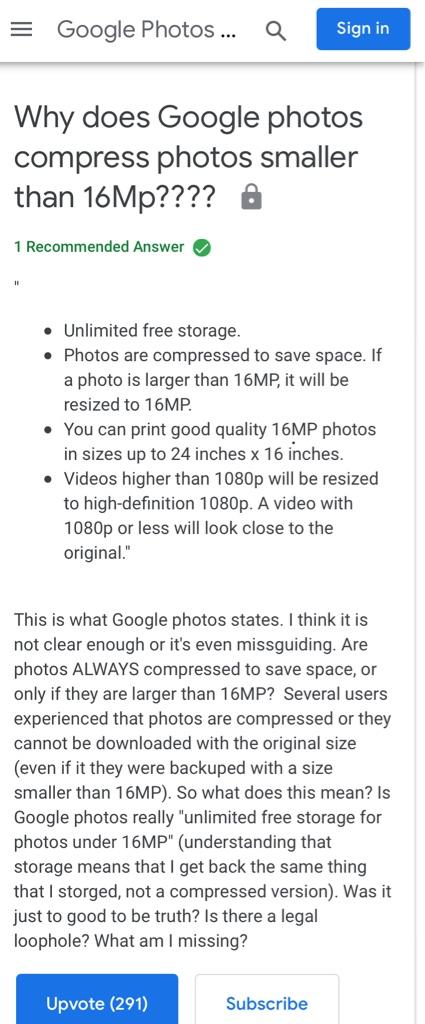FFR
Well-known member
You’ve made it abundantly clear you don’t know what you’re talking about. I on the other hand use both iCloud Photos and Google Photos. Original Quality uploads is one a one time global setting.
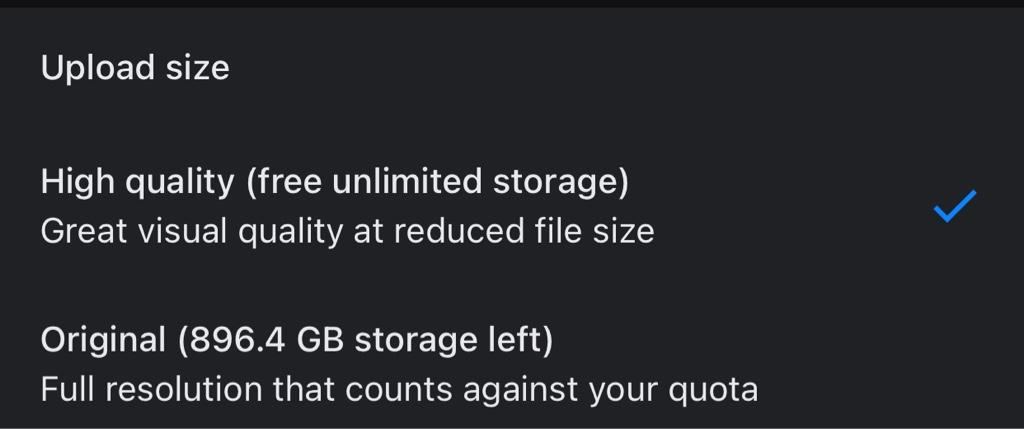
Original storage takes up your Google Drive storage. Google gives you 15GB free with a Google Account as opposed to Apple’s 5GB free. Yes I have more, they gave me 1TB because I have Google Fiber internet. Once you reach your storage limit you can purchase more storage from Google. Next tier is 100GB for $1.99 per month. After 5GB’s Apple’s next option is 50GB for $0.99 per month.
I am well aware you are super Apple fanboy and that’s fine. However, I won’t let you spread disinformation because of it. So before you decide to respond again, please do better research because as I said, I use both services. I have immediate and first hand knowledge on the matter.
Wasn’t the one claiming iCloud compressed photos
 .
. This was from the google forums and I stand by what I posted, google photos is far from straightforward regarding compression.
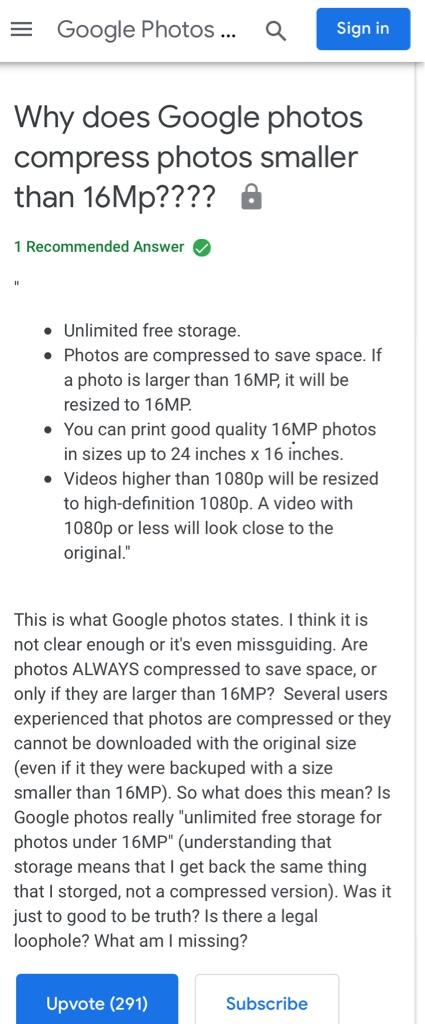
No need to become emotional.