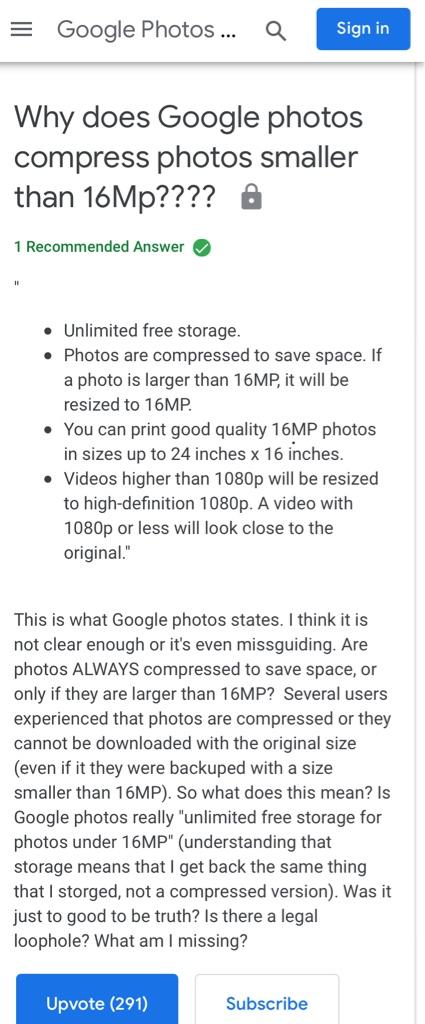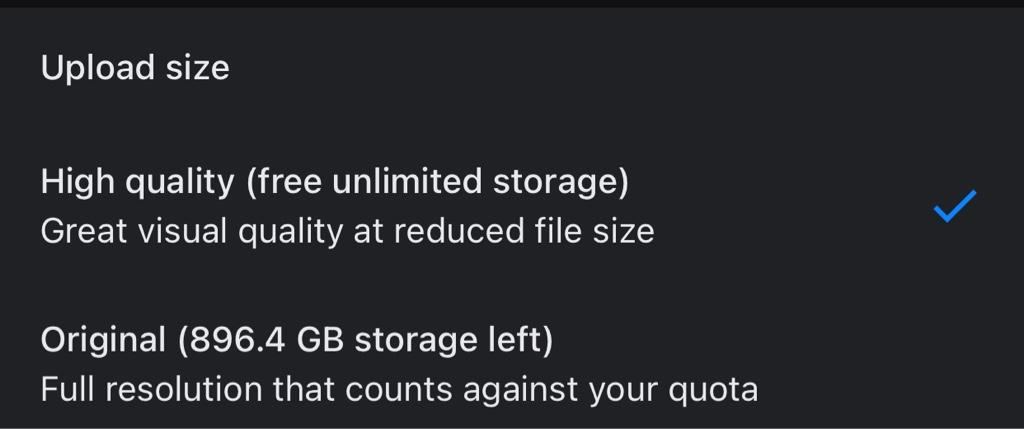Coming from a long time Android user, I pre-ordered an iPhone 12 pro.
Many of the issues that I have seen with people with iPhones is it the pictures going to the iCloud and basically it's a wall garden It seemed like.
There's a way to direct my pictures,etc, to go into Google photos?
I'm totally new at this so I'm asking questions just to sort of get a handle on it when I get the phone.
Joe
Many of the issues that I have seen with people with iPhones is it the pictures going to the iCloud and basically it's a wall garden It seemed like.
There's a way to direct my pictures,etc, to go into Google photos?
I'm totally new at this so I'm asking questions just to sort of get a handle on it when I get the phone.
Joe