I have noticed lately that sometimes when I tap on apps within my folders they don’t respond. it sometimes takes me two or three tries to get it to pull up. just wondered if you’ve noticed this or what could I do
Has anyone noticed their apps not responding when initially tapping on them?
- Thread starter Chris Cook5
- Start date
You are using an out of date browser. It may not display this or other websites correctly.
You should upgrade or use an alternative browser.
You should upgrade or use an alternative browser.
Tartarus
Ambassador
Re: not responding
I haven’t noticed this with apps on the Home Screen or in folders.
It’s best to turn off your iPhone and turn it on again.
I have noticed lately that sometimes when I tap on apps within my folders they don’t respond. it sometimes takes me two or three tries to get it to pull up. just wondered if you’ve noticed this or what could I do
I haven’t noticed this with apps on the Home Screen or in folders.
It’s best to turn off your iPhone and turn it on again.
EdwinG
Ambassador
not responding
Do those apps have a cloud icon next to the name like so?
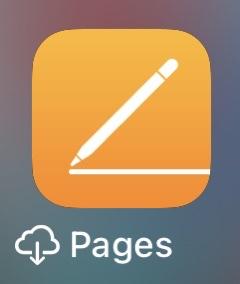
If so, it’s because the app has been offloaded from your device and it needs to be downloaded.
Do those apps have a cloud icon next to the name like so?
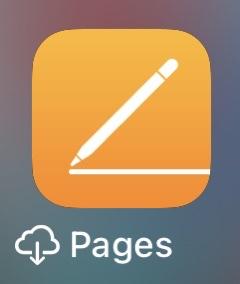
If so, it’s because the app has been offloaded from your device and it needs to be downloaded.
Annie_M
Moderator
I have tried restarting and resetting the phone but neither one of those helps. it doesn’t happen all the time it just happens randomly. I took a 30 second screenshot video but I guess you can’t post videos?
wenrob
Well-known member
I have a problem where I can’t open my app folders. I have to press on them several times. Weirdly it’s usually in the evening but I had it happen this morning. I was pretty convinced it had something to do with using my lights off shortcut since that’s usually when it happens but I didn’t use it this AM.
Ledsteplin
Ambassador
I have tried restarting and resetting the phone but neither one of those helps. it doesn’t happen all the time it just happens randomly. I took a 30 second screenshot video but I guess you can’t post videos?
You can upload a video to YouTube, then post the YouTube link.
anon(10700196)
Well-known member
Yes, this happens to me a sometimes. I felt it was because my fingers were cold.
I have noticed lately that sometimes when I tap on apps within my folders they don’t respond. it sometimes takes me two or three tries to get it to pull up. just wondered if you’ve noticed this or what could I do
Hopefully you can see it in this video. that happens at the beginning and towards the end of the video. https://youtu.be/oTHBcXlgnZk
xanadome
Well-known member
I don't know if this has any relevance, but a few apps refused to open (sometimes just flash but still not open) when I installed 14.1. Then 14.2 came around which fixed the issue. Maybe an iOS glitch ?
nikkisharif
Ambassador
Hopefully you can see it in this video. that happens at the beginning and towards the end of the video. https://youtu.be/oTHBcXlgnZk
That’s really weird! I don’t have folders anymore, so I can’t speak to this. When did it start happening?
I don't know if this has any relevance, but a few apps refused to open (sometimes just flash but still not open) when I installed 14.1. Then 14.2 came around which fixed the issue. Maybe an iOS glitch ?
sometimes they do Flash and they open eventually after like after two or three times. Sometimes other apps have no problem launching at all. i’m thinking it just might be an iOS glitch
That’s really weird! I don’t have folders anymore, so I can’t speak to this. When did it start happening?
ever since iOS 14
nikkisharif
Ambassador
ever since iOS 14
That sucks!! I’m hoping the next update will fix this for you


Annie_M
Moderator
I agree that it's definitely peculiar. I hope the next update comes soon so that you can see if it fixes it or not. Hopefully, it does!
Ledsteplin
Ambassador
Hopefully you can see it in this video. that happens at the beginning and towards the end of the video. https://youtu.be/oTHBcXlgnZk
Have you tried turning Reduced Motion on in accessibility. I'm curious if the issue is in the motion feature.
Have you tried turning Reduced Motion on in accessibility. I'm curious if the issue is in the motion feature.
i’ll let you know if that works, thanks
It doesn’t seem to work. I also chatted with tech support through Apple and they suggested resetting just my settings without deleting any data and that didn’t seem to work either. Of course he said there is no glitch that we know of in iOS. Hopefully with me reporting to Apple that will help them address it better
xanadome
Well-known member
It doesn’t seem to work. I also chatted with tech support through Apple and they suggested resetting just my settings without deleting any data and that didn’t seem to work either. Of course he said there is no glitch that we know of in iOS. Hopefully with me reporting to Apple that will help them address it better
When I said 14.2 fixed it, it was a public bata (still on). Apple service or Genius Bar does not seem to want to talk about anything based on beta version
doogald
Trusted Member
Hopefully you can see it in this video. that happens at the beginning and towards the end of the video.
Just out of curiosity, what happens if you remove the widgets from your home screen? Does it still happen?
Similar threads
- Replies
- 48
- Views
- 6K
- Replies
- 1
- Views
- 1K
Trending Posts
-
-
The iMore 20K / 50K Post Challenge - Are you up for it?
- Started by Jaguarr40
- Replies: 31K
-
-
-
Forum statistics

iMore is part of Future plc, an international media group and leading digital publisher. Visit our corporate site.
© Future Publishing Limited Quay House, The Ambury, Bath BA1 1UA. All rights reserved. England and Wales company registration number 2008885.

