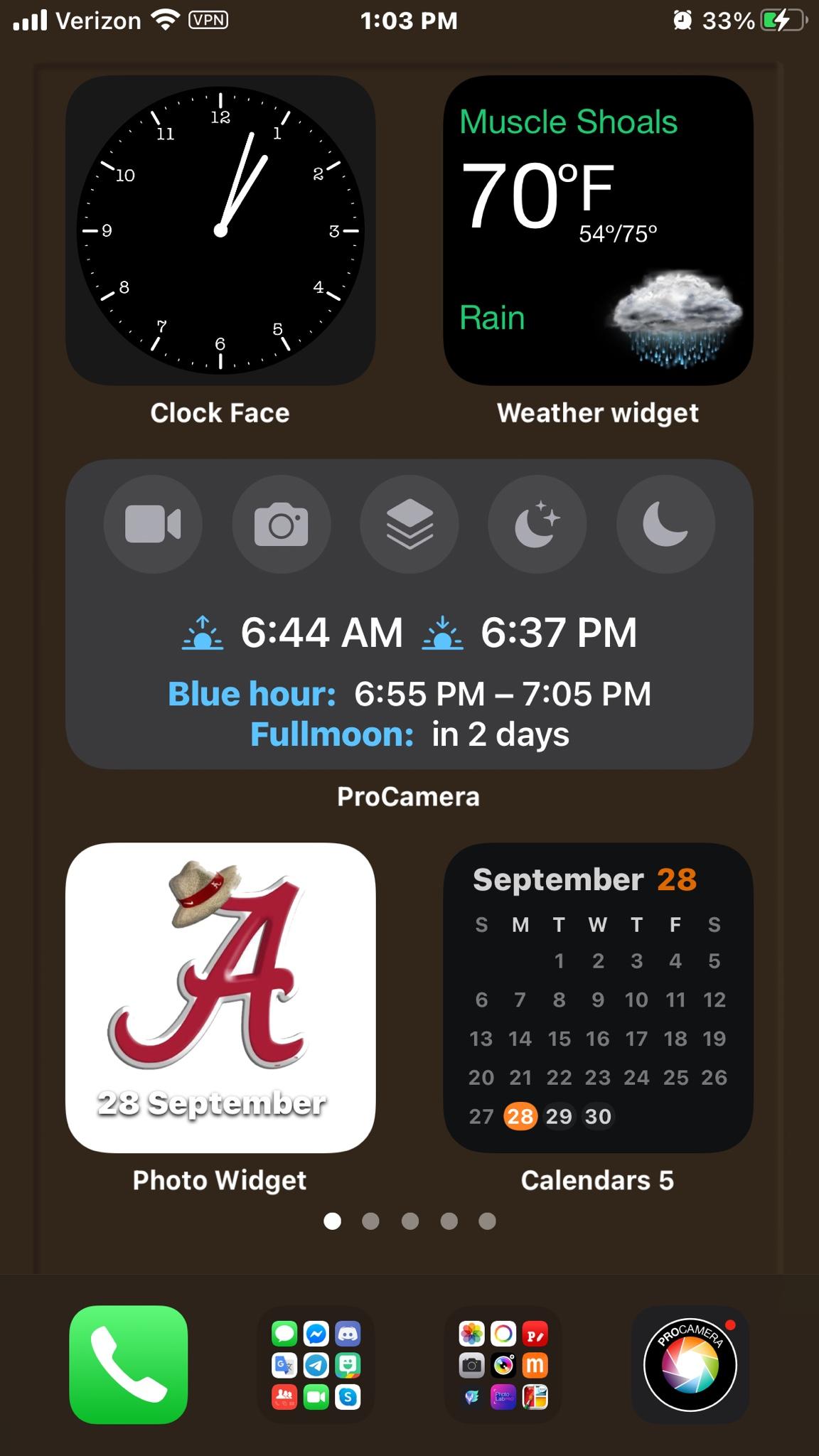let’s see your widgets
- Thread starter Chris Cook5
- Start date
You are using an out of date browser. It may not display this or other websites correctly.
You should upgrade or use an alternative browser.
You should upgrade or use an alternative browser.
ThePinkChameleon
Trusted Member
You might try removing all your widgets. Then Reset All Settings. That fixes a lot of issues. It's a bit of trouble, but might work.
You might try removing all your widgets. Then Reset All Settings. That fixes a lot of issues. It's a bit of trouble, but might work.
Thanks Led. I’m dreading having to do that so for now I’m not.
Joemd did post a link for me that shows it’s apparently a bug that other people have experienced. I also googled it, and I came across quite a few sites that people are chattering about it.
Knowing that, I may just omit my widgets for now....
Last edited:
Thanks Led. I’m dreading having to do that so for now I’m not.
Joemd did post a link for me that was his is apparently a bug that other people have experienced. I also googled it, and I came across quite a few sites that people are chattering about it.
Knowing that, I may just omit my widgets for now....
There's a new 14 beta out and hopefully it addresses this issue. Maybe it will be released Tuesday.
ThePinkChameleon
Trusted Member
There's a new 14 beta out and hopefully it addresses this issue. Maybe it will be released Tuesday.
 thank you D. Hopefully. It was happening with all the 3rd party widgets I had set on my main screen. So for now I removed them, rebooted ( ) and set only iOS enabled widgets to see if that makes a difference. (I’ll keep update in here)
thank you D. Hopefully. It was happening with all the 3rd party widgets I had set on my main screen. So for now I removed them, rebooted ( ) and set only iOS enabled widgets to see if that makes a difference. (I’ll keep update in here)I’m not a coder/developer, but I’d have to guess that with my phone being older with an older chip, the blinking is occurring because the app/widget itself needs a moment to load for my phone to catch up processing it in the background.
ThePinkChameleon
Trusted Member
Son of a biscuit !!! I was using my iPhone 8 with no blinking. I went into the App Store to check app updates. Out of them all, 2 were widget apps-Color Widgets & Widgetsmith. SOB as soon as they updated those widgets on my 8 Home Screen starting blinking.
So now I’m thinking it’s the recent update on those apps that did it!
So now I’m thinking it’s the recent update on those apps that did it!
joemd60
Well-known member
I don’t have too many apps that offer widgets, plus I still love an empty home screen. I removed my app page because I typically pull down & use search to find what I need. So I just added The Weather App widget & 2 small stacks (1 that includes the NY Post/Podcasts app & the other is Activity/Batteries) on the screen to the left of my home screen. Very simple & my home screen stays clear


Nice set up Nikki.

nikkisharif
Ambassador
Ledsteplin
Ambassador
Tartarus
Ambassador
Instead of playing around with widgets you should read your emails

staceymj86
Well-known member
Everyone have nice widgets. I’m waiting until I receive my 12 Pro Max before I try out iOS 14 and WatchOS 7. I’m still using my jailbroken XS Max.
Instead of playing around with widgets you should read your emails
LOL

i’m still playing around with my home screen even to this point. I just added the weather widget yesterdayView attachment 129379
Yes, the tweaking never ends...LOL


sinime
Well-known member
dmoskaluk
Well-known member
ThePinkChameleon
Trusted Member
The ability to stack widgets is definitely useful and a game changer in my opinion.

I like the idea of stacking widgets, whether you create your own stack or suggested. I haven’t utilized that feature yet but I will at some point

Looks great D !!
I like the idea of stacking widgets, whether you create your own stack or suggested. I haven’t utilized that feature yet but I will at some point
Looks great D !!
Thanks Pink. I created my own stack. Kinda KOOL, just pick the same size widget, and place the widget of the same size over another one. Easy peezy..LOL

ThePinkChameleon
Trusted Member
Thanks Pink. I created my own stack. Kinda KOOL, just pick the same size widget, and place the widget of the same size over another one. Easy peezy..LOL
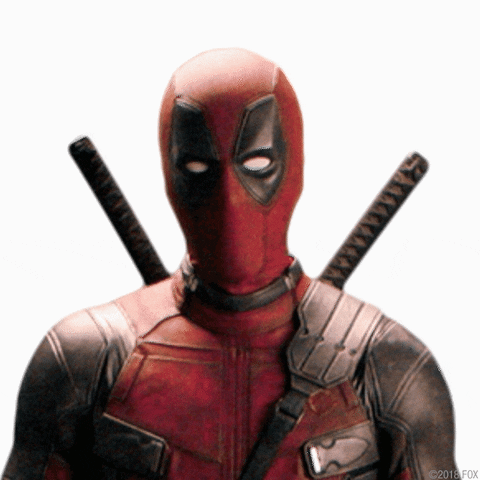
Similar threads
- Replies
- 7
- Views
- 503
- Replies
- 5
- Views
- 642
- Replies
- 0
- Views
- 529
- Replies
- 1
- Views
- 523
Trending Posts
-
-
The iMore 20K / 50K Post Challenge - Are you up for it?
- Started by Jaguarr40
- Replies: 31K
-
-
-
Forum statistics

iMore is part of Future plc, an international media group and leading digital publisher. Visit our corporate site.
© Future Publishing Limited Quay House, The Ambury, Bath BA1 1UA. All rights reserved. England and Wales company registration number 2008885.