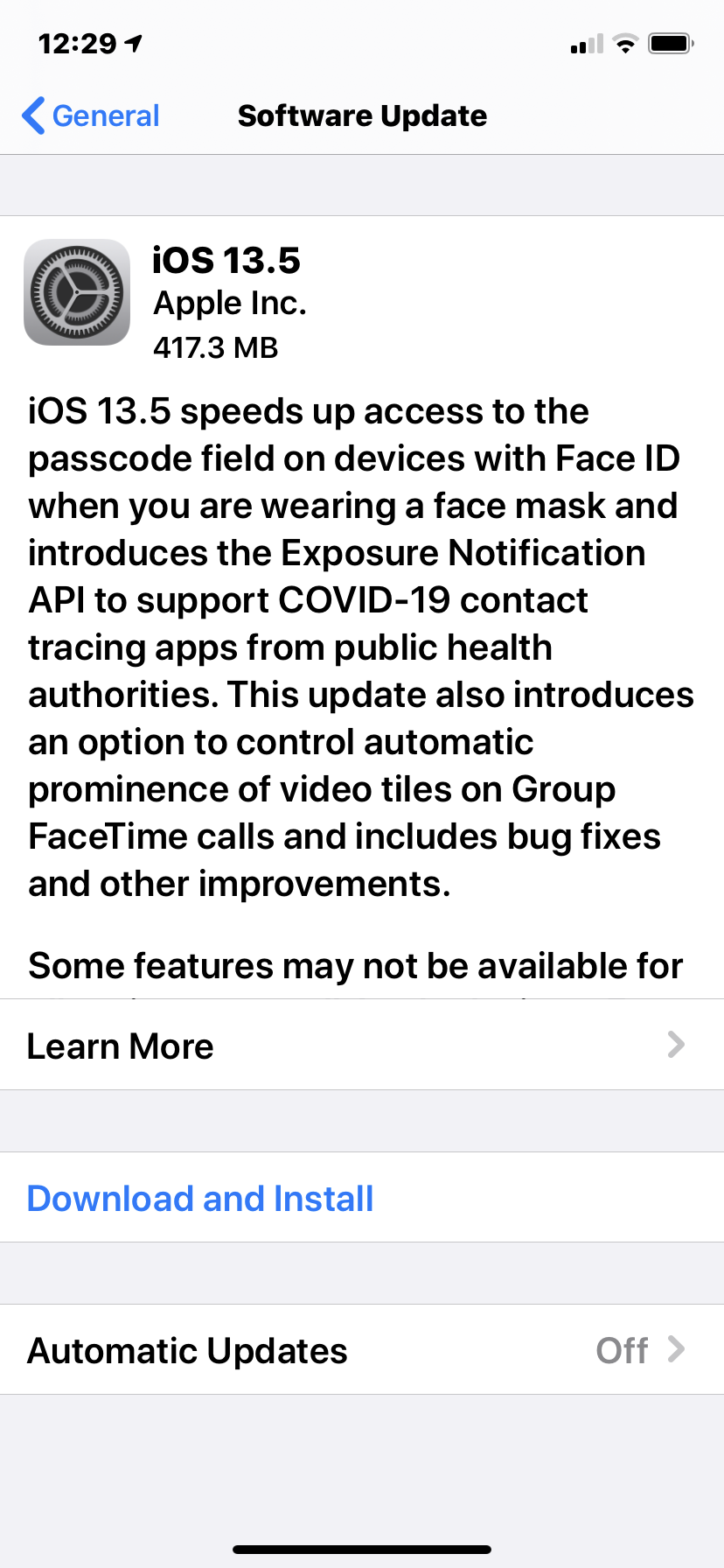iOS 13.5 is available
- Thread starter pr1nce
- Start date
You are using an out of date browser. It may not display this or other websites correctly.
You should upgrade or use an alternative browser.
You should upgrade or use an alternative browser.
Lee_Bo
Well-known member
Annie_M
Moderator
anon(10688687)
Member
kcox52692
Well-known member
taz323
Moderator
kataran
Ambassador
wilber1
Trusted Member
Terb
Trusted Member
nikkisharif
Ambassador
k1ward
Well-known member
Did anyone see the article on the iOS 13.5 bug? https://www.imore.com/major-ios-135-bug-preventing-some-apps-launching
Did anyone see the article on the iOS 13.5 bug? https://www.imore.com/major-ios-135-bug-preventing-some-apps-launching
Yes, I saw it, but I’m not affected by it. All of my installed apps were as intended.
scruffypig
Well-known member
Did anyone see the article on the iOS 13.5 bug? https://www.imore.com/major-ios-135-bug-preventing-some-apps-launching
I didn’t see this. All of my apps are working as expected. Thanks for the info.
Annie_M
Moderator
taz323
Moderator
I put my iPhone in DFU mode and then selected the restore option. What surprised me what that it showed iOS 13.4.1 as the iOS version it was set to install. Did Apple remove iOS 13.5?
Anyway, I exited DFU mode to continue using my iPhone as-is with the current iOS 13.5 on it.
Anyway, I exited DFU mode to continue using my iPhone as-is with the current iOS 13.5 on it.
ksassy
Well-known member
Did anyone see the article on the iOS 13.5 bug? https://www.imore.com/major-ios-135-bug-preventing-some-apps-launching
I ran into this issue with Google Drive and a simple delete/reinstall of the app resolved the issue for me.
EdwinG
Ambassador
There's another bug in iOS 13.5 (and 13.4): https://www.iphoneincanada.ca/news/ios-13-4-bug-saskatchewan-306-area-code-united-states/
I haven't experienced it, but I'm also not the target audience for a call from Saskatchewan.
I haven't experienced it, but I'm also not the target audience for a call from Saskatchewan.
doogald
Trusted Member
Did anyone see the article on the iOS 13.5 bug? https://www.imore.com/major-ios-135-bug-preventing-some-apps-launching
I haven't seen it yet, but I did see a potential workaround:
[FONT="]The best workaround I've found is to go into System Settings > General > Storage and then offload the app(s) exhibiting the problem. Once the app is offloaded, just reinstall it. I like this method because it keeps your apps' settings and data. It isn't important for all apps, but for some like an email client, it could be a better option.[/FONT]
Similar threads
- Replies
- 0
- Views
- 401
- Replies
- 0
- Views
- 464
- Replies
- 0
- Views
- 79
Trending Posts
-
-
The iMore 20K / 50K Post Challenge - Are you up for it?
- Started by Jaguarr40
- Replies: 31K
-
-
-
Members online
Total: 784 (members: 6, guests: 778)
Forum statistics

iMore is part of Future plc, an international media group and leading digital publisher. Visit our corporate site.
© Future Publishing Limited Quay House, The Ambury, Bath BA1 1UA. All rights reserved. England and Wales company registration number 2008885.