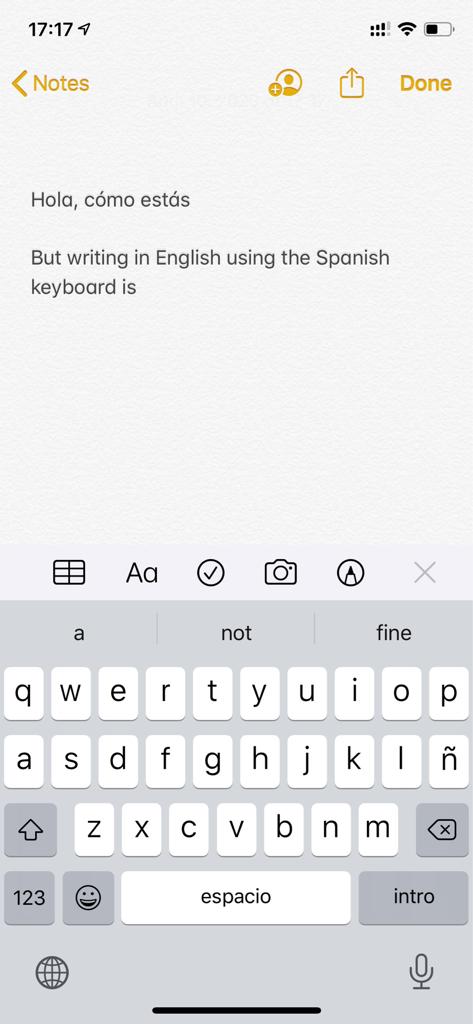I’m on 13.4.1 (not beta - I was on the public beta, but once the “real” release happened I went to standard).
My phone’s language is in English, I have the English keyboard first and in my language order preferences it’s English, Spanish (Spain), etc.
I used to be able to type in English and Spanish without a problem using just the English keyboard, but for a while now (I’m talking weeks or even months), if I try to type in Spanish using the English keyboard it NEVER understands that I’m typing in Spanish. I have to change to the Spanish keyboard in order to type in Spanish without spelling “error” notifications (red lines and suggestions (in English)). When I’m in any of my other keyboards (stock iOS keyboards in other languages), I can type in that language and English.
Of course, I could just put the Spanish keyboard first, but I find that ridiculous. I’m supposed to be able to type in both from the English keyboard.
Is anyone else experiencing this? Any known fixes?
Thanks!
(Btw, I haven’t made any changes to the language settings at all - I’ve only added new stock keyboards (different languages))
My phone’s language is in English, I have the English keyboard first and in my language order preferences it’s English, Spanish (Spain), etc.
I used to be able to type in English and Spanish without a problem using just the English keyboard, but for a while now (I’m talking weeks or even months), if I try to type in Spanish using the English keyboard it NEVER understands that I’m typing in Spanish. I have to change to the Spanish keyboard in order to type in Spanish without spelling “error” notifications (red lines and suggestions (in English)). When I’m in any of my other keyboards (stock iOS keyboards in other languages), I can type in that language and English.
Of course, I could just put the Spanish keyboard first, but I find that ridiculous. I’m supposed to be able to type in both from the English keyboard.
Is anyone else experiencing this? Any known fixes?
Thanks!
(Btw, I haven’t made any changes to the language settings at all - I’ve only added new stock keyboards (different languages))