Music won’t play in the Music app
- Thread starter Chris Cook5
- Start date
You are using an out of date browser. It may not display this or other websites correctly.
You should upgrade or use an alternative browser.
You should upgrade or use an alternative browser.
Tartarus
Ambassador
I don’t mean to be difficult but I don’t have seek library under settings> Music. I must have different settings than everyone else. lol. because the Apple Support lady said I have different settings then she did. View attachment 127699View attachment 127700
Go to Downloaded Songs (as seen in the last screen you shared) and delete all the songs.
Then sync them back through iTunes.
just to keep you guys updated as I haven’t forgot. i’ve been talking to Apple Support off & on. I have been sharing screenshots, screen recordings. They’ve been able to share my iPhone screen to make it a little bit easier. just now I got off the phone with them and she had me go through enhanced analytics logs to send the engineers. I wish I had the videos to share with you guys
Annie_M
Moderator
just to keep you guys updated as I haven’t forgot. i’ve been talking to Apple Support off & on. I have been sharing screenshots, screen recordings. They’ve been able to share my iPhone screen to make it a little bit easier. just now I got off the phone with them and she had me go through enhanced analytics logs to send the engineers. I wish I had the videos to share with you guys
Thanks for the update, Chris! I was wondering how things were going for you!
ThePinkChameleon
Trusted Member
Thx for checking in...I’ve been wondering if that tip I gave you worked. I’m guessing it hasn’t being you’re still dealing with Apple support. I’m sorry to hear it hasn’t been an easy fix for you.
 Hopefully Apple will have something corrected for you soon !
Hopefully Apple will have something corrected for you soon !
 Hopefully Apple will have something corrected for you soon !
Hopefully Apple will have something corrected for you soon !they said this will give the engineers more of an insight to what’s going on. thanks for your tip though
ThePinkChameleon
Trusted Member
they said this will give the engineers more of an insight to what’s going on. thanks for your tip though
No worries, I just hope they have a solution for you soon.
Ledsteplin
Ambassador
I just recently got Music. Before, I had no issues playing my purchased music. Does tapping on the shuffle or continuous icons not do anything?
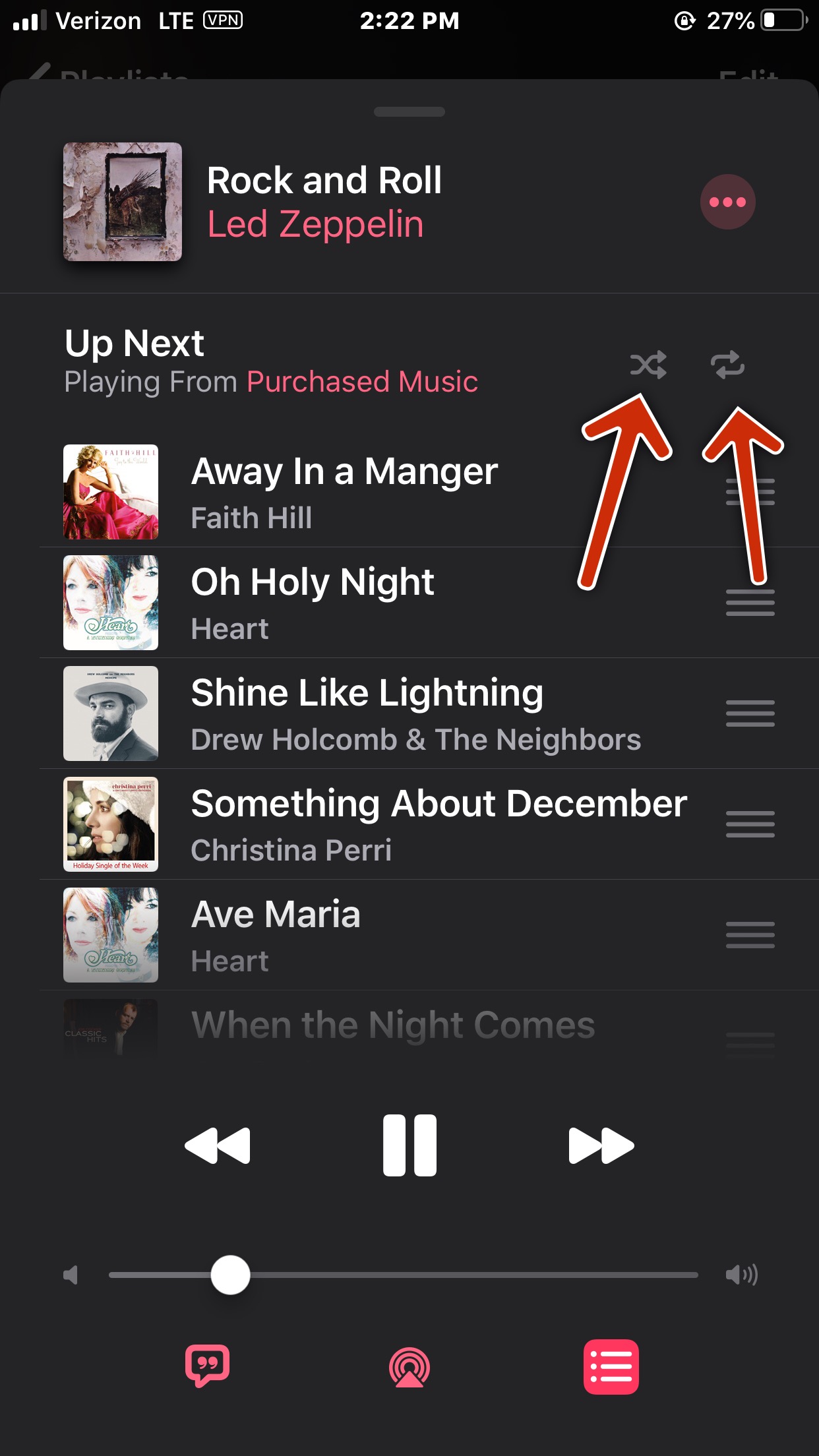
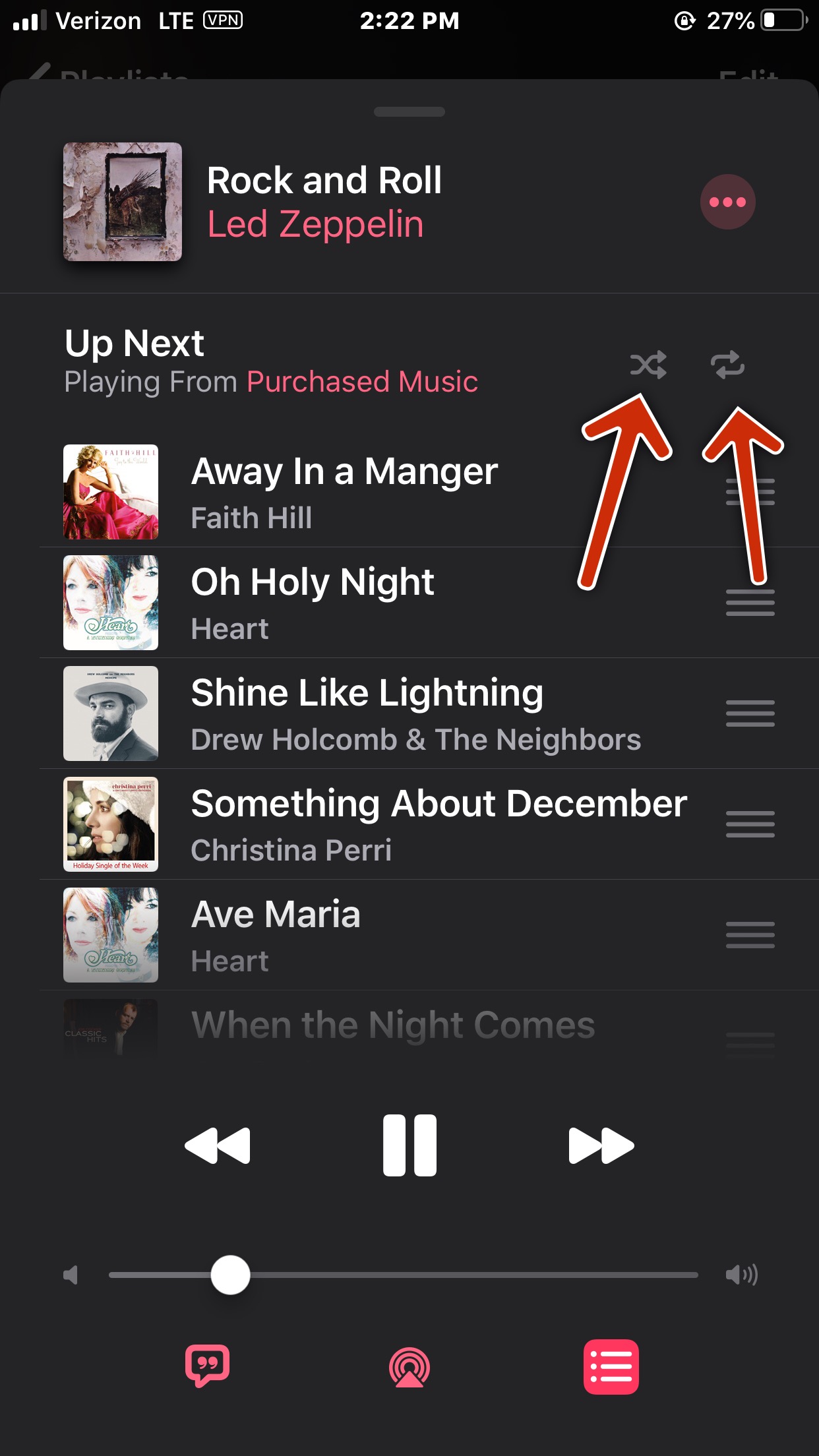
I just recently got Music. Before, I had no issues playing my purchased music. Does tapping on the shuffle or continuous icons not do anything?
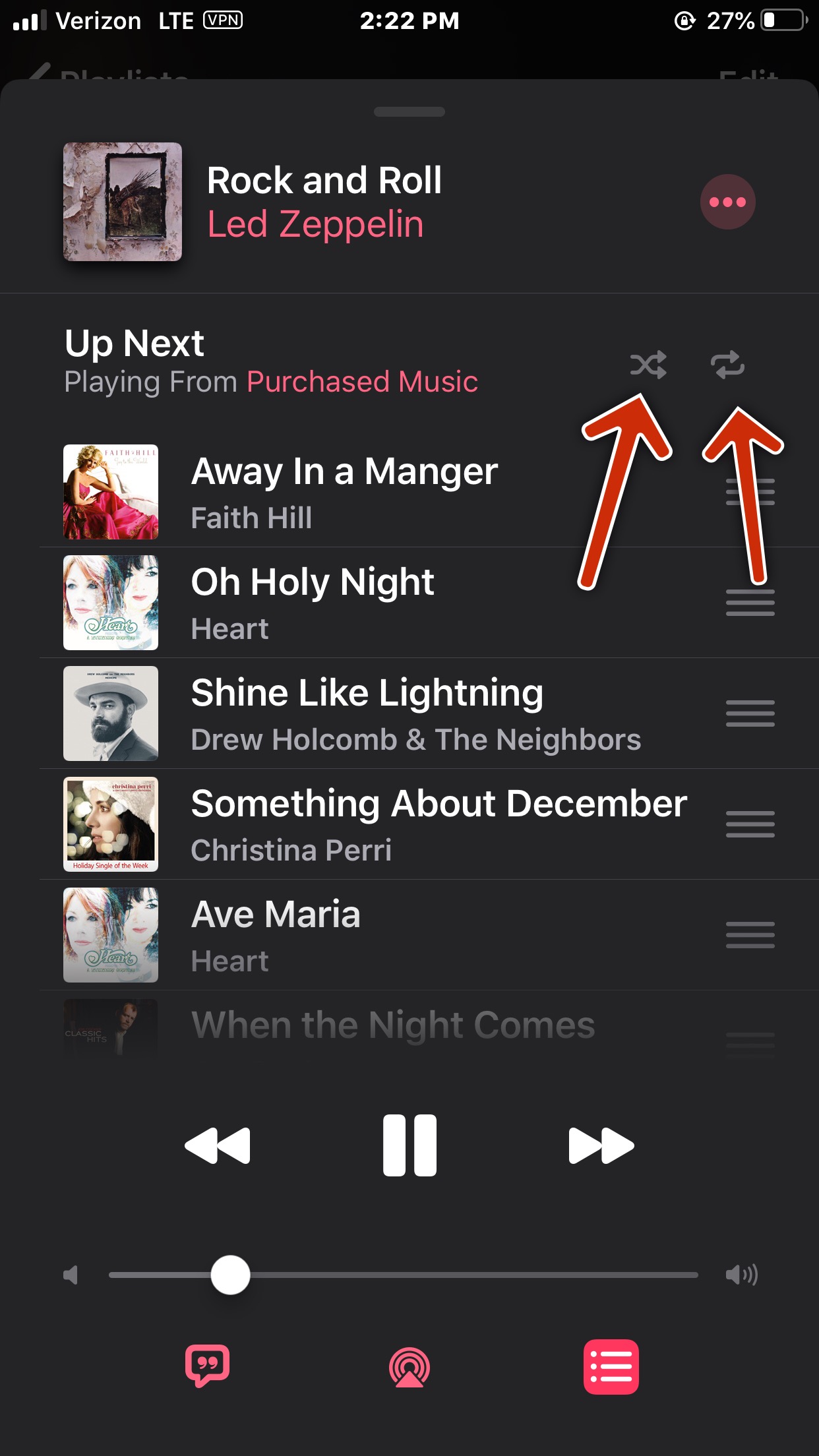
I don’t know why I didn’t think of this.
shuffle works fine. must be a bug do you think that’s the only thing that works like its supposed to
Ledsteplin
Ambassador
I don’t know why I didn’t think of this.
shuffle works fine. must be a bug do you think that’s the only thing that works like its supposed to
Not sure I understand your question. It all works for me. Are you saying shuffle works, but continuous (plays in order one after another) does not?
Not sure I understand your question. It all works for me. Are you saying shuffle works, but continuous (plays in order one after another) does not?
when you hit shuffle that works fine. if shuffle works fine why do you think the tapping of the music doesn’t always work
Ledsteplin
Ambassador
when you hit shuffle that works fine. if shuffle works fine why do you think the tapping of the music doesn’t always work
What do you mean by "the tapping of the music"? Do you mean when you tap on a song, it doesn't play? Or do you mean tapping on continuous doesn't work?
Tapping on a song doesn’t always work as it happens intermittent. shuffle seems to work all the time
Ledsteplin
Ambassador
Tapping on a song doesn’t always work as it happens intermittent. shuffle seems to work all the time
So when you tap on a song, sometimes it works, sometimes not?
So when you tap on a song, sometimes it works, sometimes not?
yes, shuffle works with no glitches though
Ledsteplin
Ambassador
yes, shuffle works with no glitches though
OK. It's hard for anyone here to know, since we can't see what you do, how you have it set up, and etc. But if Apple has looked at it, and see an issue, maybe they'll find a solution. Odd no one else seems to have that problem.
here is the latest update. she emailed me this, this morning. “At this time there is no other steps we can do, because they are still working on a permeant solution.
All they have told me so far is to keep the phone up to date, because the fix should be in one of the updates.”.
I sent her this email before. “It’s funny because for a few minutes after the last update it worked a lot better. I guess after it had time to sit or whatever it reverted back”
does it sound to you like they know what the problem is but it’s down on the list of things to get updated?
All they have told me so far is to keep the phone up to date, because the fix should be in one of the updates.”.
I sent her this email before. “It’s funny because for a few minutes after the last update it worked a lot better. I guess after it had time to sit or whatever it reverted back”
does it sound to you like they know what the problem is but it’s down on the list of things to get updated?
doogald
Trusted Member
It sounds like they understand the problem but that it needs to be rigorously tested before it will be included in a future iOS update.
Ledsteplin
Ambassador
If they're working on a fix for an upcoming update, that tells me it's more than just you with the issue. There must be others with the same problem, even though no one else here has mentioned it.
Believe it or not my music app doesn’t work like it did used to since 13.1 or something like that. I just saw where 13.4.5 beta 2 is coming out. I don’t do beta but I wonder if it will be fixed soon
Similar threads
- Replies
- 3
- Views
- 144
- Replies
- 2
- Views
- 169
- Replies
- 2
- Views
- 257
- Replies
- 0
- Views
- 113
Trending Posts
-
-
The iMore 20K / 50K Post Challenge - Are you up for it?
- Started by Jaguarr40
- Replies: 31K
-
-
-
Forum statistics

iMore is part of Future plc, an international media group and leading digital publisher. Visit our corporate site.
© Future Publishing Limited Quay House, The Ambury, Bath BA1 1UA. All rights reserved. England and Wales company registration number 2008885.



