Premium1
Trusted Member
That depends on which version is on the Pro.
When you get the device, go to Settings > General > About on both devices and check the Software version.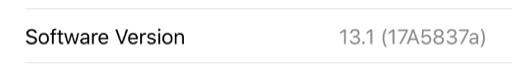
The Pro should be at least the same build or higher.
(If it only says 13.1 in there, tap on it and you will see the build number)
Ok thanks. That is what I thought, just wanted to check though.


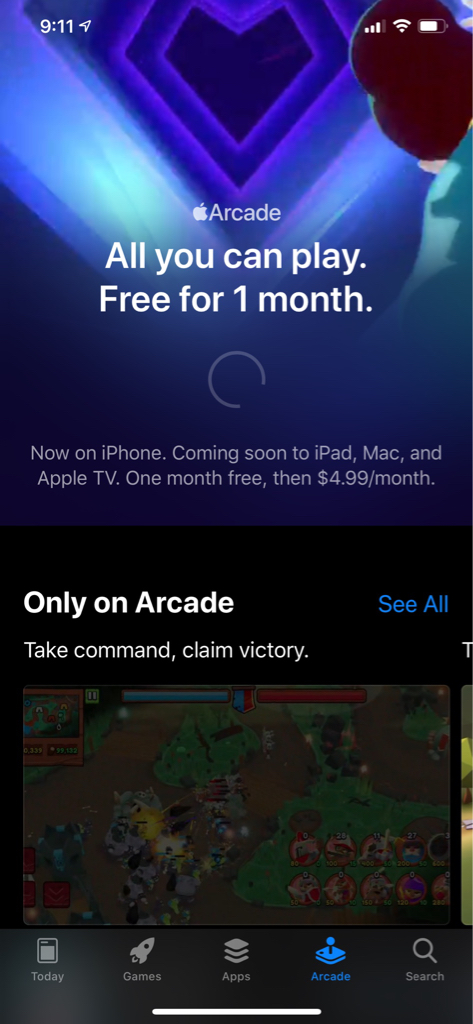
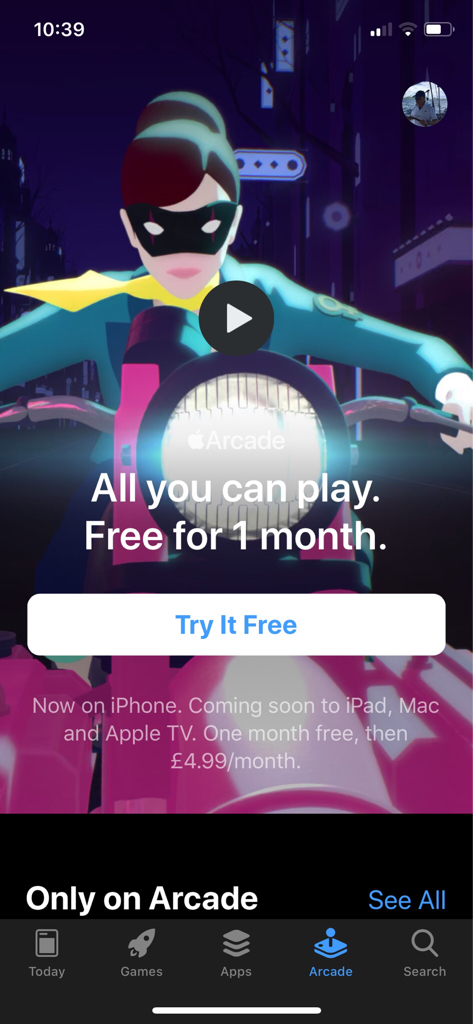
 that reminded me that I hadn’t turned on ‘silence unknown callers’ yet in settings... Needless to say that after declining the call I went straight to settings to do so!
that reminded me that I hadn’t turned on ‘silence unknown callers’ yet in settings... Needless to say that after declining the call I went straight to settings to do so!