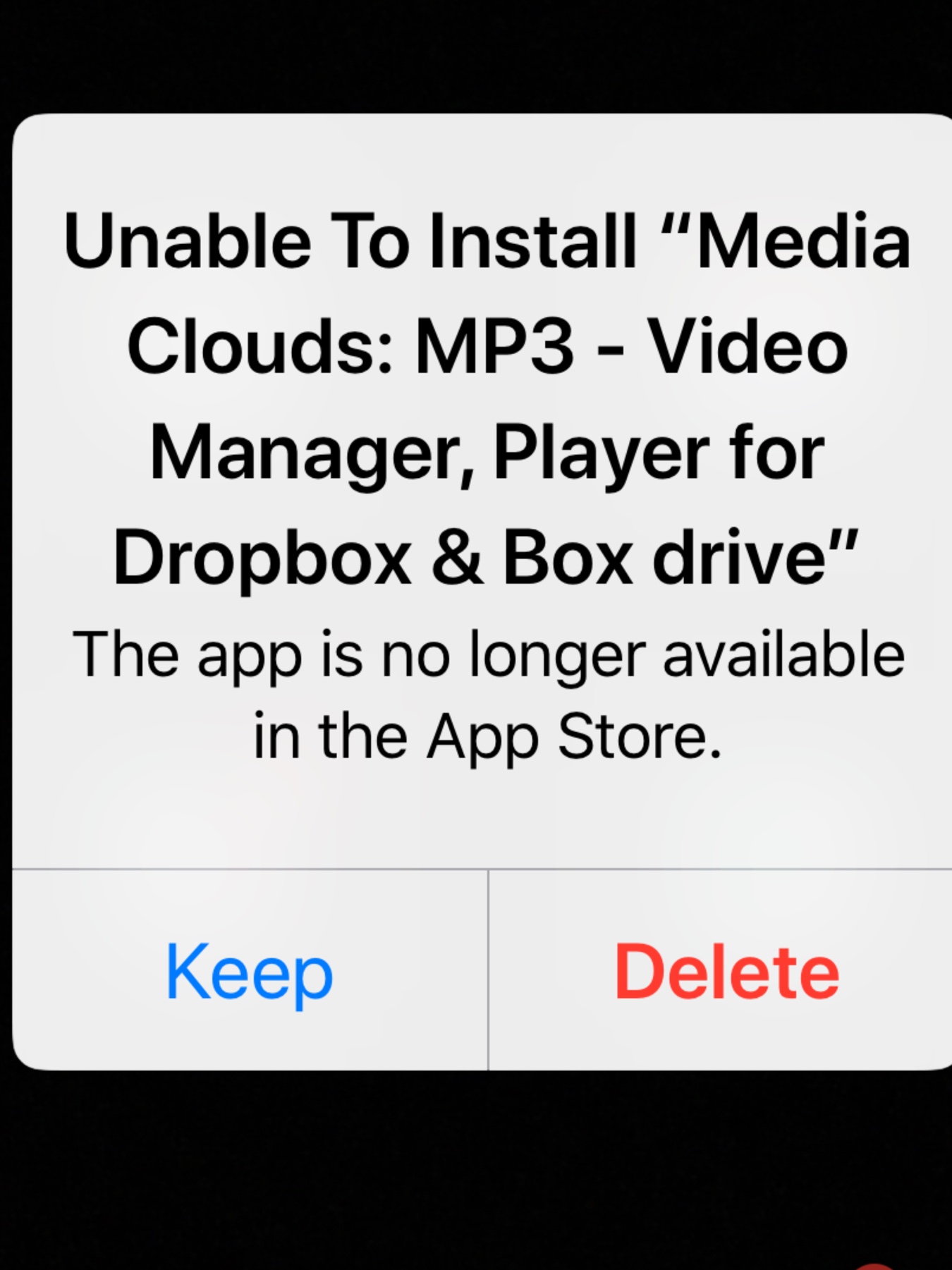As I saw in the iPhone migration film one still has to download the application from the AppStore.
It works just as if you restored an iPhone from a backup on iTunes or iCloud. All the data from the apps transfer and the apps just re-download on their own. You don't not need to go to the App Store and re-download every single app. It does it for you through the app-thinning process.
https://www.youtube.com/watch?v=vA8vn42vGts
The best thing about this wireless migration is that the restore is the equivalent of the iTunes Encrypted backup so many passwords restore without having to re-authenticate as you would from a restore of an iCloud backup.