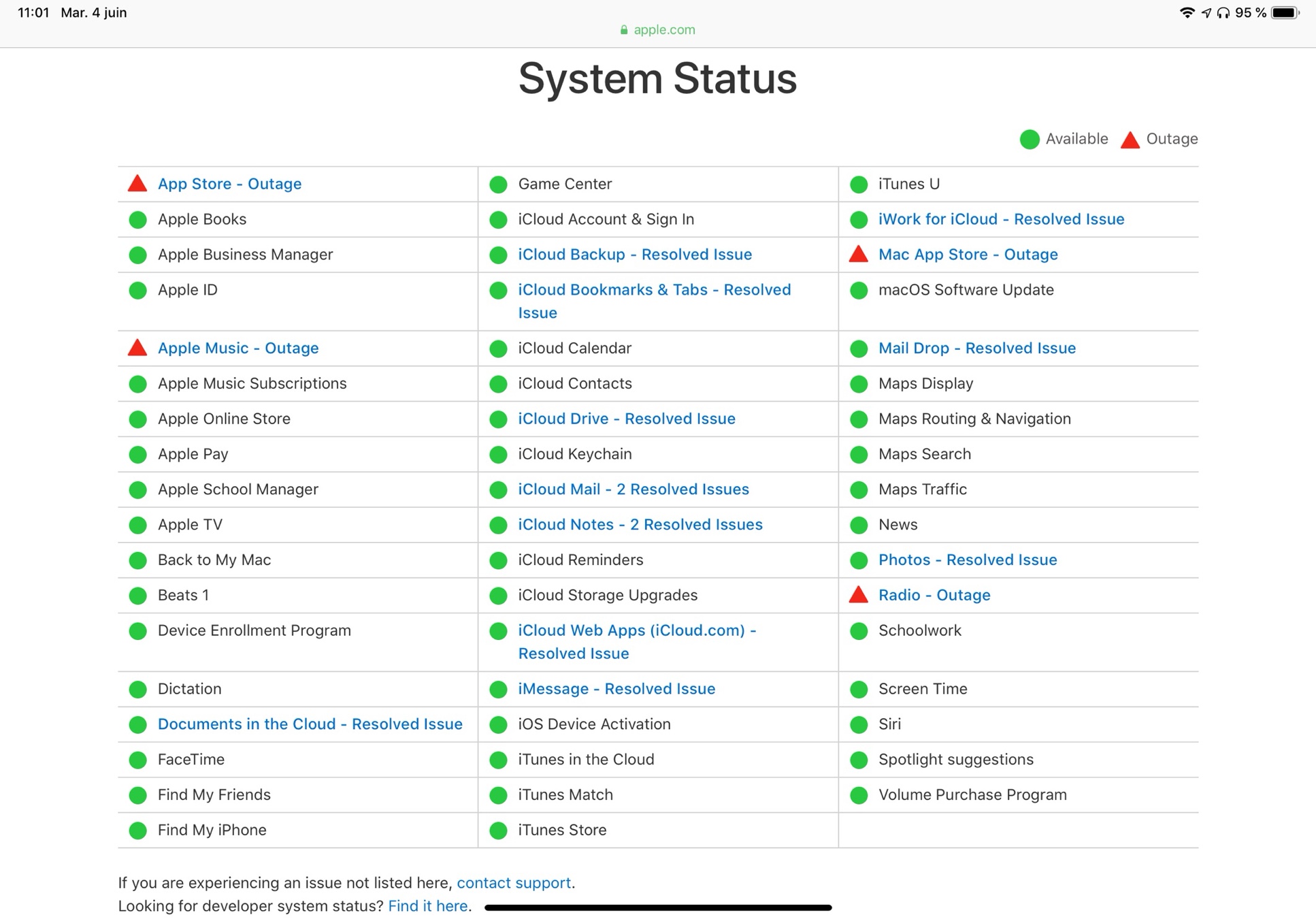luvesuga
Well-known member
Hitting retry worked for me. Search isn’t working and I can’t figure out where updates moved to.
Also trying to figure out how the fonts work.
I haven’t had any major issues so far today. Settings crashes when trying to view my keyboards.
Also trying to figure out how the fonts work.
I haven’t had any major issues so far today. Settings crashes when trying to view my keyboards.