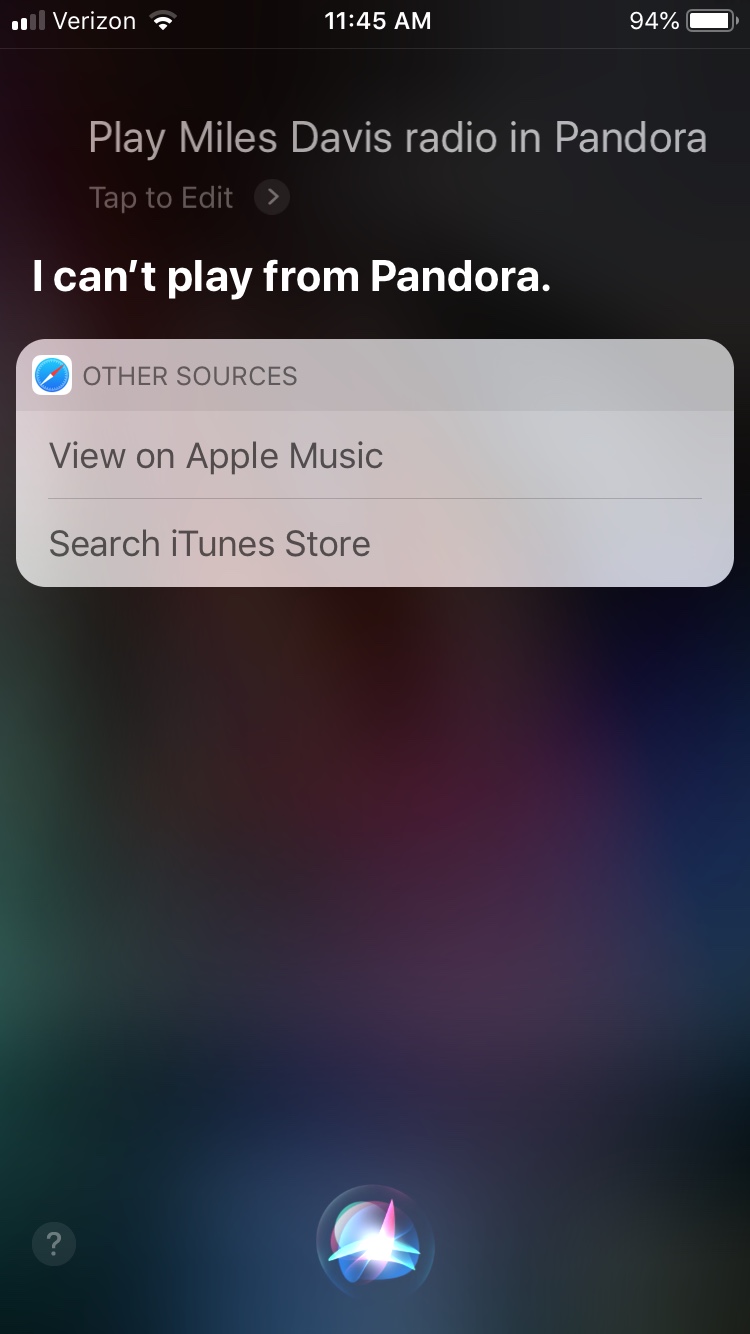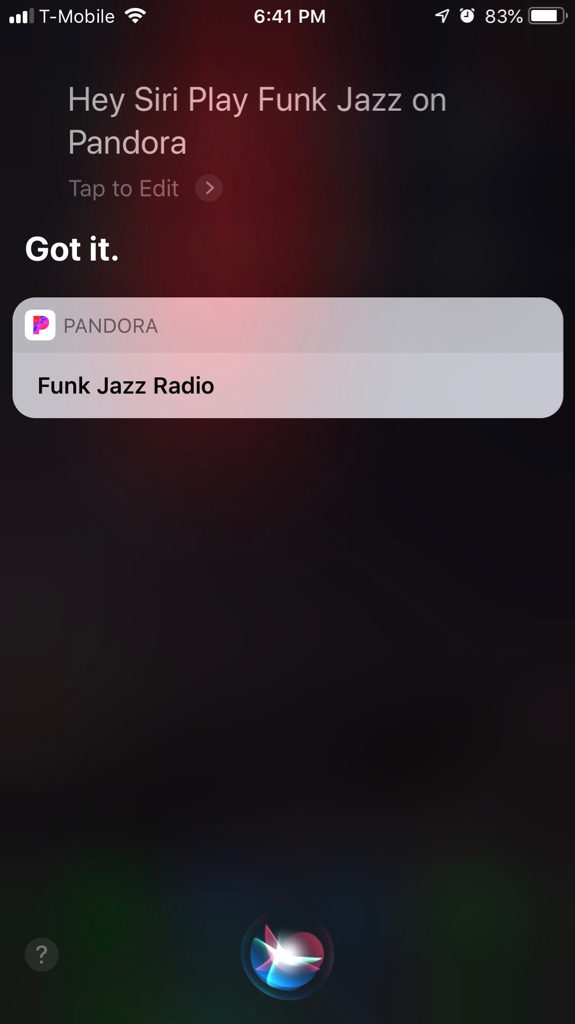We’re supposed to be able to use Siri to start stations or playlists in Pandora with iOS 12. I’ve completely failed to make it work. I’ve tried using Siri to start a station from the lock screen, from the home screen, and within the app but no dice. A Google search hasn’t been helpful either. Using an iPhone 6 and iPad 5th gen.
Anyone have advice?
Anyone have advice?