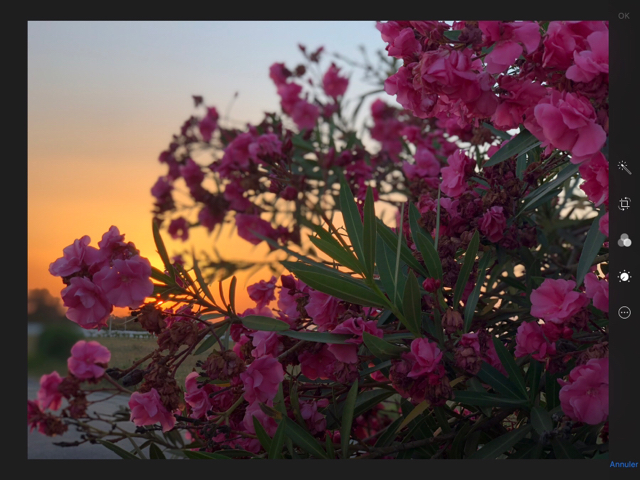Hello there friends,
Can we airdrop a Portrait Lighting photo taken on an iPhone X to an iPad then edit it ? Last day I saw Drew of tailosive tech youtube channel doing it, but when I tried, I don’t have the option on my iPad Pro 9,7
Thanks folks
Can we airdrop a Portrait Lighting photo taken on an iPhone X to an iPad then edit it ? Last day I saw Drew of tailosive tech youtube channel doing it, but when I tried, I don’t have the option on my iPad Pro 9,7
Thanks folks
Last edited by a moderator: