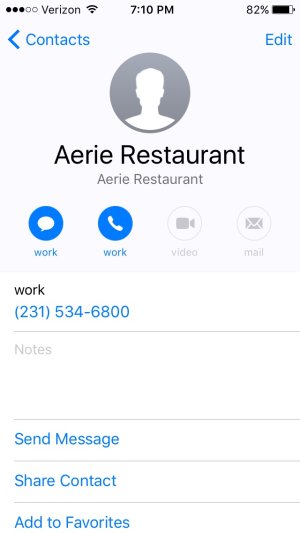Every time I say "Siri, dial..." like Discount Tires, a business that is in my contacts as a business, Siri then says: "If you turn on location services I can help you find..." I have to enter my businesses in as people. Ideas?
Last edited: