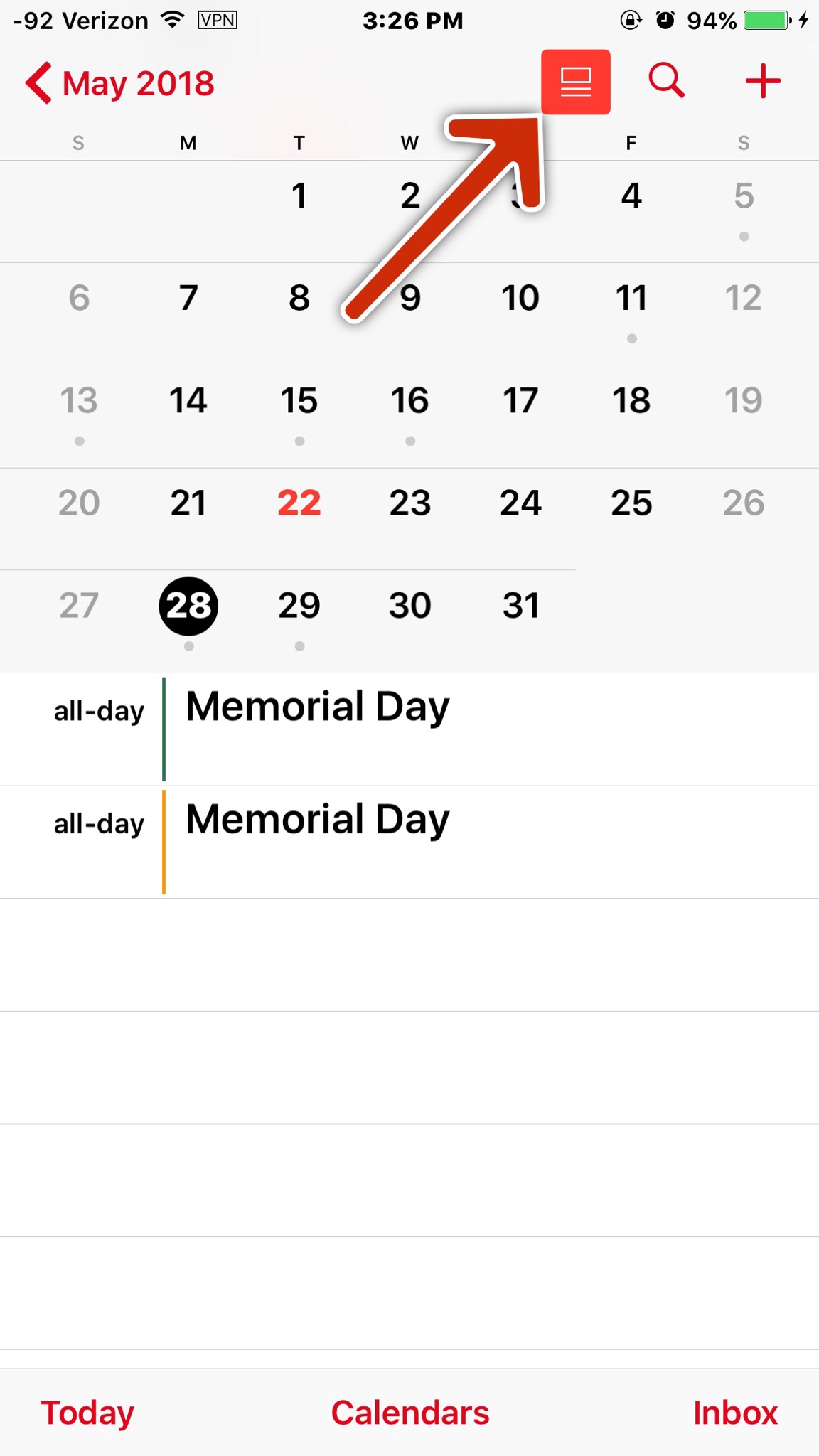I chose iPhone because I didn’t want I be google’s product. Not switching to gmail.
Of course, with an outlook.com account, you are "Microsoft's product".
FWIW, you can keep the outlook.com mail address and use the Gmail app with it, using Google's "GMailify" feature for outlook.com (and yahoo and hotmail) accounts. This will give you Google's spam filtering, their (optional) separation of mail into primary, social, promotions, updates, and forums, and will allow you to set server side rules that will automatically label messages, just the way that you are now. With Gmail, messages can be both in the inbox and in sorted labels at the same time, is you will still get notified of all new messages. I know that you don't want to have a Google account, but this may be worth at least a try, as I think it's the only solution that will do what you want on iOS. (You can turn off Gmailify at any time later on.) The filtering rules are very powerful.
That said, I haven't done this with my Outlook.com account, though I am about to try it out now.
More about Gmailify:
https://blog.google/products/gmail/gmailify-best-of-gmail-without-gmail/ and
https://techcrunch.com/2016/02/17/g...gmails-best-features-with-non-gmail-accounts/