Has anyone been able to get any other Files locations (e.g. OneDrive, Dropbox) to show in the Files app? Having the issue both on iPad Pro and iPhone
I can’t ... pic for example:
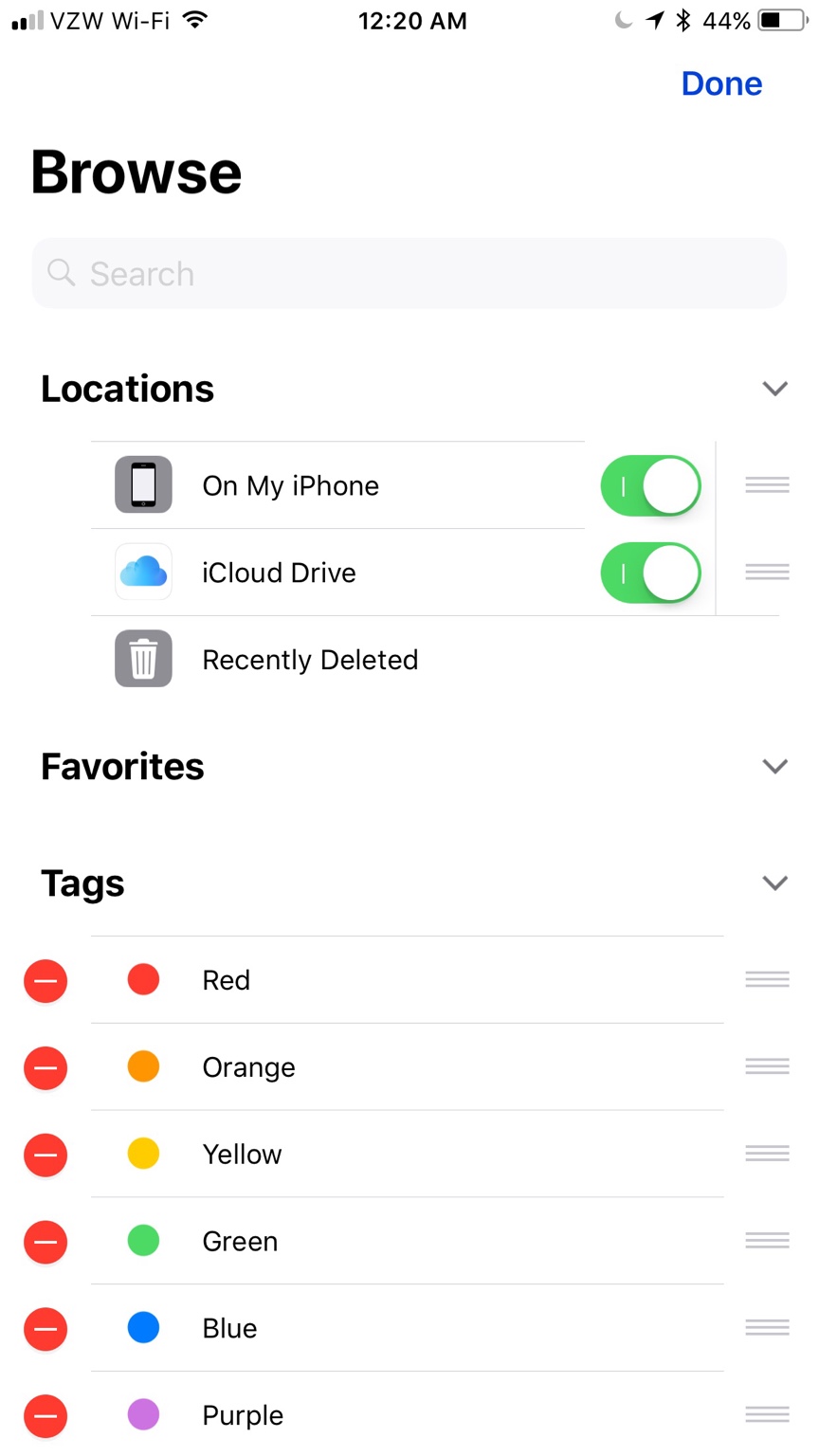
I can’t ... pic for example:
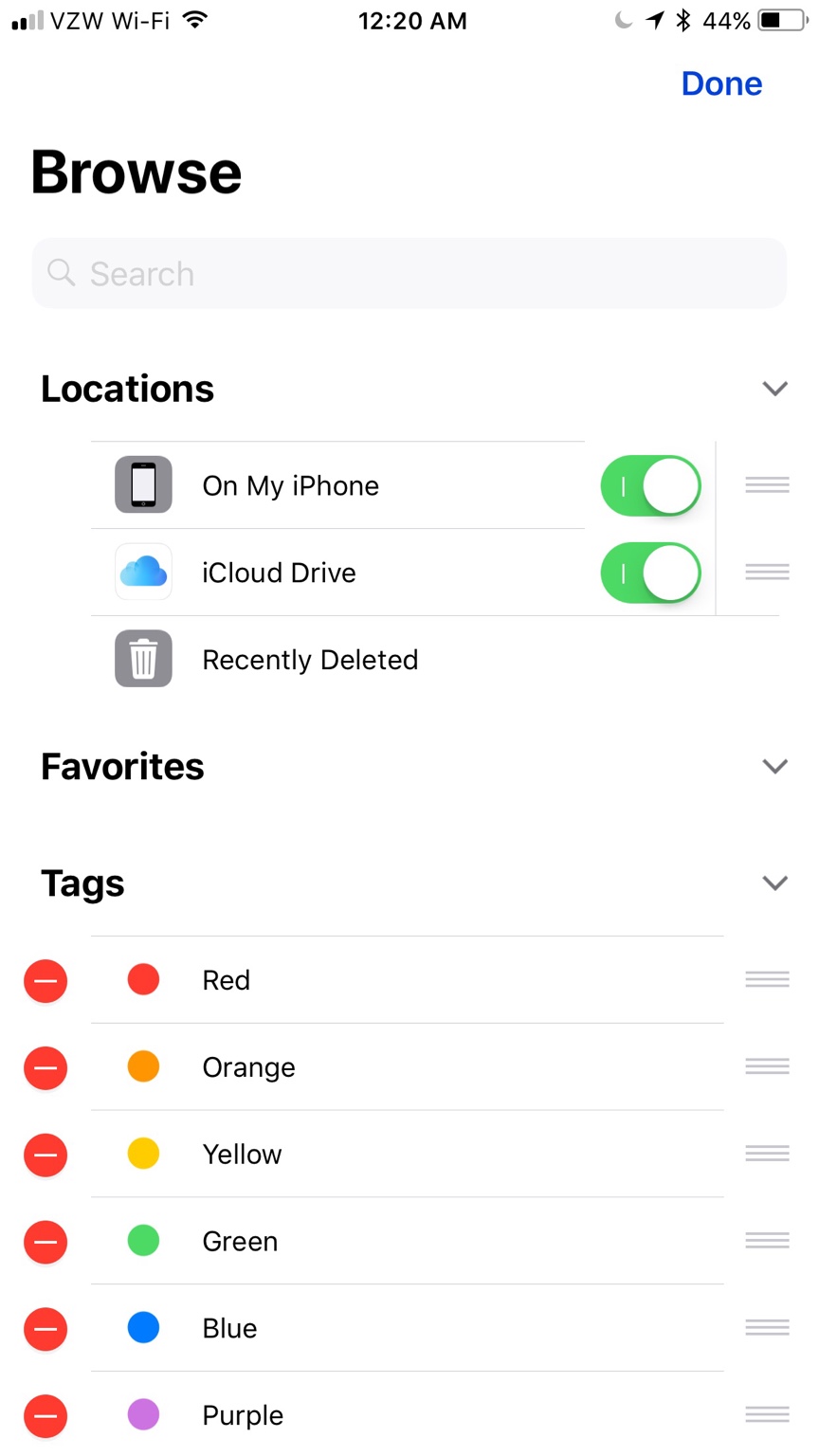
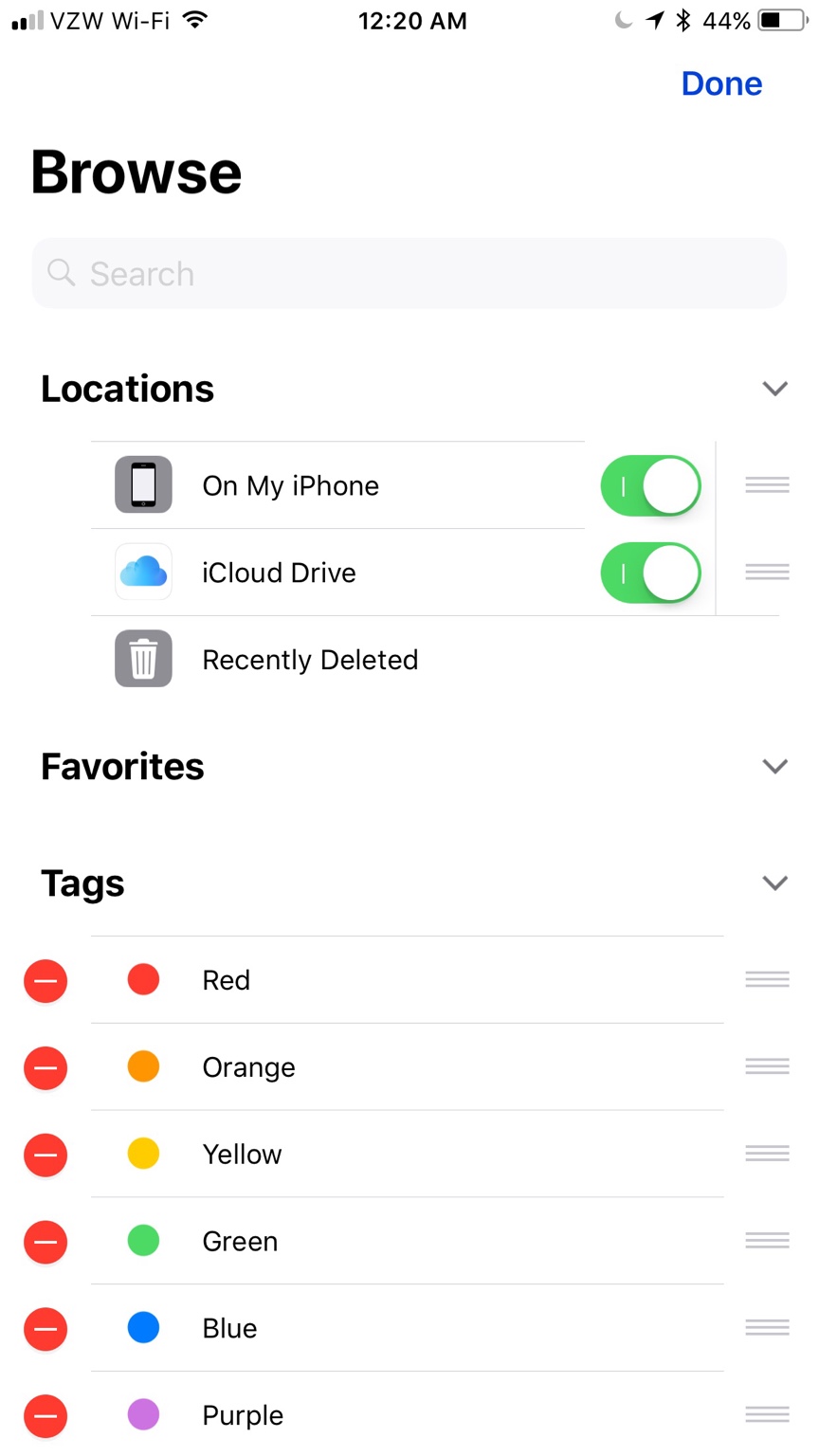
Has anyone been able to get any other Files locations (e.g. OneDrive, Dropbox) to show in the Files app? Having the issue both on iPad Pro and iPhone
I can’t ... pic for example:
//uploads.tapatalk-cdn.com/20170606/eebbda0133fa652eaf120bec6b358848.jpg
Those apps have to be updated to support the files app
Ok, that’s what I figured. I thought that since there was a demo during WWDC some apps would already be supported. Guess I just have to wait! Glad it isn’t an issue with the beta.
Anyone know how they'll implement this in regards to storage on the iPad vs in the cloud? In most of the could services' own apps, you can designate files to be available for offline use. I'm wondering whether those files will be available through the Files app when you aren't connected to the internet.
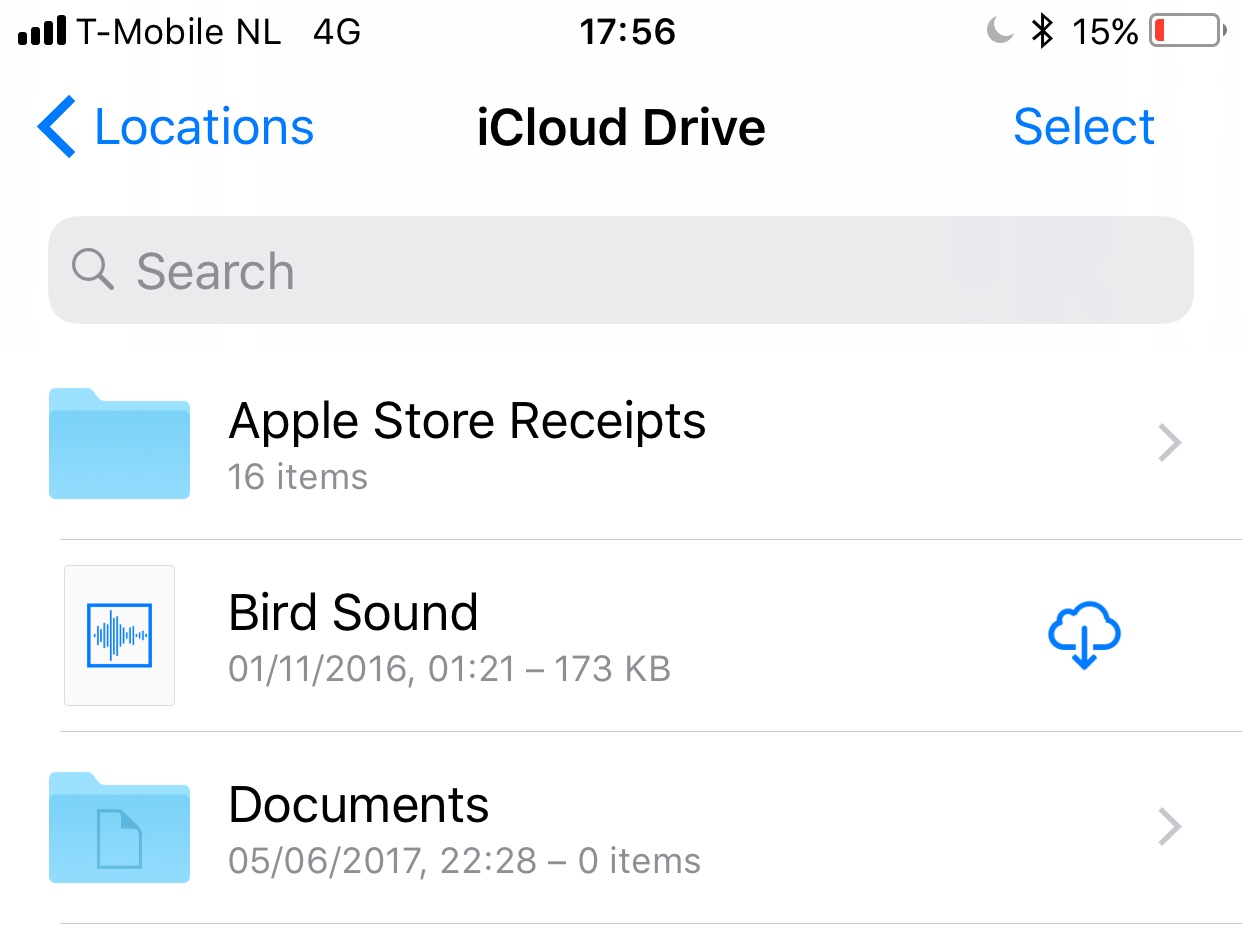
You will have to manually save them for offline use per device. There is a cloud next to each file for this purpose in the Files app.
//uploads.tapatalk-cdn.com/20170607/35993e8b2780238c16111374e3e9fc21.png


