In iOS 9 I could say "Siri shuffle my music " and only my downloaded music would play in my car (no streaming). I can't see a way to do that in iOS 10 Apple Music. Am I missing something?
How Do I Play Only Downloaded Music in iOS 10?
- Thread starter anon(2254645)
- Start date
You are using an out of date browser. It may not display this or other websites correctly.
You should upgrade or use an alternative browser.
You should upgrade or use an alternative browser.
I've tried numerous ways to get Siri to play the three songs that I intentionally downloaded onto my device and I couldn't get it to work in the manner you described. Of course, I could tell Siri to play the specific songs as well as tell it to shuffle my music, in general, without a problem.In iOS 9 I could say "Siri shuffle my music " and only my downloaded music would play in my car (no streaming). I can't see a way to do that in iOS 10 Apple Music. Am I missing something?
Tartarus
Ambassador
You could disable Cellular Data for music in Settings > Music. That way Music is forced to play only downloaded music.
There is also the Downloads section in Library in Music.
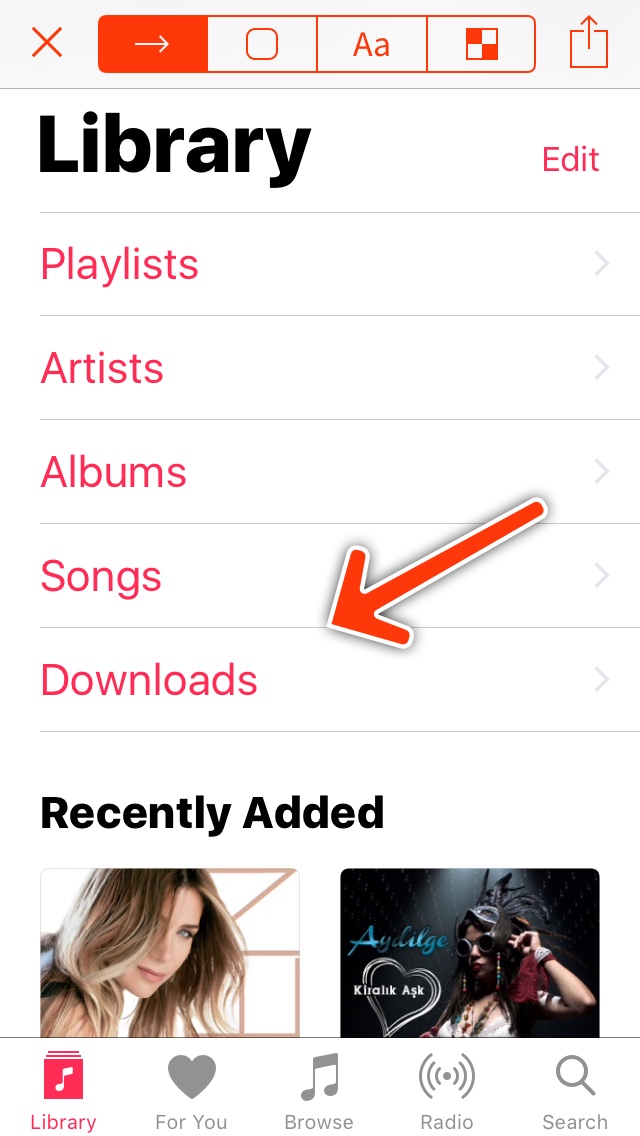
There is also the Downloads section in Library in Music.
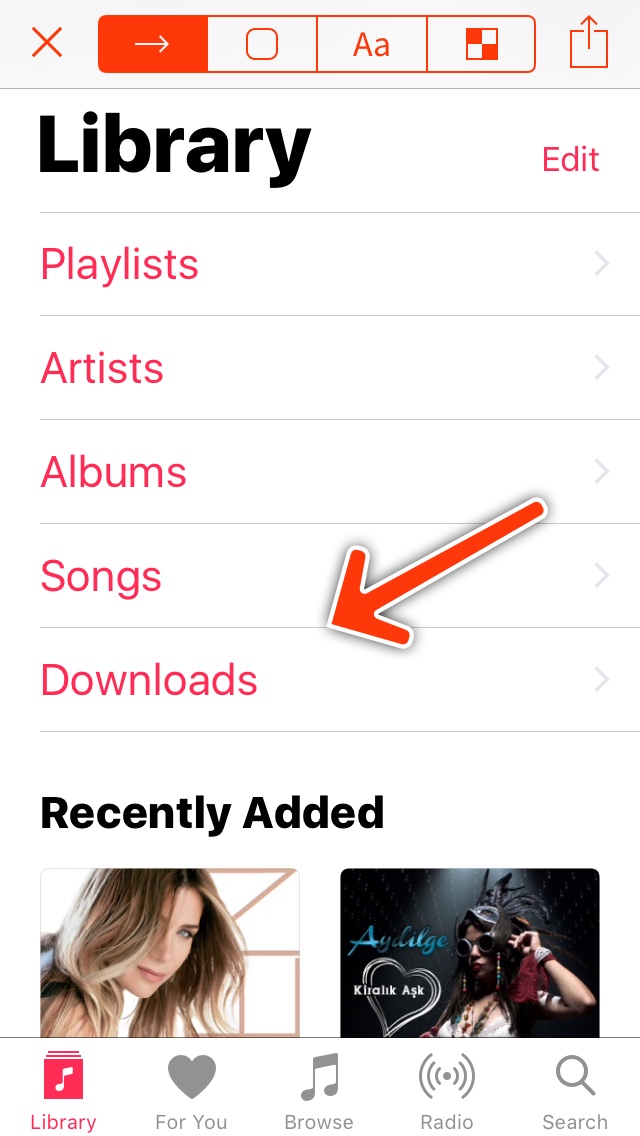
Last edited:
You could disable Cellular Data for music in Settings > Music. That way Music is forced to play only downloaded music.
There is also the Downloads section in Library in Music.
//uploads.tapatalk-cdn.com/20160708/554ddf8a2914f1ff268b3f33bf3949a1.png
Yes, the Downloads section used to be my default Bluetooth music library but I can't see a way to do that in iOS 10.
Tartarus
Ambassador
Like I said, disable Cellular data for music. Should be not that big of an inconvenience if you didn't stream music over cellular anyway. I enable it only when I want a specific song while not on wifi.
nikkisharif
Ambassador
Like I said, disable Cellular data for music. Should be not that big of an inconvenience if you didn't stream music over cellular anyway. I enable it only when I want a specific song while not on wifi.
This feature hasn't worked for me since I downloaded iOS 10. I'm not sure if it's widespread or not but it's definitely annoying.
yourhardtruth
New member
I am having the same issue, I only want music I downloaded via Apple Music or my iTunes library not my deleted purchased music stuck in the cloud under hidden, it definitely isn't hidden.
Craig Jacobs
New member
The only way I've been able to do it is to manually tap the "Downloaded Music" selection and then hit play or shuffle. If "Downloaded Music" does not show in your music library, hit "edit" in the upper right corner of the library page and unhide it. Haven't found a way to make it default though.
burdell1
Active member
In iOS 9 I could say "Siri shuffle my music " and only my downloaded music would play in my car (no streaming). I can't see a way to do that in iOS 10 Apple Music. Am I missing something?
burdell1
Active member
I figured after the Beta was over it would be fixed but I guess not. It makes me want to switch back to iOS 9 again
David Madison2
New member
I know this is an old thread, bit simply disabling cellular data won't wok. The next time your device is on a network, it will download songs. So, you'll be listening to Silver Bells in July.
Tartarus
Ambassador
I know this is an old thread, bit simply disabling cellular data won't wok. The next time your device is on a network, it will download songs. So, you'll be listening to Silver Bells in July.
You can disable ‘automatic downloads’ in Settings > Music.
Even if you don’t want to disable that setting, tapping the
Similar threads
- Replies
- 1
- Views
- 1K
- Replies
- 3
- Views
- 801
Trending Posts
-
-
The iMore 20K / 50K Post Challenge - Are you up for it?
- Started by Jaguarr40
- Replies: 31K
-
-
-
Forum statistics

iMore is part of Future plc, an international media group and leading digital publisher. Visit our corporate site.
© Future Publishing Limited Quay House, The Ambury, Bath BA1 1UA. All rights reserved. England and Wales company registration number 2008885.

