I just downloaded via iTunes 9.3 and tried to set-up locked notes. When I go into notes weather I create a new one under iCloud, or existing one, I tap the share icon and the lock note option is no where to be found.
iOS 9.3 Notes Password
- Thread starter krazeej412
- Start date
You are using an out of date browser. It may not display this or other websites correctly.
You should upgrade or use an alternative browser.
You should upgrade or use an alternative browser.
BreakingKayfabe
Well-known member
kurpaige
Well-known member
It works for all notes. You have to go into settings under notes and set a password first. Once you do that the lock option shows up
xandermac
Active member
BreakingKayfabe
Well-known member
It works for all notes. You have to go into settings under notes and set a password first. Once you do that the lock option shows up
I only have iCloud notes and locking works fine.
I've done this and they still won't work for my existing iCloud notes. Since beta 1...
kurpaige
Well-known member
I've done this and they still won't work for my existing iCloud notes. Since beta 1...
Oh sorry I never used any of the betas. I did the over the air update, set a password and I can lock my existing iCloud notes.
Ledsteplin
Ambassador
Ledsteplin
Ambassador
I took a screenshot to show my options and I attached the pic let me know if you can't see it.
View attachment 104062
Those are share options. Did you set a password in Settings > Notes?
@ledsteplin from everything I have read online to set up the password says you have to tap the share icon and it will appear under that... I believe it was called 9to5mac or something
Ledsteplin
Ambassador
@ledsteplin from everything I have read online to set up the password says you have to tap the share icon and it will appear under that... I believe it was called 9to5mac or something
Yeah, found it. But you need to set a password in Settings >Notes first.

ladyc0524
Trusted Member
@ledsteplin from everything I have read online to set up the password says you have to tap the share icon and it will appear under that... I believe it was called 9to5mac or something
You are correct. This is the option I get when locking one of my notes and it is in my iCloud..

Last edited:
Ledsteplin
Ambassador
@ledsteplin from everything I have read online to set up the password says you have to tap the share icon and it will appear under that... I believe it was called 9to5mac or something
Does yours not show? If not, try a hard reset..
Hold the top or side power/sleep button and the home button at the same time until the Apple logo appears, then release.
pr1nce
Moderator
Notes password works on all notes. At least it did on beta 6 and 7. I'm downloading the official version now.
Ledsteplin
Ambassador
BreakingKayfabe
Well-known member
My iCloud notes have the share icon at the bottom and not the top right corner. Whether they're existing or newly created iCloud notes, won't show up. And yeah, I've set a password in the Settings.app already. Just been the same 'ol song and dance since the early betas for me.
NinerJet9
Well-known member
Do I have to use the iCloud to upgrade the Notes app? I don't use the iCloud for a number of reasons not do I want to just to lock my Notes section.
I'm going to try resetting with the home and lock button but now that I'm thinking about it, I don't have to setup iCloud Drive for the lock to work do I?
Ledsteplin
Ambassador
My iCloud notes have the share icon at the bottom and not the top right corner. Whether they're existing or newly created iCloud notes, won't show up. And yeah, I've set a password in the Settings.app already. Just been the same 'ol song and dance since the early betas for me.
Your share arrow doesn't show in the top right corner? Have you tried toggling Notes OFF for iCloud in Settings? Then toggle it back on?
iCloud should show the share arrow in the upper right corner. It should also work for "on my iPhone" Notes.
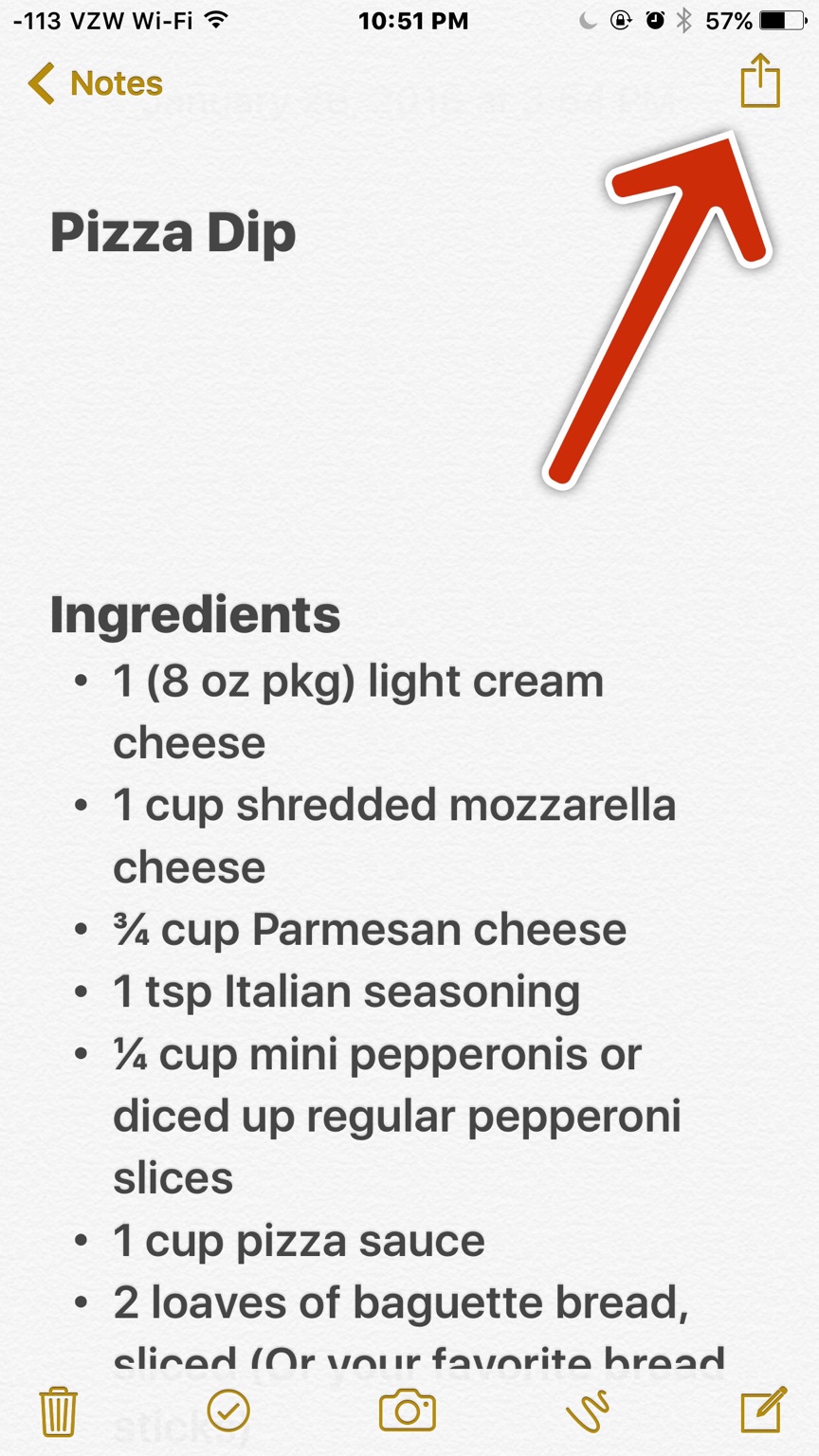
Last edited:
Similar threads
- Replies
- 28
- Views
- 8K
- Replies
- 17
- Views
- 4K
- Replies
- 5
- Views
- 2K
- Replies
- 1
- Views
- 8K
Trending Posts
-
-
The iMore 20K / 50K Post Challenge - Are you up for it?
- Started by Jaguarr40
- Replies: 31K
-
-
-
Forum statistics

iMore is part of Future plc, an international media group and leading digital publisher. Visit our corporate site.
© Future Publishing Limited Quay House, The Ambury, Bath BA1 1UA. All rights reserved. England and Wales company registration number 2008885.



