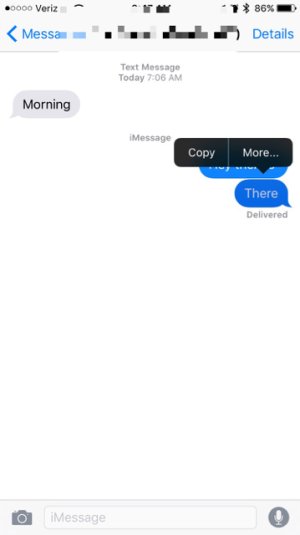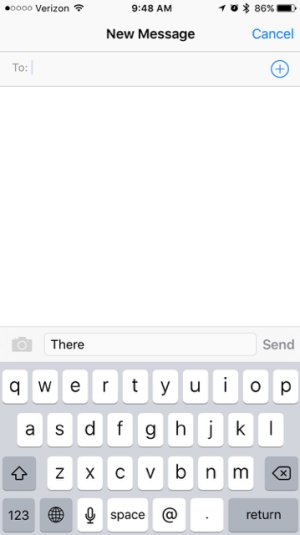My wife and I just switched from BlackBerry Z30s to a 6S and 6S Plus. Inside the BB10 hub you can mark any message/notification as read/unread with a click of an icon. I can't seem to figure out how to mark a message as unread inside the Messages app. I can see how to mark Messages as read, or emails as read/unread but not how to mark Messages as UNread.
The reason it matters is that my wife will get text messages from clients, and she often-times has to do some research before getting back to them. She would prefer to mark messages that she still needs to follow up on as unread.
Thanks to anyone with some good information.
The reason it matters is that my wife will get text messages from clients, and she often-times has to do some research before getting back to them. She would prefer to mark messages that she still needs to follow up on as unread.
Thanks to anyone with some good information.