See, this is why I posted the "can't tell if you're sarcastic or serious" photo. See the two bolded statements. It almost feels like you're purposely messing with me

I think you're hung up on the fact that you can't access them directly for why "they're not in keychain", but where else would they be if a phone that has been restored as new,
without a backup, can join a network that was associated with the iCloud account previously held? SHOULD they be in there? Who knows? It doesn't ask you if you want to save them there (though why would it need to ask you unless you want to enter a wifi password each time you join it?) but it looks like it does. You just can't get to them directly. You can always "Forget this network" if you wanted to.
It does! Look at Way 1:
And Way 3:
Both mention they're stored in keychain. And if I go on my Mac, in the Utilities folder is a "Keychain Access" app as mentioned in the article. Opening that and going to iCloud, I have 3 networks in there that my Mac Mini has never seen (one has, which is my home network), in
Keychain.
View attachment 96877
edit: I was able to view the passwords in there after entering my admin password -- but now i'm wondering why you can't view on the phone? Need to check my iPad but I'd bet it's the same since it's also iOS.
But back to the OP, I think the only way you'd be able to get them back if you restored network settings is to disable keychain, reboot, and re-enable it, but that's a test for another day.


 ️
️
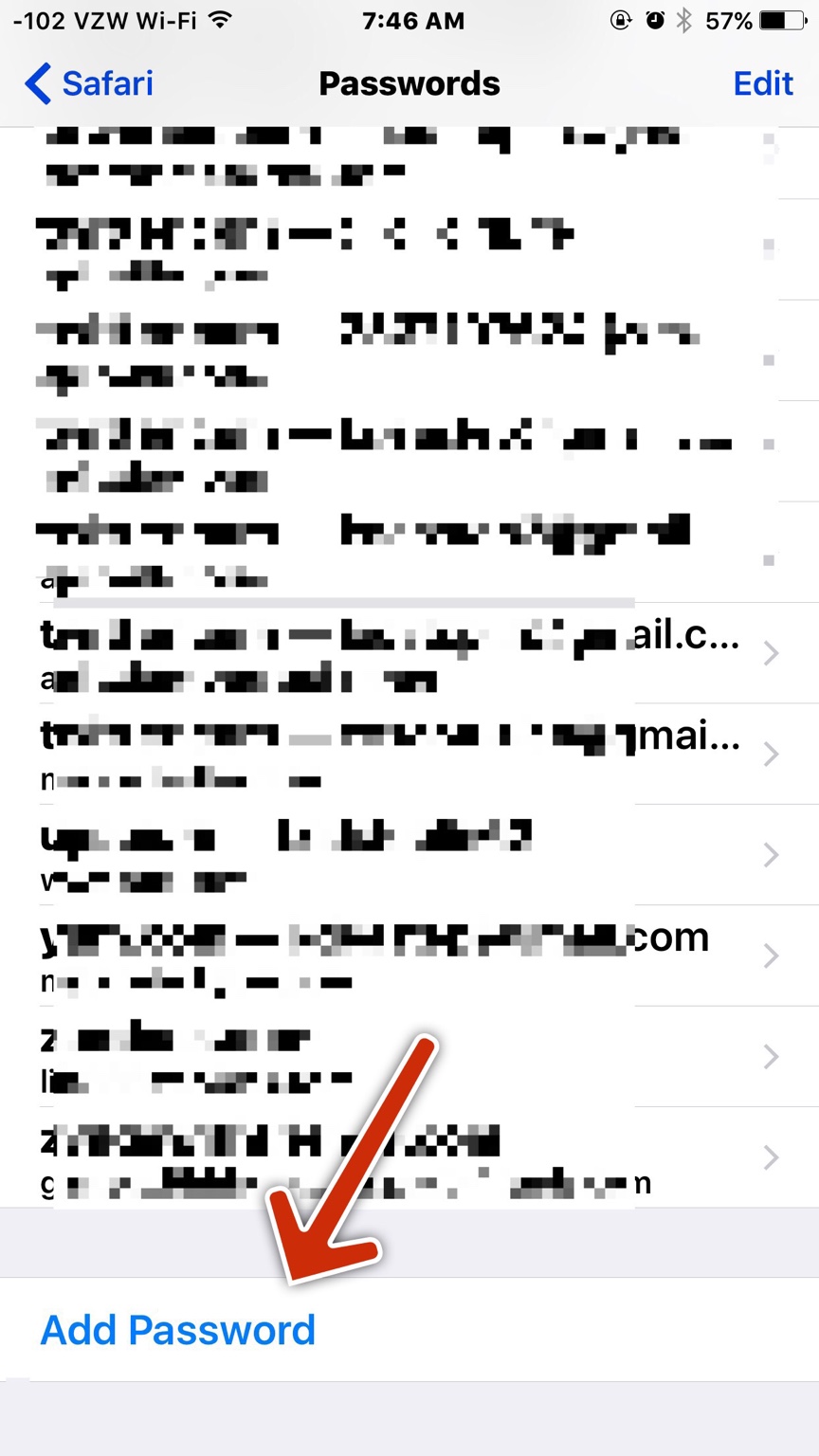
 thanks!
thanks!