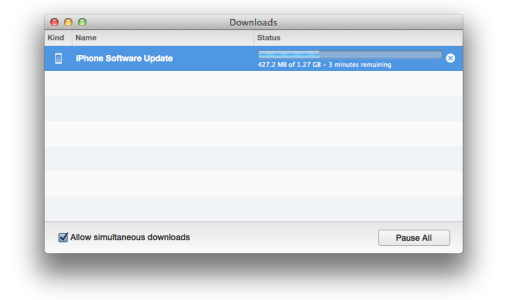iOS 7.1 is live
- Thread starter ctt1wbw
- Start date
You are using an out of date browser. It may not display this or other websites correctly.
You should upgrade or use an alternative browser.
You should upgrade or use an alternative browser.
Not Quite Right
Trusted Member
acerace113
Well-known member
iEd
Banned
Re: iOS 7.1 has been released
Yep. I've finished the download and am waiting for it to finish installing. http://forums.imore.com/ios-7/278638-ios-7-1-beta-5-released-5.html#post2208339
Yep. I've finished the download and am waiting for it to finish installing. http://forums.imore.com/ios-7/278638-ios-7-1-beta-5-released-5.html#post2208339
Not Quite Right
Trusted Member
acerace113
Well-known member
Re: iOS 7.1 has been released
Here's the change log for those interested:
This update contains improvements and bug fixes, including:
CarPlay
iOS experience designed for the car
Simply connect your iPhone to a CarPlay enabled vehicle
Supports Phone, Music, Maps, Messages, and 3rd-party audio apps
Control with Siri and the car's touchscreen, knobs, and buttons
Siri
Manually control when Siri listens by holding down the home button while you speak and releasing it when you're done as an alternative to letting Siri automatically notice when you stop talking
New, more natural sounding male and female voices for Mandarin Chinese, UK English, Australian English, and Japanese
iTunes Radio
Search field above Featured Stations to easily create stations based on your favorite artist or song
Buy albums with the tap of a button from Now Playing
Subscribe to iTunes Match on your iPhone, iPad, or iPod touch to enjoy iTunes Radio ad-free
Calendar
Option to display events in month view
Country specific holidays automatically added for many countries
Accessibility
Bold font option now includes the keyboard, calculator, and many icon glyphs
Reduce Motion option now includes Weather, Messages, and multitasking UI animations
New options to display button shapes, darken app colors, and reduce white point
New Camera setting to automatically enable HDR for iPhone 5s
iCloud Keychain support in additional countries
FaceTime call notifications are automatically cleared when you answer a call on another device
Fixes a bug that could occasionally cause a home screen crash
Improves Touch ID fingerprint recognition
Improved performance for iPhone 4
Fixes display of Mail unread badge for numbers greater than 10,000
Continued user interface refinements
Sent from my iPhone 5S or 5th gen iPod Touch using Tapatalk
Here's the change log for those interested:
This update contains improvements and bug fixes, including:
CarPlay
iOS experience designed for the car
Simply connect your iPhone to a CarPlay enabled vehicle
Supports Phone, Music, Maps, Messages, and 3rd-party audio apps
Control with Siri and the car's touchscreen, knobs, and buttons
Siri
Manually control when Siri listens by holding down the home button while you speak and releasing it when you're done as an alternative to letting Siri automatically notice when you stop talking
New, more natural sounding male and female voices for Mandarin Chinese, UK English, Australian English, and Japanese
iTunes Radio
Search field above Featured Stations to easily create stations based on your favorite artist or song
Buy albums with the tap of a button from Now Playing
Subscribe to iTunes Match on your iPhone, iPad, or iPod touch to enjoy iTunes Radio ad-free
Calendar
Option to display events in month view
Country specific holidays automatically added for many countries
Accessibility
Bold font option now includes the keyboard, calculator, and many icon glyphs
Reduce Motion option now includes Weather, Messages, and multitasking UI animations
New options to display button shapes, darken app colors, and reduce white point
New Camera setting to automatically enable HDR for iPhone 5s
iCloud Keychain support in additional countries
FaceTime call notifications are automatically cleared when you answer a call on another device
Fixes a bug that could occasionally cause a home screen crash
Improves Touch ID fingerprint recognition
Improved performance for iPhone 4
Fixes display of Mail unread badge for numbers greater than 10,000
Continued user interface refinements
Sent from my iPhone 5S or 5th gen iPod Touch using Tapatalk
Re: iOS 7.1 has been released
The download and install was less than 10 minutes. Works great, thus far, but I'll do a clean install later this week or next weekend...
The download and install was less than 10 minutes. Works great, thus far, but I'll do a clean install later this week or next weekend...
mikeser
Member
acerace113
Well-known member
Re: iOS 7.1 has been released
I'm doing a clean install tomorrow lol
Sent from my iPhone 5S or 5th gen iPod Touch using Tapatalk
The download and install was less than 10 minutes. Works great, thus far, but I'll do a clean install later this week or next weekend...
I'm doing a clean install tomorrow lol
Sent from my iPhone 5S or 5th gen iPod Touch using Tapatalk
Re: iOS 7.1 has been released
Heck, knowing "me", I just might do it tomorrow also...
I'm doing a clean install tomorrow lol
Sent from my iPhone 5S or 5th gen iPod Touch using Tapatalk
Heck, knowing "me", I just might do it tomorrow also...
Angelo_Campher
Well-known member
acerace113
Well-known member
Re: iOS 7.1 has been released
I'm only doing it if my internet speed is stable enough to download it. But I want to do it soon cause some of my apps are "stuttering" after the update.
Sent from my iPhone 5S or 5th gen iPod Touch using Tapatalk
Heck, knowing "me", I just might do it tomorrow also...
I'm only doing it if my internet speed is stable enough to download it. But I want to do it soon cause some of my apps are "stuttering" after the update.
Sent from my iPhone 5S or 5th gen iPod Touch using Tapatalk
acerace113
Well-known member
View attachment 51234
Why does this keep happening when there is an update? I have to update my phone via iTunes all the time...
Connect to a Wi-Fi network and my try again.
Re: iOS 7.1 has been released
Reboot your device to see if that helps
I'm only doing it if my internet speed is stable enough to download it. But I want to do it soon cause some of my apps are "stuttering" after the update.
Sent from my iPhone 5S or 5th gen iPod Touch using Tapatalk
Reboot your device to see if that helps
Angelo_Campher
Well-known member
Connect to a Wi-Fi network and my try again.
It doesn't make a difference. I was on my home wifi and only disconnected to see if it is a wifi issue when I took the screenshot.
Anyway, this happens every time there is an update. I cannot update OTA. I have even done a clean install previously but it changed nothing..,
iEd
Banned
My update is complete. I like the new slide to answer and the call buttons. The darker color option is good and bold keyboard.
yungboi
Well-known member
I woke up around 1:15pm and saw there was a update I was hype lol. So far I do notice it being more snappy.
Sent from my iPhone using Tapatalk
Sent from my iPhone using Tapatalk
Similar threads
- Replies
- 1
- Views
- 128
- Replies
- 0
- Views
- 56
- Replies
- 0
- Views
- 102
Trending Posts
-
-
The iMore 20K / 50K Post Challenge - Are you up for it?
- Started by Jaguarr40
- Replies: 31K
-
-
-
Forum statistics

iMore is part of Future plc, an international media group and leading digital publisher. Visit our corporate site.
© Future Publishing Limited Quay House, The Ambury, Bath BA1 1UA. All rights reserved. England and Wales company registration number 2008885.