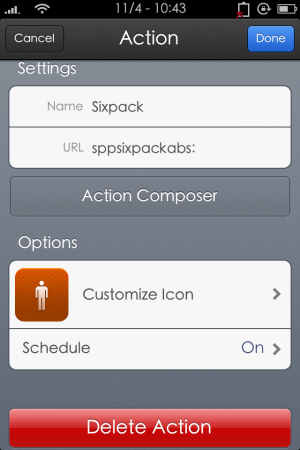Hello, I use LaunchCenter Pro for my Routines and Workflow and want to start apps on a tap with LauchCenter notifications, which works perfectly.
Unfortunately not every app supports URL Schemes and so they aren't listed. You can still launch apps if you know their URL. For example "barcoo" isn't supported but can be launched just with "barcoo:" and DB Navigator with "dbnavigator:".
But there are apps which are not obvious, like Dropbox, which can be launched with "dbapi-1:"
Does anyone know how or where I can get these URLs?
ψ(`∇?)ψ
Unfortunately not every app supports URL Schemes and so they aren't listed. You can still launch apps if you know their URL. For example "barcoo" isn't supported but can be launched just with "barcoo:" and DB Navigator with "dbnavigator:".
But there are apps which are not obvious, like Dropbox, which can be launched with "dbapi-1:"
Does anyone know how or where I can get these URLs?
ψ(`∇?)ψ