Previously used myprofiles and sbschedule which don't appear iOS 6 compatible. Anyone using a good profile app to turn on and off phone and system features based on time, location etc?
Best profiles app for iOS 6?
- Thread starter talkin73
- Start date
You are using an out of date browser. It may not display this or other websites correctly.
You should upgrade or use an alternative browser.
You should upgrade or use an alternative browser.
Blackfeet
Well-known member
I am using BackBoard, which does not specifically say that it is OS6 compatible on the Cydia page, but works fine on my 4S w/6.1 and evasi0n.
Good Luck!
Good Luck!
fb2
Well-known member
Previously used myprofiles and sbschedule which don't appear iOS 6 compatible. Anyone using a good profile app to turn on and off phone and system features based on time, location etc?
The best Profile App is SBProfiles from Cydia from the BigBoss Repo
It's a free app which lets you create Profiles with SBSettings toggles. You can activate them manually or trigger them. Available triggers are time, location, Wi-Fi (certain or all), while charging etc. You can also create complex triggers, like Mo-Fr only between 8-12 o'clock while charging only at home
That's a screenshot of the appearing SBProfiles menu (which you can set with Activator).
I have seven Profiles: Home, On the way, University, Morning, Night, Low Battery and a daily Respring
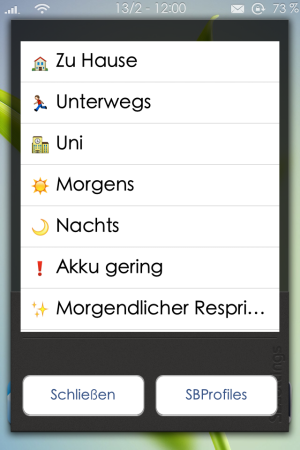
I donated some money because SBProfiles is one of my main reasons why I jailbreak my iDevices
Feel free to ask questions
PS: It can also import previous SBSchedule profiles if you still have them
Blackfeet
Well-known member
I have to agree that SBProfiles is a very good app. The one thing I didn't like, and the main reason I use BackBoard, is that SBProfiles kills the function in question. What I mean is that if you disable Messaging overnight, then you get no messages at all. It kills it. As I have two kids, 1 a Senior in High School, the other in College, I want to get their text messages so I set up their Contact info with a specific alert, but I won't even get that because Messages (or in my case, biteSMS) is disabled.
With BackBoard, it is done by true profiles. If I have my alert set in Settings|Sounds to NONE, then I still get the text just no sound. However, as my kids have specific alerts set in their Contact info, I still get those.
However, all that being said, if BackBoard didn't exist, I'd be using SBProfiles. Those are your only two viable options IMHO.
With BackBoard, it is done by true profiles. If I have my alert set in Settings|Sounds to NONE, then I still get the text just no sound. However, as my kids have specific alerts set in their Contact info, I still get those.
However, all that being said, if BackBoard didn't exist, I'd be using SBProfiles. Those are your only two viable options IMHO.
Spdracer
Well-known member
Looked for BackBoard and all I found was BackBoard (Legacy 3x) that says Easily backup your homescreen.
Is that what you are using?
Is that what you are using?
Blackfeet
Well-known member
I have to agree that SBProfiles is a very good app. The one thing I didn't like, and the main reason I use BackBoard, is that SBProfiles kills the function in question. What I mean is that if you disable Messaging overnight, then you get no messages at all. It kills it. As I have two kids, 1 a Senior in High School, the other in College, I want to get their text messages so I set up their Contact info with a specific alert, but I won't even get that because Messages (or in my case, biteSMS) is disabled.
With BackBoard, it is done by true profiles. If I have my alert set in Settings|Sounds to NONE, then I still get the text just no sound. However, as my kids have specific alerts set in their Contact info, I still get those.
However, all that being said, if BackBoard didn't exist, I'd be using SBProfiles. Those are your only two viable options IMHO.
I must be missing something... this app says it is for saving your springboard layout and theme details. How does it provide you with profiles for turning on and off certain features at various times and locations? What am I missing?
fb2
Well-known member
I must be missing something... this app says it is for saving your springboard layout and theme details. How does it provide you with profiles for turning on and off certain features at various times and locations? What am I missing?
I don't know either, but I don't use BackBaord, so I can't check if it's true. I thought It maybe also saves the whole settings, which is a profile, and so it would be possible to do that. Am I right, Blackfeet?
Blackfeet
Well-known member
There is not a lot of documentation for BackBoard (is there for any app?), but what it does is basically save all your settings under a profile you name. Sounds, alerts, everything but contact info. By that I mean if you want a specific assign sound to a certain contact for days, and a separate sound for nights, it won't save it that way. But that is the only thing I have found yet that is not set.
To use it, it is pretty simple (that said after hours of figuring it out). Set up your phone the way you want it. Sounds, brightness, Volume, arrange your icons, etc. Then open BackBoard, hit the + and name your profile (I have found that a 1 word name works best), and hit "Create". Then "Update" that profile, then all of your settings are there. To test this, change your phone a bit - turn off sounds, turn down brightness, something obvious, and create a new profile. Update that one, and see if it works for you.
The one thing I wish I didn't have to do every time is the "Confirm and Re-spring" but that is a small thing.
Hope this helps.
To use it, it is pretty simple (that said after hours of figuring it out). Set up your phone the way you want it. Sounds, brightness, Volume, arrange your icons, etc. Then open BackBoard, hit the + and name your profile (I have found that a 1 word name works best), and hit "Create". Then "Update" that profile, then all of your settings are there. To test this, change your phone a bit - turn off sounds, turn down brightness, something obvious, and create a new profile. Update that one, and see if it works for you.
The one thing I wish I didn't have to do every time is the "Confirm and Re-spring" but that is a small thing.
Hope this helps.
fb2
Well-known member
There is not a lot of documentation for BackBoard (is there for any app?), but what it does is basically save all your settings under a profile you name. Sounds, alerts, everything but contact info. By that I mean if you want a specific assign sound to a certain contact for days, and a separate sound for nights, it won't save it that way. But that is the only thing I have found yet that is not set.
To use it, it is pretty simple (that said after hours of figuring it out). Set up your phone the way you want it. Sounds, brightness, Volume, arrange your icons, etc. Then open BackBoard, hit the + and name your profile (I have found that a 1 word name works best), and hit "Create". Then "Update" that profile, then all of your settings are there. To test this, change your phone a bit - turn off sounds, turn down brightness, something obvious, and create a new profile. Update that one, and see if it works for you.
The one thing I wish I didn't have to do every time is the "Confirm and Re-spring" but that is a small thing.
Hope this helps.
Yeah, that's exactly how I remember Backboard. I think I used it 2 years ago while I was on iOS 4. But I only used it to save my settings before restoring or if the system was unstable, for example there was a time where FolderEnhancer was unstable and sometimes just removed folders and I had to put every app in folders again and again.
Personally I wouldn't use Backboard for Profile managing, SBProfiles it more pleasant. You just have to chose a name for a profile, set a trigger (or even combine many trgger) and decide what should happen. You can activate and deactivate system preferences which is done with SBSettings toggles (and there are really a lot of them). You can also set brightness, volume, start a app, respring, reboot a lot more.
You can launch the popup window of SBProfiles with any acivator gesture you want. The default and obviously best gesture is holding the sleep button. It immediately changes your settings to the profile without respring and lags.
PS: You can also create great workflows and routines. I set a really cool profile called "Nike Fuelband". It starts the Nike Fuelband app at 22pm and activates Bluetooth, so I can directly sync my data from my Fuelband with my device every evening via bluetooth. Maybe some of you don't know what it is. The Nike+ FuelBand is an activity tracker that is worn on the wrist. It allows the wearer to track his physical activity, steps taken daily, and amount of calories burned. The information from the wristband is integrated into the Nike+ online community and phone application, allowing the wearer to set his own fitness goals, monitor his progression, and compare himself to others part of the community.

Blackfeet
Well-known member
Yea - I am not denying that SBProfiles has a lot to like. That being said, the 1 deal-killer for me is that it does not remember Sound settings. You can not have the default Text sound be one thing for the day, and another for the night, but SBProfiles. t least not that I have been able to figure out. The only thing one can do is enable or disable SMS altogether. As the father of an 18-year-old daughter and 20-year-old son, both of whom somewhere along the way forgot HOW A PHONE CALL WORKS!, I want SMS to work, if only to receive a message from them. This will occur by default, even if I have the Text sound set to None, as I specific tones set to their contact profiles.
If SBProfiles allowed sound profiles to be created, I'd use it in a heartbeat.
If SBProfiles allowed sound profiles to be created, I'd use it in a heartbeat.
There is not a lot of documentation for BackBoard (is there for any app?), but what it does is basically save all your settings under a profile you name. Sounds, alerts, everything but contact info. By that I mean if you want a specific assign sound to a certain contact for days, and a separate sound for nights, it won't save it that way. But that is the only thing I have found yet that is not set.
To use it, it is pretty simple (that said after hours of figuring it out). Set up your phone the way you want it. Sounds, brightness, Volume, arrange your icons, etc. Then open BackBoard, hit the + and name your profile (I have found that a 1 word name works best), and hit "Create". Then "Update" that profile, then all of your settings are there. To test this, change your phone a bit - turn off sounds, turn down brightness, something obvious, and create a new profile. Update that one, and see if it works for you.
The one thing I wish I didn't have to do every time is the "Confirm and Re-spring" but that is a small thing.
Hope this helps.
Holy toledo!!! How would anyone ever figure out that all that info is saved without all the work you did??? That is an impressive feature set and thanks very much for the explanation!
Blackfeet
Well-known member
Happy to give back once-in-awhile.
One thing I forgot to mention - and it is another large issue - is the BackBoard will also "remember" my biteSMS settings. If I do not want a QR popup in the middle of the night on top of my alarm clock app, I can set it "off", update my nighttime profile, and it is done. No biteSMS popup in the middle of the night. (BUT, I do get the sound alert for the kids - I know, beating a dead horse, but it is a big deal for us).
One thing I forgot to mention - and it is another large issue - is the BackBoard will also "remember" my biteSMS settings. If I do not want a QR popup in the middle of the night on top of my alarm clock app, I can set it "off", update my nighttime profile, and it is done. No biteSMS popup in the middle of the night. (BUT, I do get the sound alert for the kids - I know, beating a dead horse, but it is a big deal for us).
Rockdog97
Well-known member
so if I just wanted to save different "profiles" that have different icon layouts on the home screen and other screen, BackBoard can do this for me? I'd like to be able to re-arrange my icons and folders, so it seems this BackBoard is what I should use?
Blackfeet
Well-known member
Absolutely. Icon arrangements, sounds, brightness, app settings; just about anything.
And you can create a whole new "setup", create a new Backboard profile, save it and you're ready to go.
And you can create a whole new "setup", create a new Backboard profile, save it and you're ready to go.
Absolutely. Icon arrangements, sounds, brightness, app settings; just about anything.
And you can create a whole new "setup", create a new Backboard profile, save it and you're ready to go.
A bit strange there is no documentation of many of these features with the app package. Sounds like all it's missing is an automated way to change "backboards" and it would be all set??
Rockdog97
Well-known member
Ok so I installed BackBoard Legacy 3.x and set up (for now) two profiles. Saved the one layout I was using as my "default" and then started messing with icon placement and folder arrangements, etc.
I guess whatever tweeks your make to your phone (changing the wallpaper, changing the app settings) gets saved when you either create a new "profile" or update one that you are in. All this isn't really done inside the BackBoard app - this just seems to be an app to save and use your various different settings used and the different profiles that you set up.
Not sure what you mean by creating an automated way to change "backboards."
So far I'm digging this and it was what I was looking for. Now if Gridlock would just get updated to work with iOS6.1 / JB then I'd be set!
I guess whatever tweeks your make to your phone (changing the wallpaper, changing the app settings) gets saved when you either create a new "profile" or update one that you are in. All this isn't really done inside the BackBoard app - this just seems to be an app to save and use your various different settings used and the different profiles that you set up.
Not sure what you mean by creating an automated way to change "backboards."
So far I'm digging this and it was what I was looking for. Now if Gridlock would just get updated to work with iOS6.1 / JB then I'd be set!
Ok so I installed BackBoard Legacy 3.x and set up (for now) two profiles. Saved the one layout I was using as my "default" and then started messing with icon placement and folder arrangements, etc.
I guess whatever tweeks your make to your phone (changing the wallpaper, changing the app settings) gets saved when you either create a new "profile" or update one that you are in. All this isn't really done inside the BackBoard app - this just seems to be an app to save and use your various different settings used and the different profiles that you set up.
Not sure what you mean by creating an automated way to change "backboards."
So far I'm digging this and it was what I was looking for. Now if Gridlock would just get updated to work with iOS6.1 / JB then I'd be set!
I should have said automated way to change the themes created by Backboard... for instance, if one had a series of setting they wanted for work or home or in the car (ie; Wifi on, BT off, screen brightness low, etc) that could automatically change with a time of day or geographic location (like when phone senses you leave the house via GPS) and automatically applied a new "theme" that would be very useful. That way it wouldn't require manually changing from one to the other. If I recall, MyProfiles which is an Intelliborn product, had such features back in iOS4. I was really surprised they didn't continue updating this app. I didn't use it much but it was supposed to change with time, location, etc to your pre-selected profile. I think that Backboard using the term "theme" is also a bit limiting and doesn't really describe what it is actually doing which, apparently, is a lot more than just the visual changes that can be observed on the home screen. My hunch is that most users would assume that is all they are getting but Blackfeet is clearly describing much, much more. Having an automated and user-defined way of changing "themes" seems like a natural finishing touch to this product. Though, the interface would probably need a lot more information for the user to understand what they are doing and getting or manual options to set to truly allow people to get all the benefits.
Rockdog97
Well-known member
I suppose that would be cool if you really needed to change things that often - which I don't. So having the ability to create custom theme layouts is all I really need at this point. But it would be cool to be able to select what tweeks to make and be able to select which themes to apply them to..
Similar threads
- Replies
- 0
- Views
- 129
- Replies
- 0
- Views
- 125
- Replies
- 0
- Views
- 160
- Replies
- 0
- Views
- 587
Trending Posts
-
-
The iMore 20K / 50K Post Challenge - Are you up for it?
- Started by Jaguarr40
- Replies: 31K
-
-
-
Members online
Total: 872 (members: 5, guests: 867)
Forum statistics

iMore is part of Future plc, an international media group and leading digital publisher. Visit our corporate site.
© Future Publishing Limited Quay House, The Ambury, Bath BA1 1UA. All rights reserved. England and Wales company registration number 2008885.

