How do I disable auto rotation?
- Thread starter lornaevo
- Start date
You are using an out of date browser. It may not display this or other websites correctly.
You should upgrade or use an alternative browser.
You should upgrade or use an alternative browser.
ThePinkChameleon
Trusted Member
Yes. Double click your home button then swipe left. You'll see a box with a half circle and lock-click that to turn auto rotation on or off.
ThePinkChameleon
Trusted Member
ransonju
Member
This doesn't work for me. If I double click (and get to the app switcher) and swipe I get all my recently used apps swiping left and the music controls if I swipe right. Any suggestions?
This doesn't work for me. If I double click (and get to the app switcher) and swipe I get all my recently used apps swiping left and the music controls if I swipe right. Any suggestions?
When you swipe left and you see the music controls. The semi circle icon all the way to the left is to disable rotation.
Arelunde
Well-known member
On my iPhone, the icon is actually an arrow, curled to nearly a full circle within a typical square box - all gray colors.
On my iPhone, the icon is actually an arrow, curled to nearly a full circle within a typical square box - all gray colors.
That's what I meant.
denisie
New member
Thanks for this, I am a new iPad user and rotate wasn't always practical when reading lying down! This helped!
Edmilan
Well-known member
Maria Yazeji
New member
on ipad 3 there is a special button for that, it's located above the volume buttons on the upper right side of the ipad. it lock and unlock the auto rotation.
and on iphone 4 & 4s u have to click the home button twice then go left till u find on the very left side a touch button to lock and unlock the auto screen rotation.
and on iphone 4 & 4s u have to click the home button twice then go left till u find on the very left side a touch button to lock and unlock the auto screen rotation.
Ed Stoughton
New member
I know how we used to disable auto rotation but double clicking home does something different now.
Fausty82
Well-known member
I know how we used to disable auto rotation but double clicking home does something different now.
Double clicking the Home button performs the same function.
To close running apps:
1. Double tap the home button.
2. Grab the card that represents the app.
3. Slide/flick it upwards.
Note: you can now close the "active" app, as well as others in the list.
Japria Small
New member
For iPhone 6 users your oils slide the bottom of your screen up to the grey display thing and press the rotation button next to the moonThank you very much.
Japria Small
New member
vfinve_8675309
New member
SwitchBeach
Well-known member
what if the bottom of your screen doesn't work and it is still on auto rotation?? please help
If the "bottom of your screen doesn't work" meaning that your screen is broken or not functional, then you would need to get it fixed first.
Ledsteplin
Ambassador
what if the bottom of your screen doesn't work and it is still on auto rotation?? please help

You can access the control center from Assistive Touch in Settings. I use it all the time.
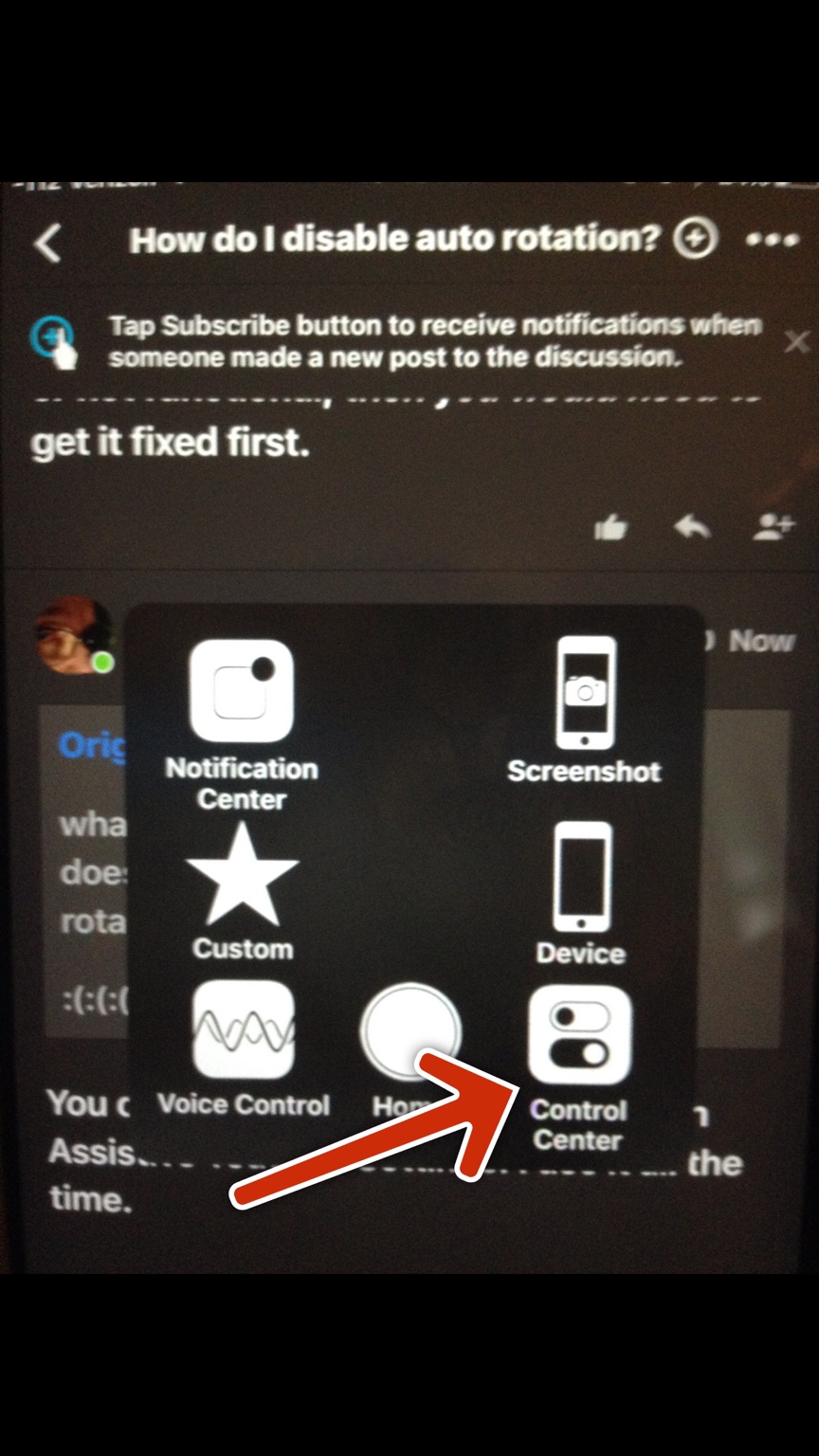
Some cases prevent swiping the control center up. I had issues with it on my iPhone 5. The Otterbox Defender made it difficult.
Similar threads
- Replies
- 2
- Views
- 108
Question
Brightness in sunlight
- Replies
- 6
- Views
- 625
- Replies
- 0
- Views
- 209
- Replies
- 0
- Views
- 844
Trending Posts
-
-
The iMore 20K / 50K Post Challenge - Are you up for it?
- Started by Jaguarr40
- Replies: 31K
-
-
-
Forum statistics

iMore is part of Future plc, an international media group and leading digital publisher. Visit our corporate site.
© Future Publishing Limited Quay House, The Ambury, Bath BA1 1UA. All rights reserved. England and Wales company registration number 2008885.

