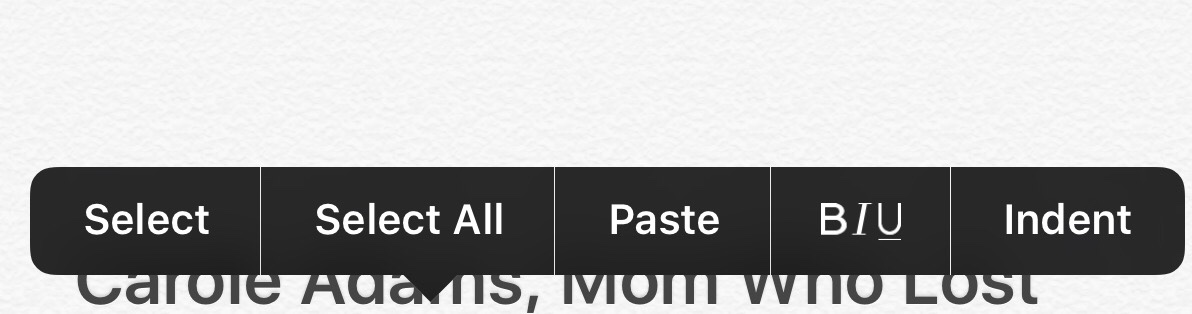arakri
Member
Hey,
It's more than annoying and more than a simple bug
My wi-fi is completely screwed up since (((
(((
Turns on when it shouldn't (still doesn't work) doesn't turn on when it should, the toggle switch is like an absolutely random button not having any effect, the CC wifi icon greys out, the settings menu crashes when trying to turn on wifi - and unfortunately I could go on... ((
((
Tried everything read online (wi-fi assist/wi-fi networking on and off, network settings reset, hard reset (sometimes a couple of those helps temporarily) router restart, etc...
It's more than annoying and more than a simple bug
My wi-fi is completely screwed up since
Turns on when it shouldn't (still doesn't work) doesn't turn on when it should, the toggle switch is like an absolutely random button not having any effect, the CC wifi icon greys out, the settings menu crashes when trying to turn on wifi - and unfortunately I could go on...
Tried everything read online (wi-fi assist/wi-fi networking on and off, network settings reset, hard reset (sometimes a couple of those helps temporarily) router restart, etc...