If I ask Siri to text or call a contact it fails because it doesn't recognize my icloud contacts. I've tried turning contacts on and off and that hasn't worked.
Siri doesn't recognize my contacts
- Thread starter MrMars
- Start date
You are using an out of date browser. It may not display this or other websites correctly.
You should upgrade or use an alternative browser.
You should upgrade or use an alternative browser.
Try enabling the toggle next to "Contacts" in the Spotlight search settings. Afterwards, try to get Siri to call one of your contacts.
Try enabling the toggle next to "Contacts" in the Spotlight search settings. Afterwards, try to get Siri to call one of your contacts.
I just checked and it already was enabled.
Ledsteplin
Ambassador
I just checked and it already was enabled.
Try toggling it off, then back on. What, exactly, are you asking Siri?
Try toggling it off, then back on. What, exactly, are you asking Siri?
I did that and it still doesn't work. Any request related to my contacts doesn't work. Like asking her to text or call a contact fails. Like she can't access my contacts. Requests like a web search or the weather or a sports score works just fine.
doogald
Trusted Member
The same thing happened to me. I asked Siri to call my daughter's name; Siri said that I didn't have a contact with that name (spelling out her name exactly as it appears in my contacts.) Then I tried "Siri, call my daughter." I have my personal contact card set with my daughter's contact set in the related name field called "daughter. Siri still didn't make the call. (This time it said something was wrong. This happened three times in a row.)
I've also tried "Send a message to [my daughter's name]" and it gives the same error, can't find [my daughter's name].
I've tried toggling Siri off and on, but I still couldn't get it to work.
My contacts are synced with Google rather than iCloud but I don't think that should matter.
I don't use Siri much but I was trying to do this while driving. It has worked in the past (I just got the iPhone 6s last October, so it was sometime in the last 5 months; currently running iOS 9.2.1.) I've also had trouble with getting Siri to play music. (My favorite was "Siri, open the music app". "You don't have an app called 'Music'. Do you want me to search the App Store for an app called 'Music'?" )
I don't try to use voice actions much, but it would be nice to get it working at some point.
I've also tried "Send a message to [my daughter's name]" and it gives the same error, can't find [my daughter's name].
I've tried toggling Siri off and on, but I still couldn't get it to work.
My contacts are synced with Google rather than iCloud but I don't think that should matter.
I don't use Siri much but I was trying to do this while driving. It has worked in the past (I just got the iPhone 6s last October, so it was sometime in the last 5 months; currently running iOS 9.2.1.) I've also had trouble with getting Siri to play music. (My favorite was "Siri, open the music app". "You don't have an app called 'Music'. Do you want me to search the App Store for an app called 'Music'?" )
I don't try to use voice actions much, but it would be nice to get it working at some point.
The same thing happened to me. I asked Siri to call my daughter's name; Siri said that I didn't have a contact with that name (spelling out her name exactly as it appears in my contacts.) Then I tried "Siri, call my daughter." I have my personal contact card set with my daughter's contact set in the related name field called "daughter. Siri still didn't make the call. (This time it said something was wrong. This happened three times in a row.)
I've also tried "Send a message to [my daughter's name]" and it gives the same error, can't find [my daughter's name].
I've tried toggling Siri off and on, but I still couldn't get it to work.
My contacts are synced with Google rather than iCloud but I don't think that should matter.
I don't use Siri much but I was trying to do this while driving. It has worked in the past (I just got the iPhone 6s last October, so it was sometime in the last 5 months; currently running iOS 9.2.1.) I've also had trouble with getting Siri to play music. I don't try to use voice actions much, but it would be nice to get it working at some point.
Sounds like my exact problem. It all started when I upgraded to an i6s a couple weeks ago. Frustrating

I don't know what to tell you, except to maybe reset all settings. I mean, Siri recognizes the spoken names of everyone in my contact list without a problem. I even told it to send a message to my daughter, prior to typing this reply, and it recognized her name instantly and prompted me to speak the message to be sent.
I don't know what to tell you, except to maybe reset all settings. I mean, Siri recognizes the spoken names of everyone in my contact list without a problem. I even told it to send a message to my daughter, prior to typing this reply, and it recognized her name instantly and prompted me to speak the message to be sent.
Short of a complete restore as new what settings would you suggest I reset?
Settings→ General→ Reset→ "Reset All Settings". Your apps and data will still be present on the device, but the device's "settings" will revert to their default state.
[warn]Do not select "Reset All Contents and Settings"[/warn]
[warn]Do not select "Reset All Contents and Settings"[/warn]
Settings→ General→ Reset→ "Reset All Settings". Your apps and data will still be present on the device, but the device's "settings" will revert to their default state.
[warn]Do not select "Reset All Contents and Settings"[/warn]
Well that still didn't work. Asked her to text my wife and she doesn't know who she is. Guess I'm sol


doogald
Trusted Member
Right, I've tried resetting all settings. I tried resetting network settings. I tried toggling contact restrictions off and then on. I tried toggling Siri in restrictions off and then on. I tried turning on iCloud contact sync (though I don't have any iCloud contacts.) I turned off Facebook contact sync in settings / Facebook. I set Siri to use a male voice rather than a female voice. I turned the language setting to English (UK) and then back to English (US). I toggled Siri off and then back on without turning on "Hey Siri" support. (All of these suggestions I found on searches of this problem.)
I was able to get Siri to recognize "Send a message to [daughter's name]" exactly once after one of the toggles of Siri off and then on again (the one where I toggled Siri off and then did not turn on "Hey Siri" support) - but then it didn't work a minute later, and it hasn't worked after toggling off and back on again.
In fact, I also learned that I cannot even get Siri to make a call when I dictated a phone number with "Siri, call xxx-yyy-zzzz".
I'm about to try restoring the iPhone from iTunes (but, when connecting to iTunes on my iMac, which I never connect my phone to, it recognized that there was a new version of 9.2.1 that my Macbook that I do use to connect my phone didn't see - so I'm going to let iTunes install that update first and see what happens.)
If that doesn't work, I may just reset the iPhone and set up as brand new and start over from scratch, though I don't really want to particularly - I don't feel like going through all of the set up steps again, losing all on my messages, setting up Apple Pay again, etc.
Thankfully, I don't use Siri all that often, but, again - it would be nice to have while I am driving.
I was able to get Siri to recognize "Send a message to [daughter's name]" exactly once after one of the toggles of Siri off and then on again (the one where I toggled Siri off and then did not turn on "Hey Siri" support) - but then it didn't work a minute later, and it hasn't worked after toggling off and back on again.
In fact, I also learned that I cannot even get Siri to make a call when I dictated a phone number with "Siri, call xxx-yyy-zzzz".
I'm about to try restoring the iPhone from iTunes (but, when connecting to iTunes on my iMac, which I never connect my phone to, it recognized that there was a new version of 9.2.1 that my Macbook that I do use to connect my phone didn't see - so I'm going to let iTunes install that update first and see what happens.)
If that doesn't work, I may just reset the iPhone and set up as brand new and start over from scratch, though I don't really want to particularly - I don't feel like going through all of the set up steps again, losing all on my messages, setting up Apple Pay again, etc.
Thankfully, I don't use Siri all that often, but, again - it would be nice to have while I am driving.
Ledsteplin
Ambassador
Well that still didn't work. Asked her to text my wife and she doesn't know who she is. Guess I'm sol
View attachment 103971
Did you tell Siri who your wife is? Say, "Siri, Jenny is my wife!". Make sure there's not more than one Jenny in your contacts.
Also, did you edit her contact card with "wife"?
Like this:
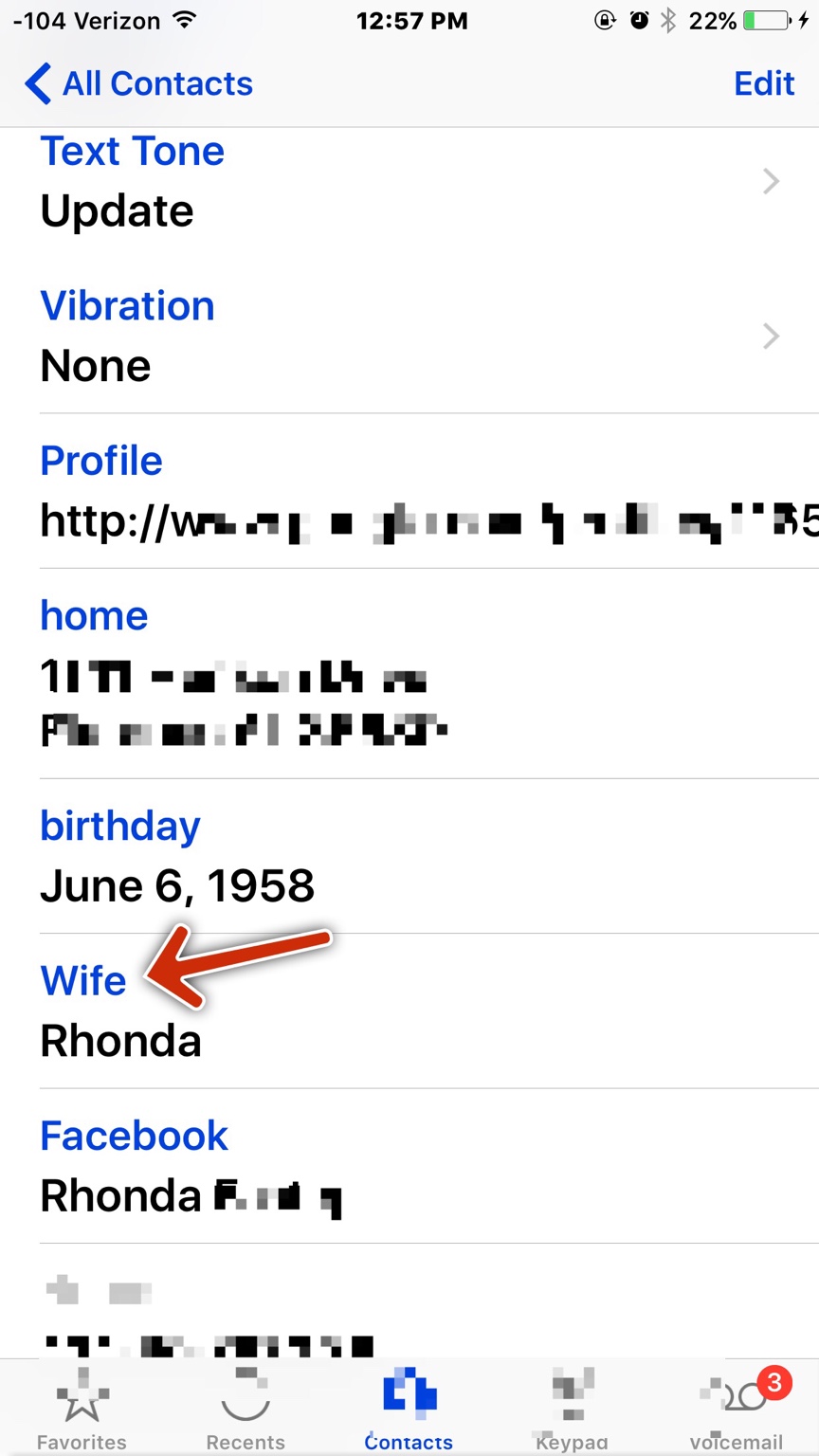
Did you tell Siri who your wife is? Say, "Siri, Jenny is my wife!". Make sure there's not more than one Jenny in your contacts.
Also, did you edit her contact card with "wife"?
Like this:
//uploads.tapatalk-cdn.com/20160320/b79576197a63b2f0530801408aea2e27.jpg
Yes, I have all my relationships set up in my contact info. Just seems odd because it all worked fine before upgrading to an iPhone 6s last week.
When I ask her how to get home or how to get to work it also fails. The issue seems to be related to contacts only which have been set up in iCloud for years now and worked fine until recently.
Something else I tried was to turn off iCloud contacts and delete all contacts from my phone. Then I manually added a contact. I then asked Siri to call and text that contact and it still didn't work.
For anybody curious. I contacted Apple Support. Did a phone restore and then restored from the latest iCloud back up and that solved the problem. Must have been a bug in iOS.
Last edited:
G.4
Well-known member
I have had the same issue on my 6S plus, I just assumed it was because I am running the public beta software. On this new version of the beta software, it went back to working just fine. Sounds like a bug
Well I thought The problem was resolved but, it's still appears sporadically. A hard reboot seems to help but then the problem appears again 

doogald
Trusted Member
iOS 9.3 fixed almost all of the problems for me. If is ask Siri, "What is [my daughter's name]'s phone number?", it works. If I say, "Send a message to [my daughter's name]," it says that it cannot, so it's not perfect.
I'll so some more testing later.
I'll so some more testing later.
Similar threads
- Replies
- 2
- Views
- 2K
Trending Posts
-
-
The iMore 20K / 50K Post Challenge - Are you up for it?
- Started by Jaguarr40
- Replies: 31K
-
-
-
Forum statistics

iMore is part of Future plc, an international media group and leading digital publisher. Visit our corporate site.
© Future Publishing Limited Quay House, The Ambury, Bath BA1 1UA. All rights reserved. England and Wales company registration number 2008885.

