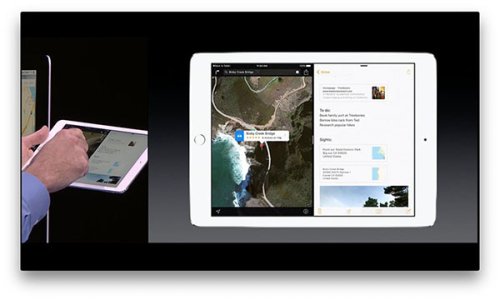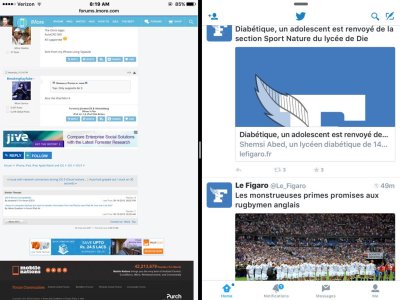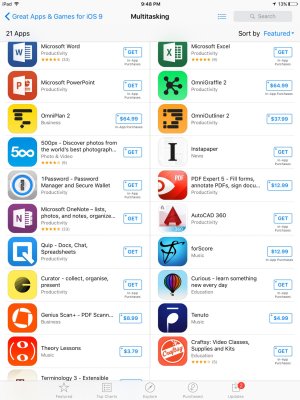Scanner Pro by Readdle.
I'm guessing all Readdle apps support split screen.
Documents 5 also has been updated.
They offered their apps to the App Store but some are not yet updated.
I'm hoping that Spark E-mail app will soon be updated with iOS9 Slide over/Split screen and full iPad support (it didn't have that yet). Untill now i'm using CloudMagic as an alternative on my iPad. I'm using Spark on my iPhone. I love the good way it handles (multiple) attachments and it also offers great search features.
Other apps which offer Split view/Slide over and/or Pip:
[URL="https://itunes.apple.com/us/app/youplayer-video-player-for/id561921453?mt=8&at=10l3Vy]
YouPlayer[/URL] - 3rd party YouTube app
[URL="https://itunes.apple.com/us/app/webprotectme-safe-browser/id887683765?mt=8&at=10l3Vy]WebProtectMe Safe Browser with Parental Control[/URL] - Internet browser - besides Safari show a different browser in Split view/Slide over
[URL="https://itunes.apple.com/us/app/launcher-notification-center/id905099592?mt=8&at=10l3Vy]Launcher[/URL]
[URL="https://itunes.apple.com/us/app/drafts-4-quickly-capture-notes/id905337691?mt=8&at=10l3Vy]Drafts 4[/URL]
[URL="https://itunes.apple.com/us/app/twitterrific-5-for-twitter/id580311103?mt=8&at=10l3Vy]Twitterrific 5[/URL]
[URL="https://itunes.apple.com/us/app/hootsuite-schedule-posts-for/id341249709?mt=8&at=10l3Vy]Hootsuite[/URL]
[URL="https://itunes.apple.com/us/app/anylist-grocery-shopping-list/id522167641?mt=8&at=10l3Vy]AnyList[/URL]
[URL="https://itunes.apple.com/us/app/things-for-ipad/id364365411?mt=8&at=10l3Vy]Things for iPad[/URL]
[URL="https://itunes.apple.com/us/app/microsoft-word/id586447913?mt=8&at=10l3Vy]Microsoft Word[/URL]
[URL="https://itunes.apple.com/us/app/microsoft-excel/id586683407?mt=8&at=10l3Vy]Microsoft Excel[/URL]
[URL="https://itunes.apple.com/us/app/microsoft-onenote-lists-photos/id410395246?mt=8&at=10l3Vy]Microsoft OneNote[/URL]
[URL="https://itunes.apple.com/us/app/microsoft-powerpoint/id586449534?mt=8&at=10l3Vy]Microsoft PowerPoint[/URL]
[URL="https://itunes.apple.com/gb/app/bbc-iplayer/id416580485?mt=8&at=10l3Vy]BBC iPlayer[/URL] (UK only)