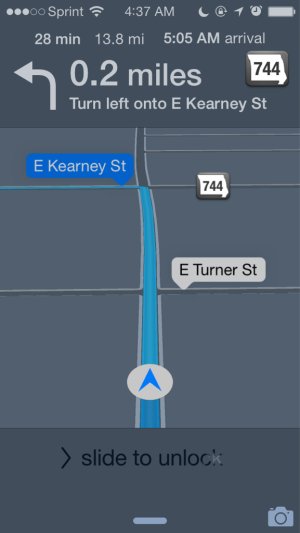acerace113
Well-known member
The GM is smoother than beta 5. With beta 5, my wifi was lagging, which is not the case with the GM.
I love it.
Oh good, I am have wifi issues on beta 5.
Sent from my iPhone 5S (beta testing) or 5th gen iPod touch using Tapatalk