iOS 8 Beta 4 for developers is available - Discuss bugs etc. here
- Thread starter jsntrenkler
- Start date
You are using an out of date browser. It may not display this or other websites correctly.
You should upgrade or use an alternative browser.
You should upgrade or use an alternative browser.
- Status
- Not open for further replies.
Tartarus
Ambassador
Just noticed I can't add or update contacts.
Sent from my iPhone using Tapatalk
Works fine for me.
But there is just a glitch with the contact photos. If you've viewed a contact with s photo and then view another contact with a photo, it shows the photo of the previous contact. By going back to the overview and back to the contact, it shows the according photo.
luvesuga
Well-known member
Works fine for me.
But there is just a glitch with the contact photos. If you've viewed a contact with s photo and then view another contact with a photo, it shows the photo of the previous contact. By going back to the overview and back to the contact, it shows the according photo.
I don't have the done button on top. I tried through Messages though.
Sent from my iPhone using Tapatalk
Tartarus
Ambassador
I don't have the done button on top. I tried through Messages though.
Sent from my iPhone using Tapatalk
Same happened to me in the mail app. That is right yeah
luvesuga
Well-known member
Same happened to me in the mail app. That is right yeah
Was able to update fine through Contacts. Pic is working fine.
Sent from my iPhone using Tapatalk
luvesuga
Well-known member
Did you get there through Messages? It appears when I go through Contacts. Just not Messages.
Sent from my iPhone using Tapatalk
Did you get there through Messages? It appears when I go through Contacts. Just not Messages.
Sent from my iPhone using Tapatalk
I'm not sure I follow and am apparently missing the obvious. My contacts are tied to iCloud, and when I initiate the Message app and either tap on the "+" symbol or begin typing a name or phone number, it still pulls from my contacts list. Where is there a create a new contact option?
luvesuga
Well-known member
I'm not sure I follow and am apparently missing the obvious. My contacts are tied to iCloud, and when I initiate the Message app and either tap on the "+" symbol or begin typing a name or phone number, it still pulls from my contacts list. Where is there a create a new contact option?
A friend texted me her new number. I went to Details and clicked the "i" on the right.

I click "create new" or "add to existing"

No "Done" button to save

Messages crashes
Sent from my iPhone using Tapatalk
acerace113
Well-known member
A friend texted me her new number. I went to Details and clicked the "i" on the right. http://img.tapatalk.com/d/14/07/25/aravevyq.jpg
I click "create new" or "add to existing"
http://img.tapatalk.com/d/14/07/25/e5ebany4.jpg
No "Done" button to save
http://img.tapatalk.com/d/14/07/25/zetejede.jpg
Messages crashes
Sent from my iPhone using Tapatalk
That's what I get.
Sent from my iPhone 5S or 5th gen iPod Touch (beta testing) using Tapatalk
A friend texted me her new number. I went to Details and clicked the "i" on the right. http://img.tapatalk.com/d/14/07/25/aravevyq.jpg
I click "create new" or "add to existing"
http://img.tapatalk.com/d/14/07/25/e5ebany4.jpg
No "Done" button to save
http://img.tapatalk.com/d/14/07/25/zetejede.jpg
Messages crashes
Sent from my iPhone using Tapatalk
It worked for me, and the done button is readily available in the upper right corner as you can see from the final screenshot.


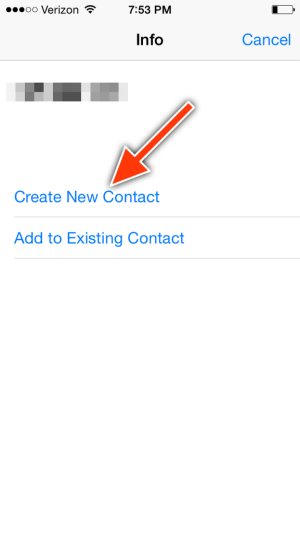

luvesuga
Well-known member
It worked for me, and the done button is readily available in the upper right corner as you can see from the final screenshot.
View attachment 61340
View attachment 61341
View attachment 61342
View attachment 61343
Yes it works for me when I use that method too. But as you can see from my screenshot, that wasn't the method I used. The number was not in a text. The person actually texted me from the number. That's why I used the Starbucks number as an example.
Sent from my iPhone using Tapatalk
Yes it works for me when I use that method too. But as you can see from my screenshot, that wasn't the method I used. The number was not in a text. The person actually texted me from the number. That's why I used the Starbucks number as an example.
Sent from my iPhone using Tapatalk
I understand...
luvesuga
Well-known member
I understand......and hopefully that particular glitch will be fixed in the next beat update...

I'll have my boss report it in the morning. Was able to update it using the Contacts app.
Sent from my iPhone using Tapatalk
pappy53
Banned
Did it recognize the printer prior to updating to iOS 8 beta 4?My iPhone 5 will not recognize my network printer.
Sent from my iPhone using Tapatalk
pappy53
Banned
Did it recognize the printer prior to updating to iOS 8 beta 4?
Yes, it did. My iPad Air is on iOS7, and it finds the printer right away.
Sent from my iPhone using Tapatalk
Edit: 4 is the only beta that I have attempted to print with.
Last edited:
acerace113
Well-known member
My iPhone 5 will not recognize my network printer.
Sent from my iPhone using Tapatalk
I have a similar problem with AirPlay where my iPod can't find my Apple TV for upto 5 minutes.
Sent from my 5th gen iPod touch (beta testing) or iPhone 5S using Tapatalk
HankAZ
Banned
ajl
Well-known member
Day 3 of using the beta, it's gotten nothing but better so far. There's practically no bugs whatsoever.
Sent from my iPad using Tapatalk
Sent from my iPad using Tapatalk
- Status
- Not open for further replies.
Similar threads
- Replies
- 0
- Views
- 149
- Replies
- 0
- Views
- 367
- Replies
- 3
- Views
- 182
Trending Posts
-
-
The iMore 20K / 50K Post Challenge - Are you up for it?
- Started by Jaguarr40
- Replies: 31K
-
-
-
Forum statistics

iMore is part of Future plc, an international media group and leading digital publisher. Visit our corporate site.
© Future Publishing Limited Quay House, The Ambury, Bath BA1 1UA. All rights reserved. England and Wales company registration number 2008885.


