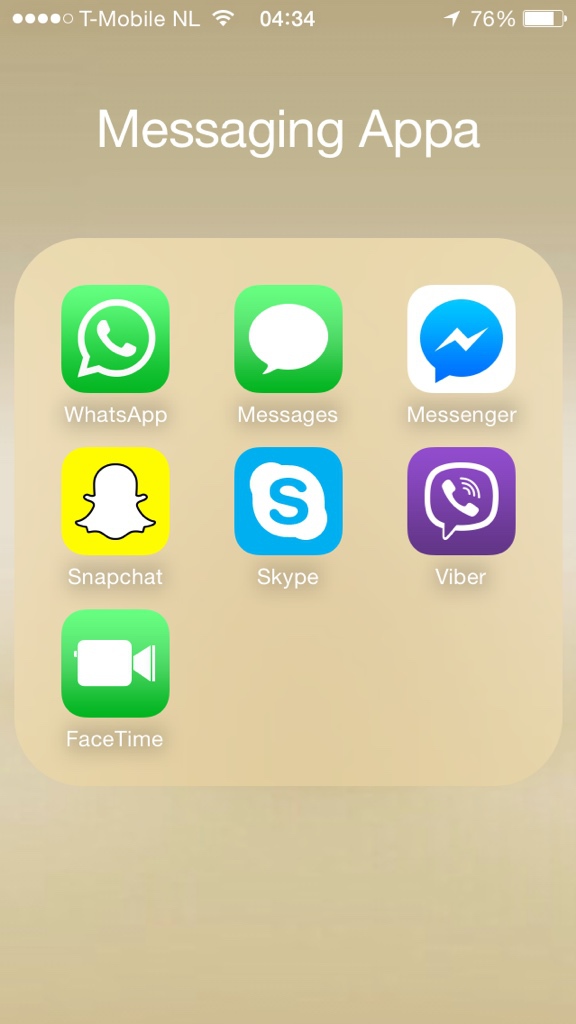swarlos
Trusted Member
You should do it while iPhone is plugged in
I did and can you believe it I just tried it again and it worked LOL.
Carried by a raven from the Wall.
Last edited:
You should do it while iPhone is plugged in
I did and can you believe it I just tried it again and it worked LOL.
Carried by a raven from the Wall.
I've had too many reboots today. Over 25.
just curious, did you do a clean install or from a backup?
i did a clean install and 0 reboots (iP5s)

Has anyone see this behavior when editing the PHONE > FAVORITES list? If you go to EDIT and scroll through the list, the red circle DELETE icon is missing for the entries that were rolled off the screen. You cannot delete those entries without canceling the edit and going back into edit. Once you scroll, those entries without the DELETE icon cannot be deleted. I have reported this bug to Apple.
View attachment 57925
Has anyone see this behavior when editing the PHONE > FAVORITES list? If you go to EDIT and scroll through the list, the red circle DELETE icon is missing for the entries that were rolled off the screen. You cannot delete those entries without canceling the edit and going back into edit. Once you scroll, those entries without the DELETE icon cannot be deleted. I have reported this bug to Apple.
View attachment 57925
Mine did that for a while and then started behaving again. Not sure why.
When taking a photo...
Take a photo and then press the photo you just took to review. It does not take you to the photo but instead another album that makes you have to go through a few extra steps to view the photo you took. THIS IS ANNOYING.
Has anyone see this behavior when editing the PHONE > FAVORITES list? If you go to EDIT and scroll through the list, the red circle DELETE icon is missing for the entries that were rolled off the screen. You cannot delete those entries without canceling the edit and going back into edit. Once you scroll, those entries without the DELETE icon cannot be deleted. I have reported this bug to Apple.
View attachment 57925
When taking a photo...
Take a photo and then press the photo you just took to review. It does not take you to the photo but instead another album that makes you have to go through a few extra steps to view the photo you took. THIS IS ANNOYING.
Can't rename folders. Can't wait until the he second beta.