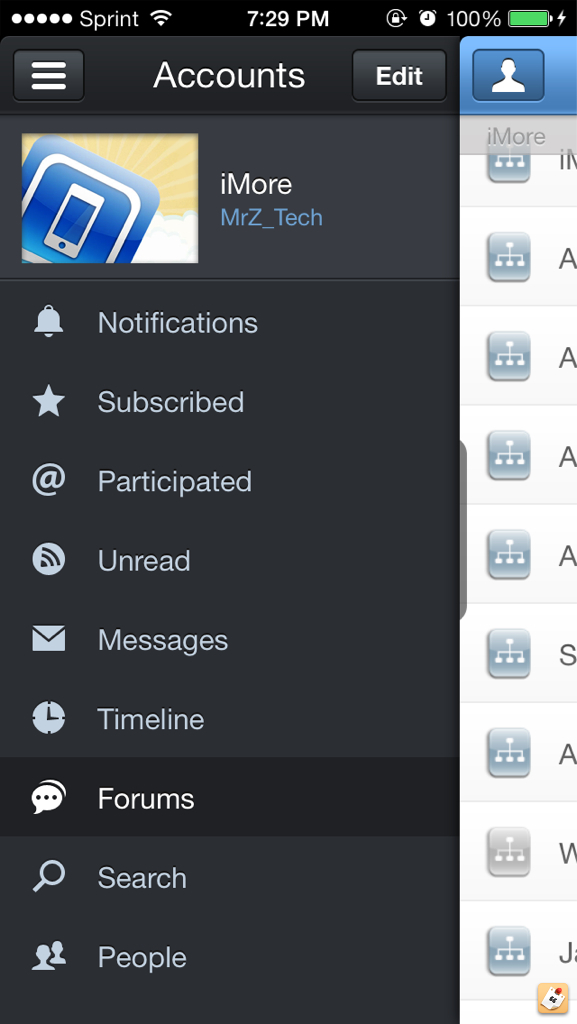
My phones been plugged in for 4 hours. I know it's fully charged. However, where's the indicator? With iOS 6 (and below) there would be a lightening bolt when it was charging and then a plug icon when it was filly charged.
Can someone tell me how I can tell if my device is fully charged in iOS 7?
PS. Other than that, I love iOS 7!
Sent from my iPhone using Tapatalk - now Free


