We recently took vacation and we’re trying to share photos with everyone that has iPhones. We have 3 people got the album but 2 people didn’t
Shared photo albums
- Thread starter Chris Cook5
- Start date
You are using an out of date browser. It may not display this or other websites correctly.
You should upgrade or use an alternative browser.
You should upgrade or use an alternative browser.
Tartarus
Ambassador
We recently took vacation and we’re trying to share photos with everyone that has iPhones. We have 3 people got the album but 2 people didn’t
Make sure those 2 have shared albums enabled in Settings > Photos.
Make sure those 2 have shared albums enabled in Settings > Photos.
I didn’t think about looking there. Now do you have to have the person resend the invitation
Tartarus
Ambassador
I didn’t think about looking there. Now do you have to have the person resend the invitation
I’m not sure how it works actually. Haven’t had the need to use it. My friends are unwilling to try stuff like that out.
Annie_M
Moderator
I found this on Apple’s support site. It may help. Check this link out: https://support.apple.com/en-us/HT202786
Last edited:
JML5150
Well-known member
Go into the album, go to the people tab at the bottom. This will allow you to send invites and set permissions for the album. A lot of times your invitees got the invite and just missed the notification or don't know what to do with it...How do you share photo albums without sharing iCloud links
Go into the album, go to the people tab at the bottom. This will allow you to send invites and set permissions for the album. A lot of times your invitees got the invite and just missed the notification or don't know what to do with it...
The weird thing is, one person got the notification (after I ended up turning the shared photo album ON in settings) they ended up getting the accepted checkmark but it does have any pictures from our vacation in the album under “for you” within photos
Ledsteplin
Ambassador
The weird thing is, one person got the notification (after I ended up turning the shared photo album ON in settings) they ended up getting the accepted checkmark but it does have any pictures from our vacation in the album under “for you” within photos
Does, or doesn’t? One thing to remember, is you can not delete a photo someone else shared. They would have to do that. This can be an awkward situation sometimes.
It ended up working after one of our family members deleted to two & reset it
Another question. when you save pics form an album or Facebook, it saves them to the bottom of the camera roll. If they are awake to move them where you want them
Another question. when you save pics form an album or Facebook, it saves them to the bottom of the camera roll. If they are awake to move them where you want them
Ledsteplin
Ambassador
It ended up working after one of our family members deleted to two & reset it
Another question. when you save pics form an album or Facebook, it saves them to the bottom of the camera roll. If they are awake to move them where you want them
Not sure what you're asking. What do you mean by "if they are awake"? Most photos saved to camera roll from the internet, Box, Dropbox, and other places, are now placed in the camera roll by date. This is in iOS 13 beta. Those saved from Facebook still go to the bottom of the camera roll. Probably because the exif data is removed, including the date.
Sorry, Siri missed spelled  . (and I didn’t catch it)
. (and I didn’t catch it)
So I will have to wait until iOS 13 for this. Then what does summarize photos do.
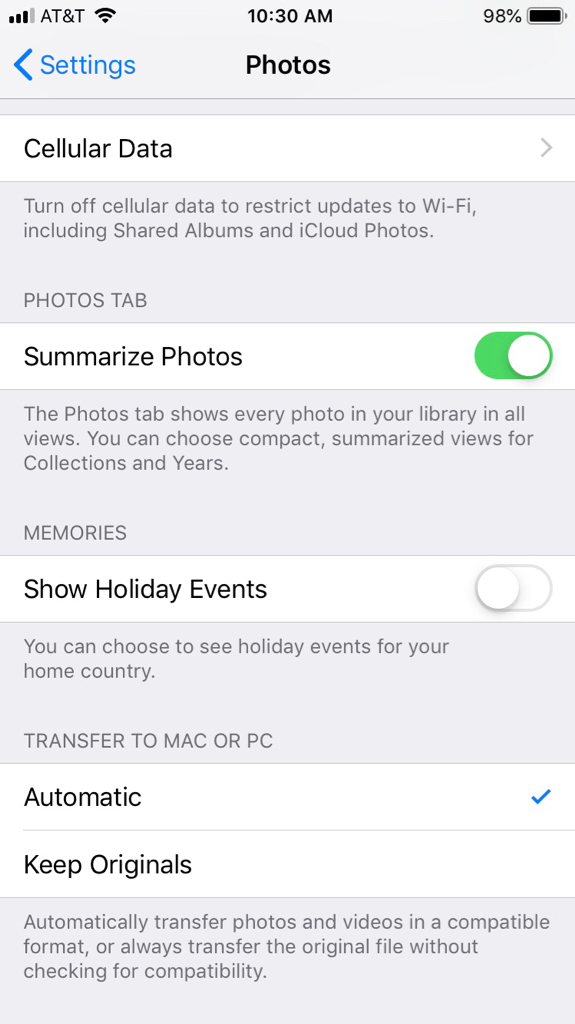
 . (and I didn’t catch it)
. (and I didn’t catch it) So I will have to wait until iOS 13 for this. Then what does summarize photos do.
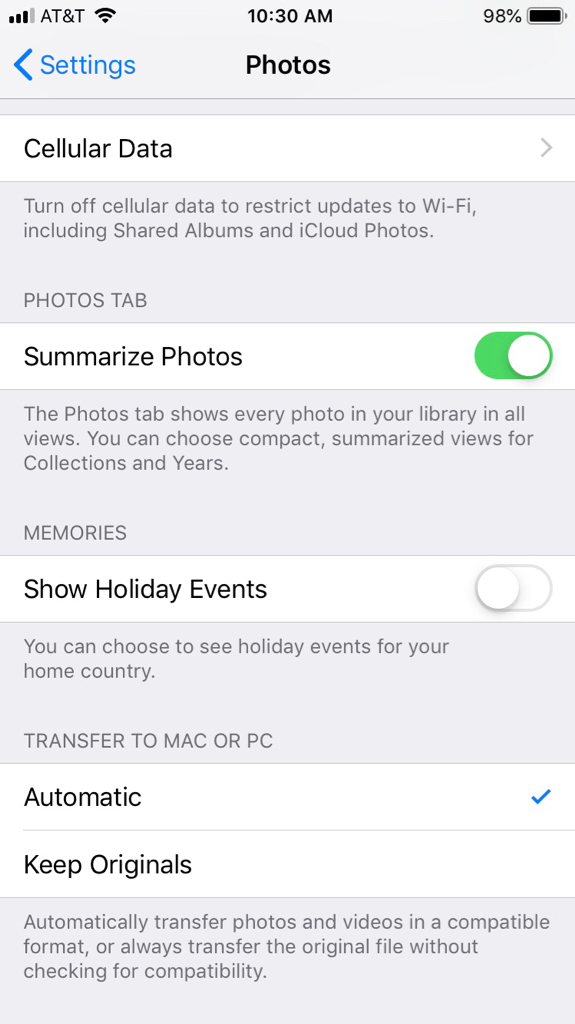
Last edited:
Annie_M
Moderator
Sorry, Siri missed spelled. (and I didn’t catch it) ...
That happens to me all the time!

Similar threads
- Replies
- 0
- Views
- 1K
Trending Posts
-
-
The iMore 20K / 50K Post Challenge - Are you up for it?
- Started by Jaguarr40
- Replies: 31K
-
-
-
Forum statistics

iMore is part of Future plc, an international media group and leading digital publisher. Visit our corporate site.
© Future Publishing Limited Quay House, The Ambury, Bath BA1 1UA. All rights reserved. England and Wales company registration number 2008885.

