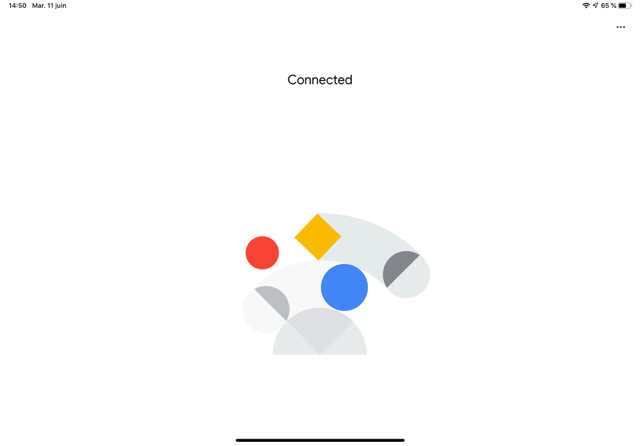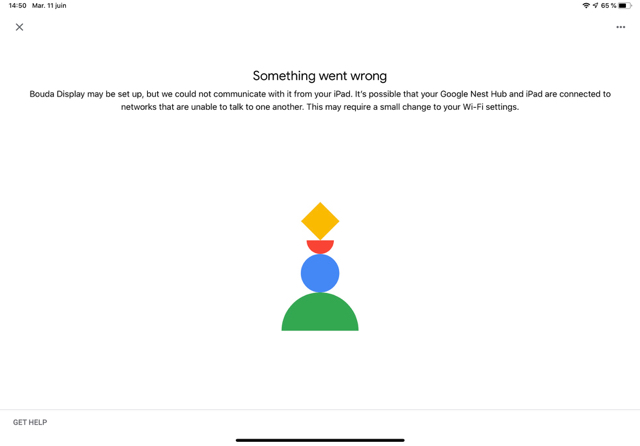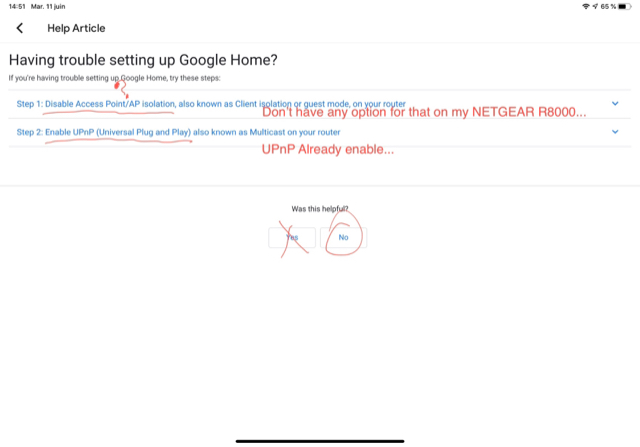Tartarus
Ambassador
It’s that way currently. Under the albums tab the first thing you see is camera roll, then you scroll down same tab these synced from Mac folder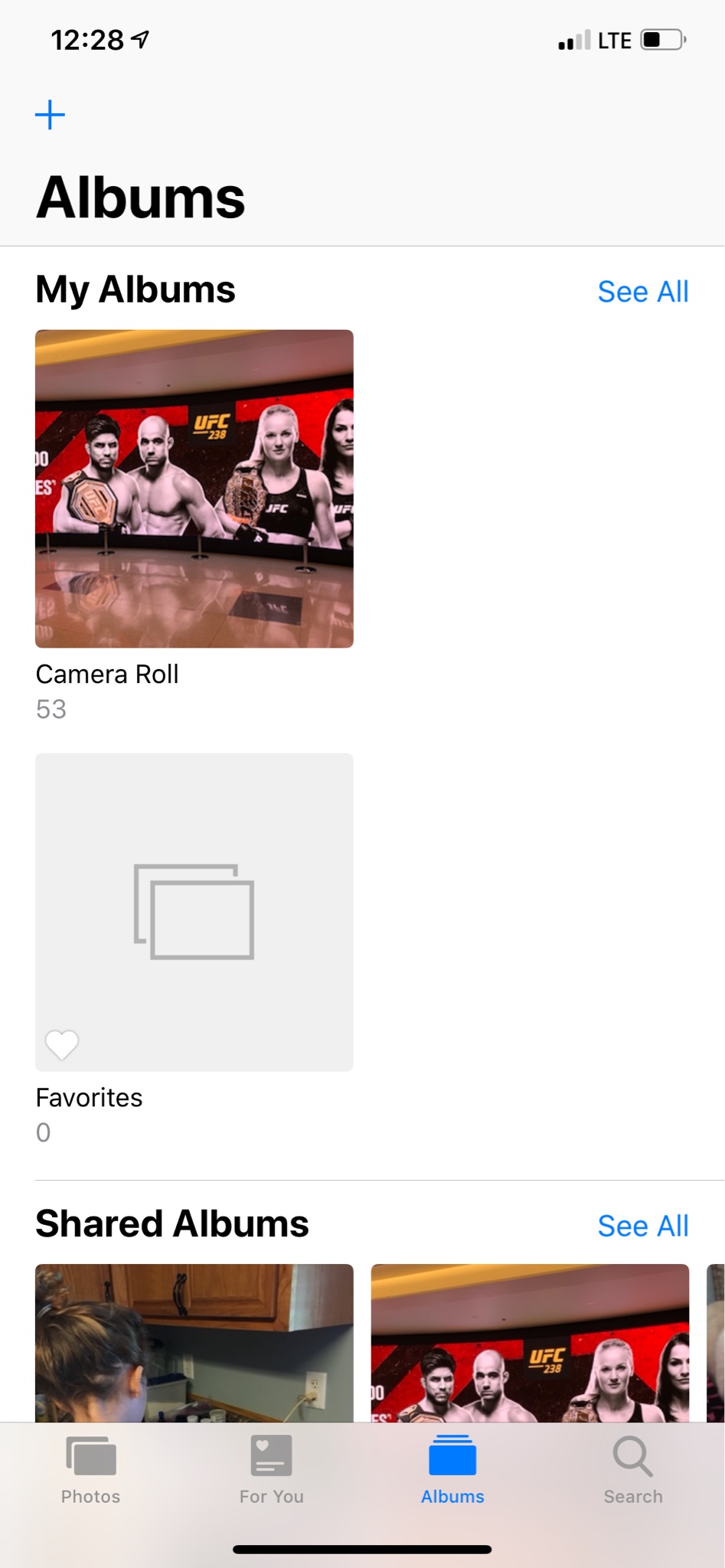
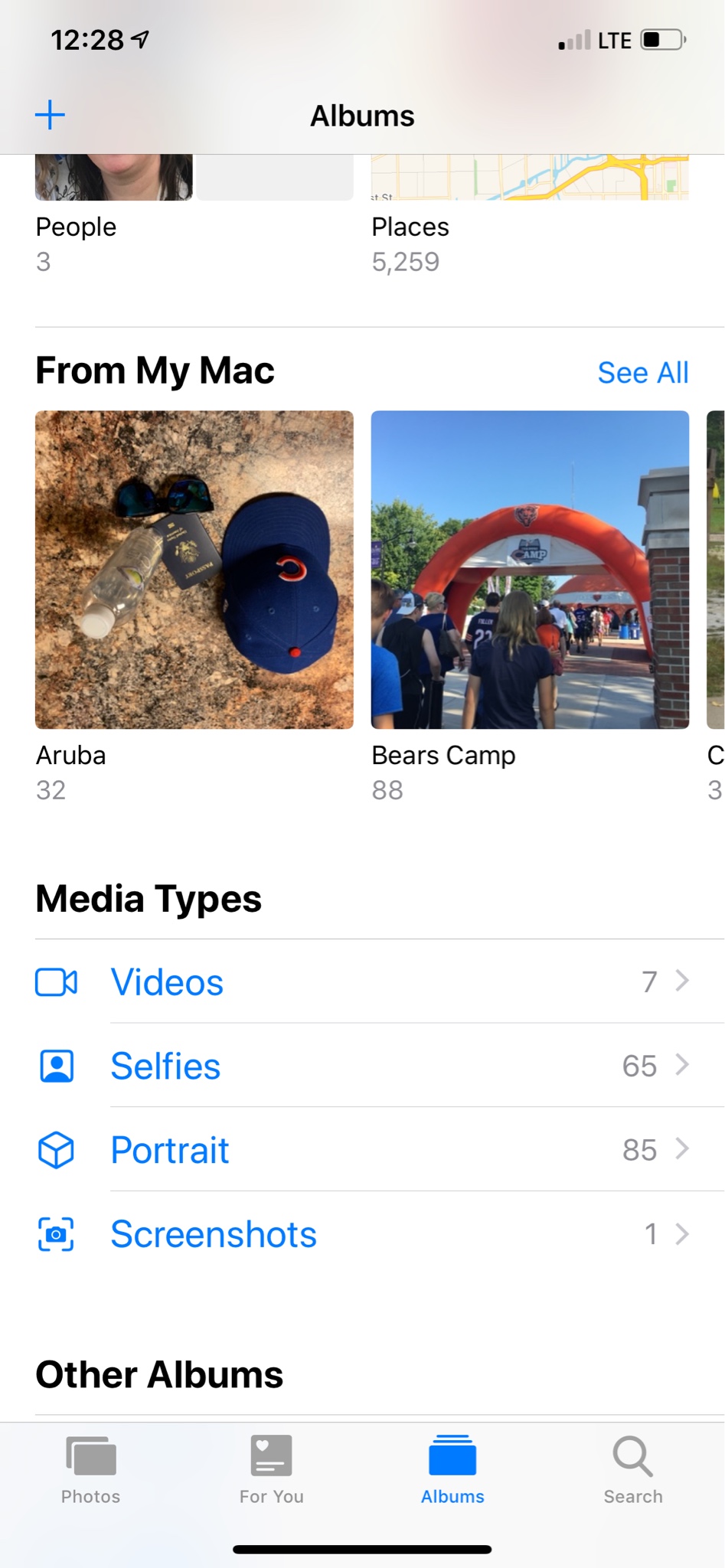
Oh okay. Since I don’t have a Mac, I didn’t know that.
It’s that way currently. Under the albums tab the first thing you see is camera roll, then you scroll down same tab these synced from Mac folder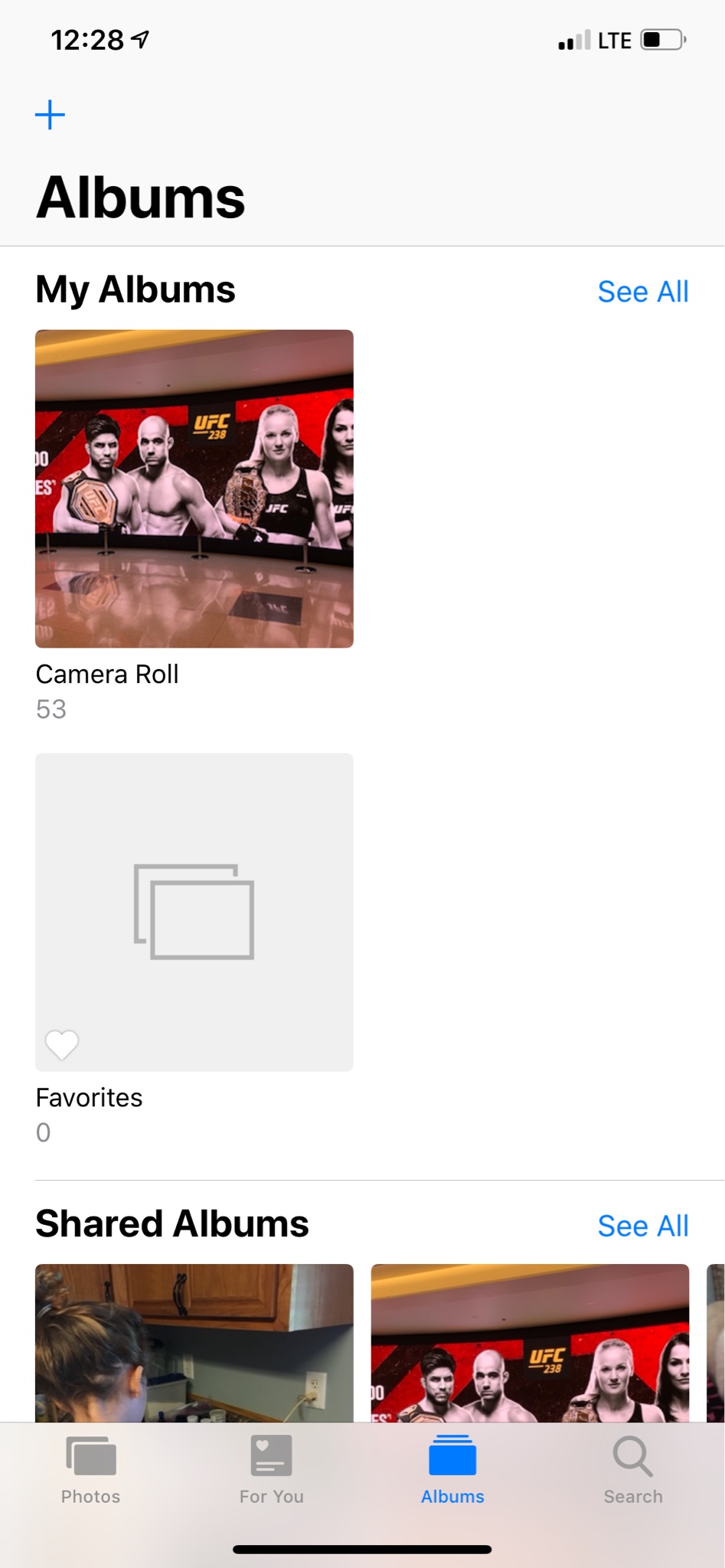
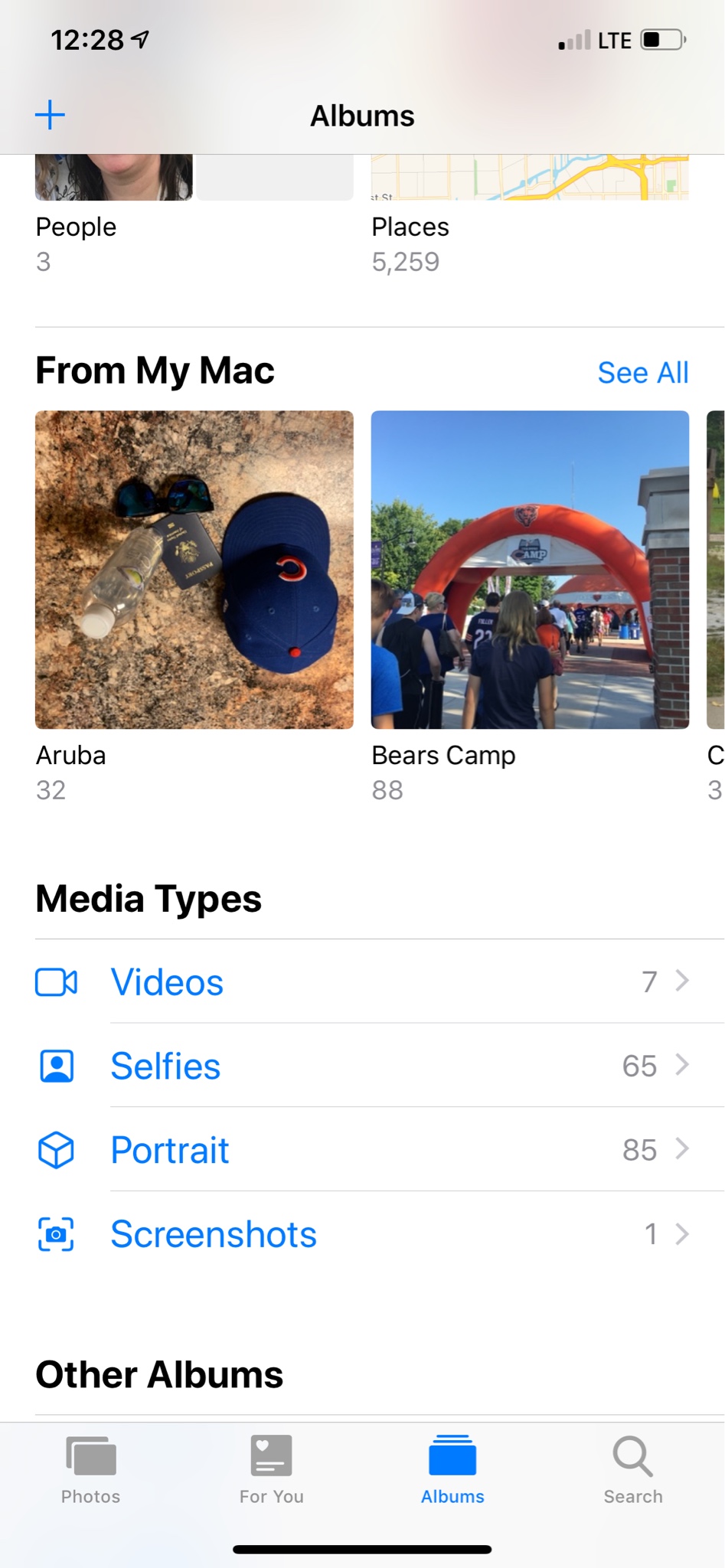
Somebody try this please. Phone tab then favorites on the rite click the circle and try to send a message through there. My iPhone X does not respond.
Slide to type

Oh yeah. I think Apple is calling it Quick Path or something to that effect. I still haven’t seen the keynote and are still gathering bits and pieces when I can.
On whatever browser you’re using, type in ipchicken in the url section. You’ll immediately see the IP, Port, iOS version and browser used.
Here’s a more accurate history of iOS beta releases.That is kind of what I was thinking as well. At least by then hopefully more of the bugs will be worked out and battery will be better than what many are reporting for those of us waiting for the public beta release.
EXACTLY this. Regardless of what it takes...LOL. I just wonder how many people in this thread alone are actual Developers vs non-Developers...LOL
Beta-curious non Dev, present and accounted for. :laughing: :rotfl:


Thanks Luvesuga Feedback is sent to Apple about iMovie !
On iPad Pro 11, all video app's are not fully functional with iPadOS...
I hope that at least iMovie will be ok in the next iPadOS beta !
Beta-curious non Dev, present and accounted for. :laughing: :rotfl:
Wonder no more. I’m among the non-developers that went through a lot hoops to get it on my iPhone.
I’m awesome that way. You’re welcome.
iMovie appears to be fixed with the latest update to the app. Was able to edit a video successfully.