LOL still no dark mode. Seems that resizing and tweaking button shapes and playing with wall paper designs is more popular not to mention emoji's. I don't get it! Apple is the only mainstream manufacturer that doesn't have a true dark mode. While I'm ranting, why cant Apple figure out how to send a PDF using imessage without resorting to work arounds or third party apps? I guess I'd be happier if I was 12 and emoji's dominated my smart phone use.
Why cant Apple figure out how to send a PDF using iMessage w/o resorting to work arounds?
- Thread starter xtremeled
- Start date
You are using an out of date browser. It may not display this or other websites correctly.
You should upgrade or use an alternative browser.
You should upgrade or use an alternative browser.
Dark mode!!!! Woo hoo
Thanks for sharing. I wish there was a dark mode as well but I’d much rather have a solid OS and iOS 12 has certainly given me that (based on my beta experience). I’m sure it’ll come with time.
Thanks for sharing. I wish there was a dark mode as well but I’d much rather have a solid OS and iOS 12 has certainly given me that (based on my beta experience). I’m sure it’ll come with time.
Re: Dark mode!!!! Woo hoo
I totally agree...rant over.
LOL still no dark mode. Seems that resizing and tweaking button shapes and playing with wall paper designs is more popular not to mention emoji's. I don't get it! Apple is the only mainstream manufacturer that doesn't have a true dark mode. While I'm ranting, why cant Apple figure out how to send a PDF using imessage without resorting to work arounds or third party apps? I guess I'd be happier if I was 12 and emoji's dominated my smart phone use.
I totally agree...rant over.
Ledsteplin
Ambassador
Re: Dark mode!!!! Woo hoo
I've sent pdf via iMessage. Not that much work around. Just save the pdf to iBooks. From there, share it via iMessage.
I've sent pdf via iMessage. Not that much work around. Just save the pdf to iBooks. From there, share it via iMessage.
Re: Dark mode!!!! Woo hoo
when I save it there I get two options. Send as an Email or print it. I'll stick by my original observation, iPhone is great for sending pics,video and playing with emoji's. After all these years you'd think that sending files would become second nature. Perhaps my expectations are too high. It only took Apple a decade to get gestures started.
I've sent pdf via iMessage. Not that much work around. Just save the pdf to iBooks. From there, share it via iMessage.
when I save it there I get two options. Send as an Email or print it. I'll stick by my original observation, iPhone is great for sending pics,video and playing with emoji's. After all these years you'd think that sending files would become second nature. Perhaps my expectations are too high. It only took Apple a decade to get gestures started.
Dan Friedmann
New member
Re: Dark mode!!!! Woo hoo
So why do you own an Apple then?
LOL still no dark mode. Seems that resizing and tweaking button shapes and playing with wall paper designs is more popular not to mention emoji's. I don't get it! Apple is the only mainstream manufacturer that doesn't have a true dark mode. While I'm ranting, why cant Apple figure out how to send a PDF using imessage without resorting to work arounds or third party apps? I guess I'd be happier if I was 12 and emoji's dominated my smart phone use.
So why do you own an Apple then?
Re: Dark mode!!!! Woo hoo
Disliking one or two aspects of a smartphone OS (i.e. no dark mode, difficulty sending a PDF) doesn’t mean that one doesn’t appreciate and enjoy The OS as a whole. Nothing is perfect.
Dan Friedmann;3[emoji646 said:79959]So why do you own an Apple then?
Disliking one or two aspects of a smartphone OS (i.e. no dark mode, difficulty sending a PDF) doesn’t mean that one doesn’t appreciate and enjoy The OS as a whole. Nothing is perfect.
nikkisharif
Ambassador
I usually send PDFs in iMessage that I’ve saved in the Files app and it works just fine. I do, however, have a few other things that irk my entire soul when it comes to Apple, so I understand your rant! I wish we had dark mode & I wish I could start typing someone’s name on the phone keypad & it brings up their number...had this with my Evo 3D WAY back when, it shouldn’t be that difficult
 I can go on and on but I won’t LOL
I can go on and on but I won’t LOL

 I can go on and on but I won’t LOL
I can go on and on but I won’t LOLLedsteplin
Ambassador
Re: Dark mode!!!! Woo hoo
Choose print. Then reverse pinch the screen. Then tap the share arrow in the bottom left corner.
when I save it there I get two options. Send as an Email or print it. I'll stick by my original observation, iPhone is great for sending pics,video and playing with emoji's. After all these years you'd think that sending files would become second nature. Perhaps my expectations are too high. It only took Apple a decade to get gestures started.
Choose print. Then reverse pinch the screen. Then tap the share arrow in the bottom left corner.
BreakingKayfabe
Well-known member
Re: Dark mode!!!! Woo hoo
Don’t even have to save a PDF. Whatever the location you just hit the share button and Messages is there as an option. OP is just exaggerating.
I've sent pdf via iMessage. Not that much work around. Just save the pdf to iBooks. From there, share it via iMessage.
Don’t even have to save a PDF. Whatever the location you just hit the share button and Messages is there as an option. OP is just exaggerating.
dubstir
Active member
I guess I'd be happier if I was 12 and emoji's dominated my smart phone use.
It's sad that Apple seems more vested in memojis/emojis and all childish items vs making usable items such as personal/business profile changes like BlackBerry back in the day. IMO... Apple's iPhone's domination played a role in BlackBerry's demise and in-turn removed the only "professional" aspect from the smartphone industry. Currently, there are only two choices : Android or iOS. Being in the I.T. field, it's much easier to manage and control the latter. With that said, it would be nice to have more professional options vs a talking p**p emoji.
Re: Dark mode!!!! Woo hoo
I will repost the same response again just for you . When I hit share on the PDF i get two options. Mail and Print.
Don’t even have to save a PDF. Whatever the location you just hit the share button and Messages is there as an option. OP is just exaggerating.
I will repost the same response again just for you . When I hit share on the PDF i get two options. Mail and Print.
It's sad that Apple seems more vested in memojis/emojis and all childish items vs making usable items such as personal/business profile changes like BlackBerry back in the day. IMO... Apple's iPhone's domination played a role in BlackBerry's demise and in-turn removed the only "professional" aspect from the smartphone industry. Currently, there are only two choices : Android or iOS. Being in the I.T. field, it's much easier to manage and control the latter. With that said, it would be nice to have more professional options vs a talking p**p emoji.
EXACTLY!!! Thank you.
anon(50597)
Trusted Member
Re: Dark mode!!!! Woo hoo
When I hit the share button it on a pdf, one of my choices is iMessage. Just tried it and it worked. Am I missing something? This is on iOS 12. Never tried it before.
I will repost the same response again just for you . When I hit share on the PDF i get two options. Mail and Print.
When I hit the share button it on a pdf, one of my choices is iMessage. Just tried it and it worked. Am I missing something? This is on iOS 12. Never tried it before.
anon(50597)
Trusted Member
It's sad that Apple seems more vested in memojis/emojis and all childish items vs making usable items such as personal/business profile changes like BlackBerry back in the day. IMO... Apple's iPhone's domination played a role in BlackBerry's demise and in-turn removed the only "professional" aspect from the smartphone industry. Currently, there are only two choices : Android or iOS. Being in the I.T. field, it's much easier to manage and control the latter. With that said, it would be nice to have more professional options vs a talking p**p emoji.
While I agree the iPhone is no BlackBerry, I think you’re exaggerating a bit. If you think the iPhone is only about emoji, you’re not looking hard enough. I would say it’s a blend between a consumer and business device.
BreakingKayfabe
Well-known member
Re: Dark mode!!!! Woo hoo
And I’ll post this again just for you. You’re exaggerating (laying it on thick) and most likely lying because your forte here has been to talk about how much you dislike emojis and blah blah. The supposed “can’t send a message through a PDF” is just the avenue you take to complain about the emoji thing that you just can’t seem to ignore for some reason.
I will repost the same response again just for you . When I hit share on the PDF i get two options. Mail and Print.
And I’ll post this again just for you. You’re exaggerating (laying it on thick) and most likely lying because your forte here has been to talk about how much you dislike emojis and blah blah. The supposed “can’t send a message through a PDF” is just the avenue you take to complain about the emoji thing that you just can’t seem to ignore for some reason.
When I hit the share button it on a pdf, one of my choices is iMessage. Just tried it and it worked. Am I missing something? This is on iOS 12. Never tried it before.
I just did the same thing on iOS 11 and the option for iMessage is indeed there and indeed works. Not sure what the OP is complaining about unless I have no idea what he's talking about. I can send or receive.

I will repost the same response again just for you . When I hit share on the PDF i get two options. Mail and Print.
This is what I get on iOS 11.4.1 when sharing a PDF. Which iOS are you currently running?
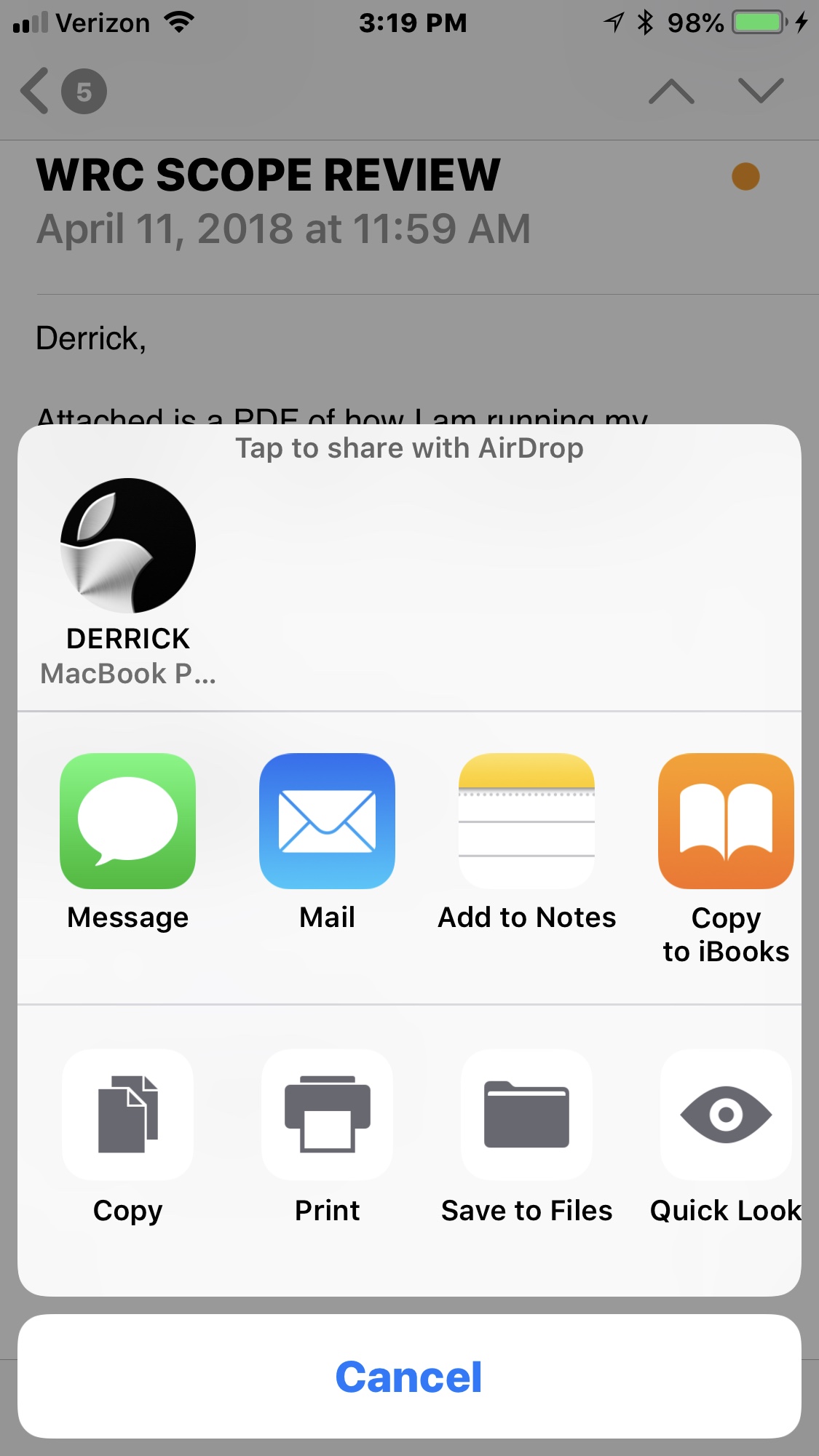
anon(50597)
Trusted Member
This is what I get on iOS 11.4.1 when sharing a PDF. Which iOS are you currently running?
//uploads.tapatalk-cdn.com/20180812/644eb7402803a29980dc6e5cd27e71a7.png
Exactly what I get on 12 beta.
scruffypig
Well-known member
Trending Posts
-
-
The iMore 20K / 50K Post Challenge - Are you up for it?
- Started by Jaguarr40
- Replies: 31K
-
-
-
Forum statistics

iMore is part of Future plc, an international media group and leading digital publisher. Visit our corporate site.
© Future Publishing Limited Quay House, The Ambury, Bath BA1 1UA. All rights reserved. England and Wales company registration number 2008885.


