Rockdog97
Well-known member
I’m not disabling anything. I’m asking openly why anyone wants to disable stuff.
ah, got it.. thanks...
I’m not disabling anything. I’m asking openly why anyone wants to disable stuff.
So Pay cash isn’t working.

Yes, but it only happens with DND enabled.
WiFi radio drains the battery? If I’m at home and have a reliable connection to my WiFi why would that drain the battery? Even if I had unlimited data I’d take a reliable and speedy WiFi connection over cellular data since the radio for cellular is constantly trying to keep as good as connection as it can to a tower. That drains battery, in my experience.
I would imagine my device searching for available networks does have adverse affects on the battery. Even if marginal ones.
I agree. Cellular connection drains battery at a higher rate than the wifi radio does. But my cellular connection is always greater than my WiFi connection so I prefer to operate on the cellular network. This being the case, it seems pointless to leave the WiFi radio enabled when I'm not going to use it. I would imagine my device searching for available networks does have adverse affects on the battery. Even if marginal ones.
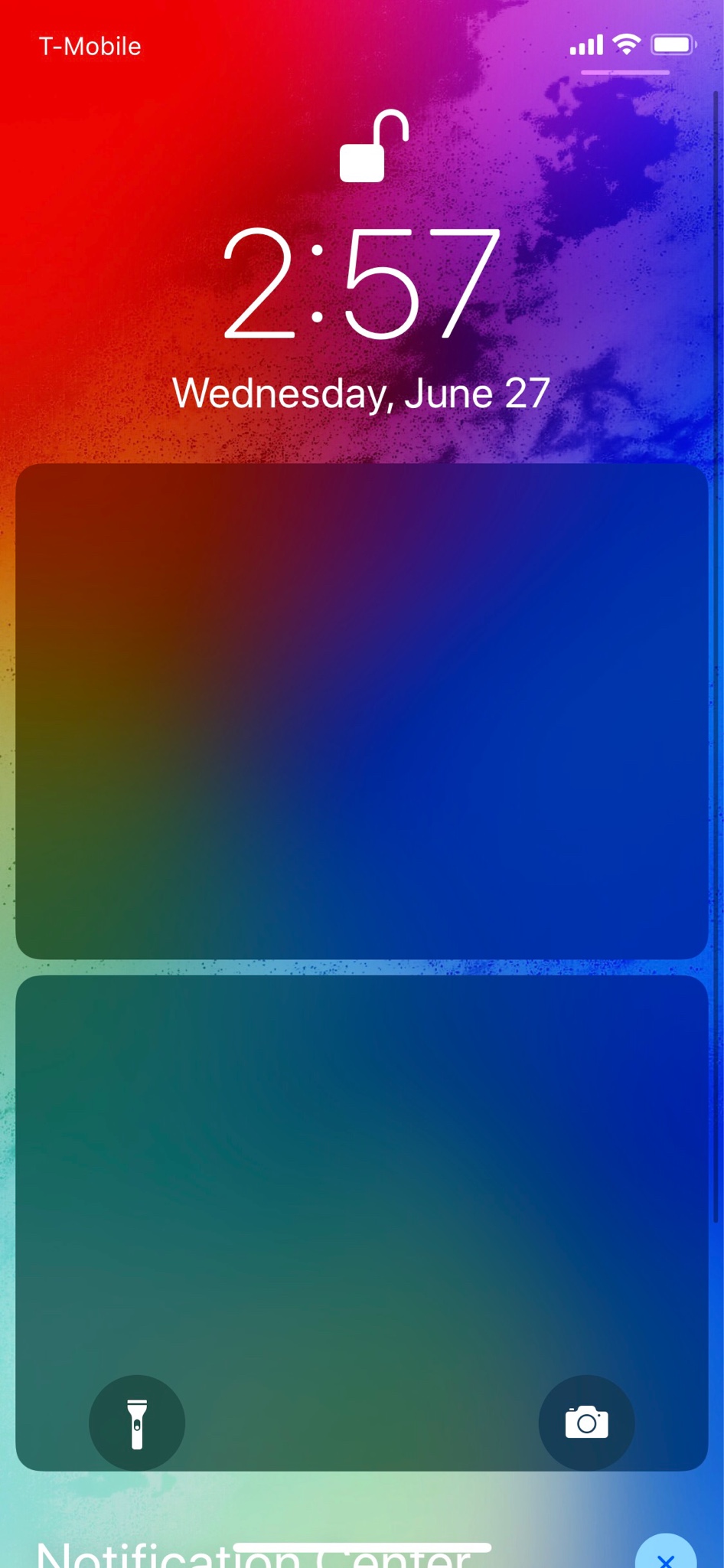
Now getting the double empty music player. Never had this happen on beta 1. I’m seeing many people talk about this on their YouTube reviews of beta 2. I really hope this is fixed in beta 3 because my notifications get buried under this and only way to get rid of it is a reboot. I had less issues with beta 1 overall.
//uploads.tapatalk-cdn.com/20180629/868bd9f86f21be098ca78e51f3032833.png
Maybe it’s only on the iPhone X? I have yet to experience this on my 7 Plus.
Maybe it’s only on the iPhone X? I have yet to experience this on my 7 Plus.
I don't know about a trick because I've only experienced the sporadic GPS issue once in a rented U-Haul van driving to Tampa from Orlando and back. Of course I didn't need the turn-by-turn navigation to get to Tampa because I've been there numerous times. Anyway, after I returned and got inside my own car, I didn't have any more GPS-related issues.Is there a trick to this GPS. Sometimes it works fine and sometimes it's completely crappy. Beta 2 didn't fix anything. I am wondering if I should do a full reset and start fresh but I read a Reddit post from someone that did that and it didn't work
I don't know about a trick because I've only experienced the sporadic GPS issue once in a rented U-Haul van driving to Tampa from Orlando and back. Of course I didn't need the turn-by-turn navigation to get to Tampa because I've been there numerous times. Anyway, after I returned and got inside my own car, I didn't have any more GPS-related issues.
My GPS just changes whether it wants apparently. One day it's perfect the next day it's useless.
The GPS issue was worse for me on b1. On b2, the arrow seems to point in the wrong direction at first and doesn’t really move. After a few seconds, it kind of moves, but still points in the wrong direction. After about 1-3mins, then it points in the right direction and everything works fine. However, the other day I was sitting at a stop light and the arrow was spinning around as if trying to find which direction I was suppose to go/having trouble locking on to my position.
That's what happens to me but all day today it didn't lock at all and I really needed it. I usually have my Pixel as a back up but today I forgot it and was left frustrated
Is there a trick to this GPS. Sometimes it works fine and sometimes it's completely crappy. Beta 2 didn't fix anything. I am wondering if I should do a full reset and start fresh but I read a Reddit post from someone that did that and it didn't work
My GPS just changes whether it wants apparently. One day it's perfect the next day it's useless.


