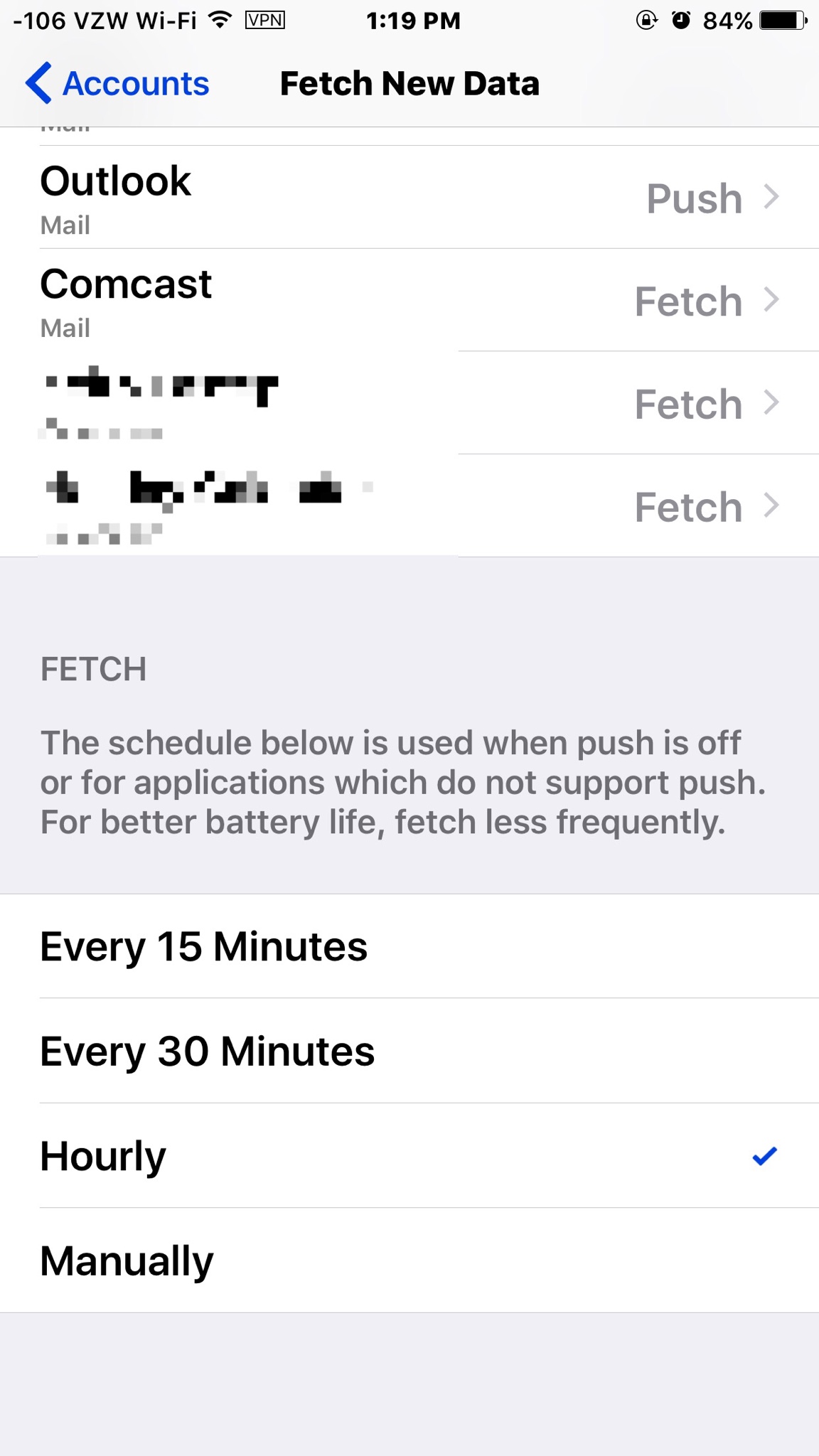I can't be the only person who makes extensive use of message rules to automatically sort messages into folders based on various criteria.
These rules are applied server-side (Outlook on the desktop syncs these rules to the server), so when mail comes into iOS mail, it's already sorted on the server. I want to know when there's new mail, regardless of what folder it comes into.
You are not. However, I know that this doesn't help you, but the Google InBox app lets you get notifications for particular folders (or labels, as Google calls them), but it works for Google accounts only. Of course, the stock Gmail app can do this for Gmail accounts as well, though not if you skip the in box. Still, you can have rules apply labels to incoming messages and when you archive a message that you want to keep, it keeps the label.
I've looked at some other email apps (Spark, Edison) but I don't think either of them lets you get notified of email sorted into folders by server side rules.
If you must get notifications for these emails, I suggest using copy rules on the server side to copy mail to folders rather than move rules. But, of course, that means cleaning up your inbox all of the time.
Or, switch to Gmail?