Is this a 'feature'?
Recently, there have occasions where with incoming mail (and it doesn't matter from which account), I've lost the ability to Trash it. On the opened email, the Trash icon is missing, and the Archive icon is there instead. Meanwhile, my swipe options have also lost the ability to Trash, replacing with Archive. Going to Settings > Mail > Swipe, and despite the instructions saying that Trash should be an option, its not there at all
This remains a problem for several emails and then, just as suddenly the option to Trash is there again. And then not.
Is there a method to this madness?
Recently, there have occasions where with incoming mail (and it doesn't matter from which account), I've lost the ability to Trash it. On the opened email, the Trash icon is missing, and the Archive icon is there instead. Meanwhile, my swipe options have also lost the ability to Trash, replacing with Archive. Going to Settings > Mail > Swipe, and despite the instructions saying that Trash should be an option, its not there at all
This remains a problem for several emails and then, just as suddenly the option to Trash is there again. And then not.
Is there a method to this madness?


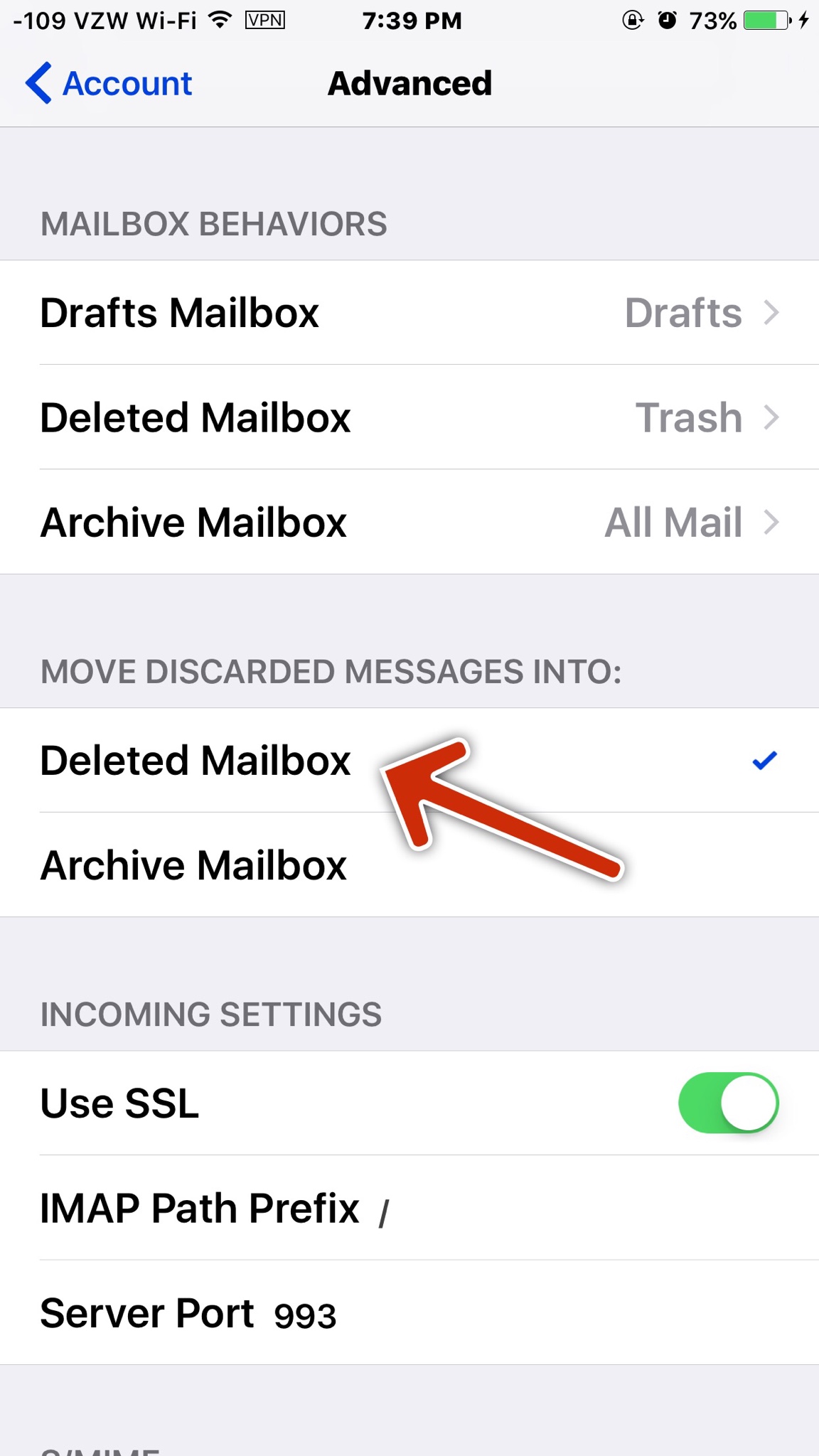


 But I have several times. Just didn't see it was neccessary with this issue. I knew the OP would figure it out with what I offered. He's been around a while.
But I have several times. Just didn't see it was neccessary with this issue. I knew the OP would figure it out with what I offered. He's been around a while.