Is anyone else still having drifting GPS Issues on the latest public beta? On my X, the issue is especially annoying on Pokémon Go & Waze. It has actually caused Waze to think I turned the car around or turned into a body of water. I thought this was fixed in 11.2.
GPS Issues
- Thread starter Alex Rodriguez Jr.
- Start date
You are using an out of date browser. It may not display this or other websites correctly.
You should upgrade or use an alternative browser.
You should upgrade or use an alternative browser.
Define "drifting GPS" please.
If I am at a dead stop, outside, my GPS marker will move around, randomly. It’ll drift. You can see this on Pokémon Go and Waze. I never had this issue on my 6, which was incredibly consistent with GPS. I can’t even use Waze reliably right now because my GPS marker either lags behind or drifts beyond my turn, causing it to recalculate. It’s irritating. If I am the only one, I’ll have to seek a replacement phone.
Just FYI, here is a thread on Apple Support showing this issue seems to be affecting many users.
https://discussions.apple.com/thread/8081112?start=120&tstart=0
https://discussions.apple.com/thread/8081112?start=120&tstart=0
scruffypig
Well-known member
Just FYI, here is a thread on Apple Support showing this issue seems to be affecting many users.
https://discussions.apple.com/thread/8081112?start=120&tstart=0
Have you taken your iPhone to an Apple Store to have the phone checked out? I have a Wi-Fi + Cellular iPad with no problem, though I only have Assisted GPS and Digital Compass.
If I am at a dead stop, outside, my GPS marker will move around, randomly. It’ll drift. You can see this on Pokémon Go and Waze. I never had this issue on my 6, which was incredibly consistent with GPS. I can’t even use Waze reliably right now because my GPS marker either lags behind or drifts beyond my turn, causing it to recalculate. It’s irritating. If I am the only one, I’ll have to seek a replacement phone.
Oh okay. Thank you for the clarification.
Have you taken your iPhone to an Apple Store to have the phone checked out? I have a Wi-Fi + Cellular iPad with no problem, though I only have Assisted GPS and Digital Compass.
From what I can see online, it is restricted to the 8 and X. Probably caused by their new, shared hardware. Check out that link I posted, it’s over 20 pages of complaints.
Just for more clarification on the issue, I have attached a photo. With my 6+, in my home, I was exactly where my home is without that “estimated” halo. I’d imagine that the WiFi connection made it exact. With my X (as seen in that Apple discussion), my blue dot floats, moving side to side, up and down.
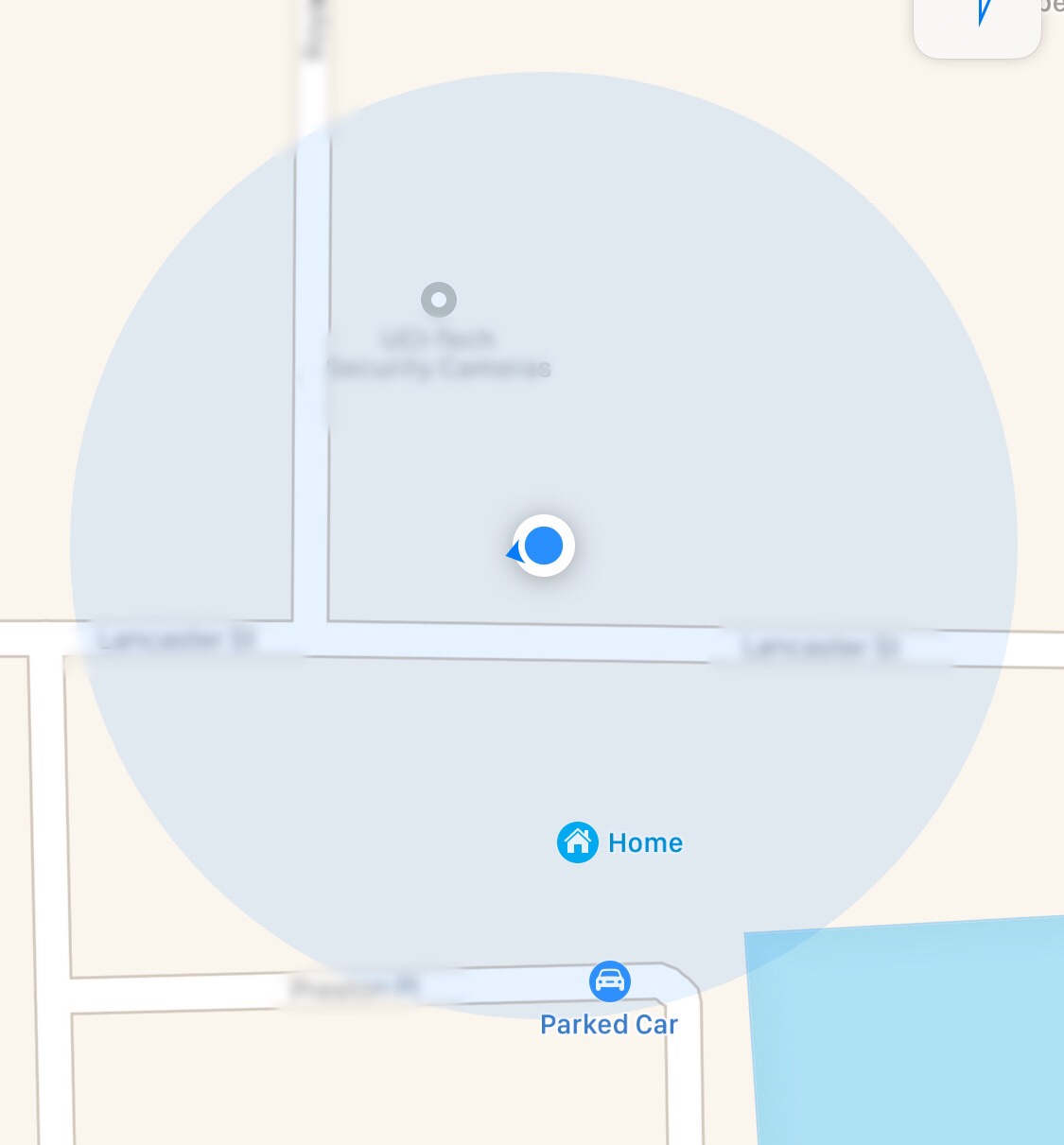
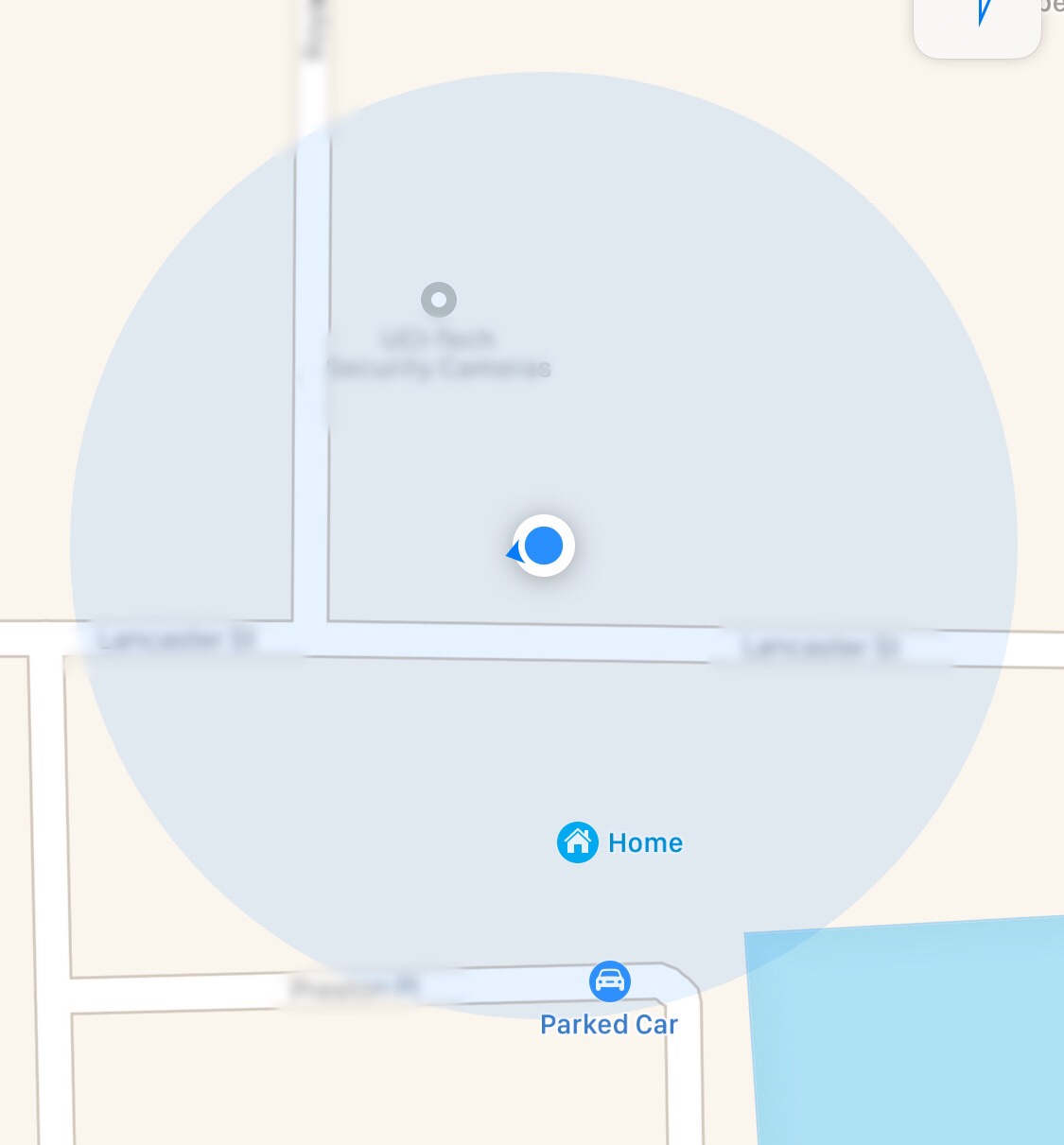
doogald
Trusted Member
If it is happening at home, I wonder if there is some sort of issue with WiFi triangulation actually? What happens if you disconnect the WiFi radio (in settings / wifi; as we all know, turning it "off" in the control center in iOS 11 just disconnects you from your current connection while leaving the radio on for location purposes) and see if location stabilizes (potentially after a phone restart.)
I will say that I was seeing a similar issue with my 6s a couple of weeks ago -it was floating quite a bit, and even showing location across town at times - but I found the issue to be a Verizon Wireless home extender we have in our house. I think it was having some GPS issues of its own and getting fluctuating GPS, because when I unplugged it, location immediately improved and my phone was locating exactly right.
I will say that I was seeing a similar issue with my 6s a couple of weeks ago -it was floating quite a bit, and even showing location across town at times - but I found the issue to be a Verizon Wireless home extender we have in our house. I think it was having some GPS issues of its own and getting fluctuating GPS, because when I unplugged it, location immediately improved and my phone was locating exactly right.
If it is happening at home, I wonder if there is some sort of issue with WiFi triangulation actually? What happens if you disconnect the WiFi radio (in settings / wifi; as we all know, turning it "off" in the control center in iOS 11 just disconnects you from your current connection while leaving the radio on for location purposes) and see if location stabilizes (potentially after a phone restart.)
I will say that I was seeing a similar issue with my 6s a couple of weeks ago -it was floating quite a bit, and even showing location across town at times - but I found the issue to be a Verizon Wireless home extender we have in our house. I think it was having some GPS issues of its own and getting fluctuating GPS, because when I unplugged it, location immediately improved and my phone was locating exactly right.
It’s happening everywhere. Unfortunately, it happening at home is the least of my concerns. It severely hinders navigation as the GPS can’t keep up or shows an inaccurate reading.
I was doing more tests today based on that thread from Apple Discussions. If I hold the phone flat, screen up, it seems to become noticeably more accurate. If I put it in portrait mode, it becomes inaccurate. Landscape is somewhere in between.
People on that discussion have linked it to accelerometer issues. Allegedly, Apple is aware and will be addressing it in a future update.
scruffypig
Well-known member
From what I can see online, it is restricted to the 8 and X. Probably caused by their new, shared hardware. Check out that link I posted, it’s over 20 pages of complaints.
I have an iPhone 8 with no problem, but I am not running the public beta on that, just my iPad with cellular.
I have an iPhone 8 with no problem, but I am not running the public beta on that, just my iPad with cellular.
I actually updated to the public beta hoping it would fix the issue. The official release is what started this.
Just to keep putting as much info in here as I can, I took my fiancé’s phone, opened Maps, & watched it. It does the same thing. She doesn’t travel as much as I do, so I don’t know if it is affecting her navigation apps like my phone, but this sounds like a software issue. People on that discussion are replacing their phones 3-4 times and all do the same thing.
scruffypig
Well-known member
If I am at a dead stop, outside, my GPS marker will move around, randomly. It’ll drift. You can see this on Pokémon Go and Waze. I never had this issue on my 6, which was incredibly consistent with GPS. I can’t even use Waze reliably right now because my GPS marker either lags behind or drifts beyond my turn, causing it to recalculate. It’s irritating. If I am the only one, I’ll have to seek a replacement phone.
I just checked this again with my iPhone 8, running iOS 11.2. I notice my location pulsates, though it doesn’t move anywhere, if that helps.
Sherry_B
Well-known member
I just checked this again with my iPhone 8, running iOS 11.2. I notice my location pulsates, though it doesn’t move anywhere, if that helps.
That's a good thing when it does that.
Similar threads
Trending Posts
-
-
The iMore 20K / 50K Post Challenge - Are you up for it?
- Started by Jaguarr40
- Replies: 31K
-
-
-
Forum statistics

iMore is part of Future plc, an international media group and leading digital publisher. Visit our corporate site.
© Future Publishing Limited Quay House, The Ambury, Bath BA1 1UA. All rights reserved. England and Wales company registration number 2008885.

