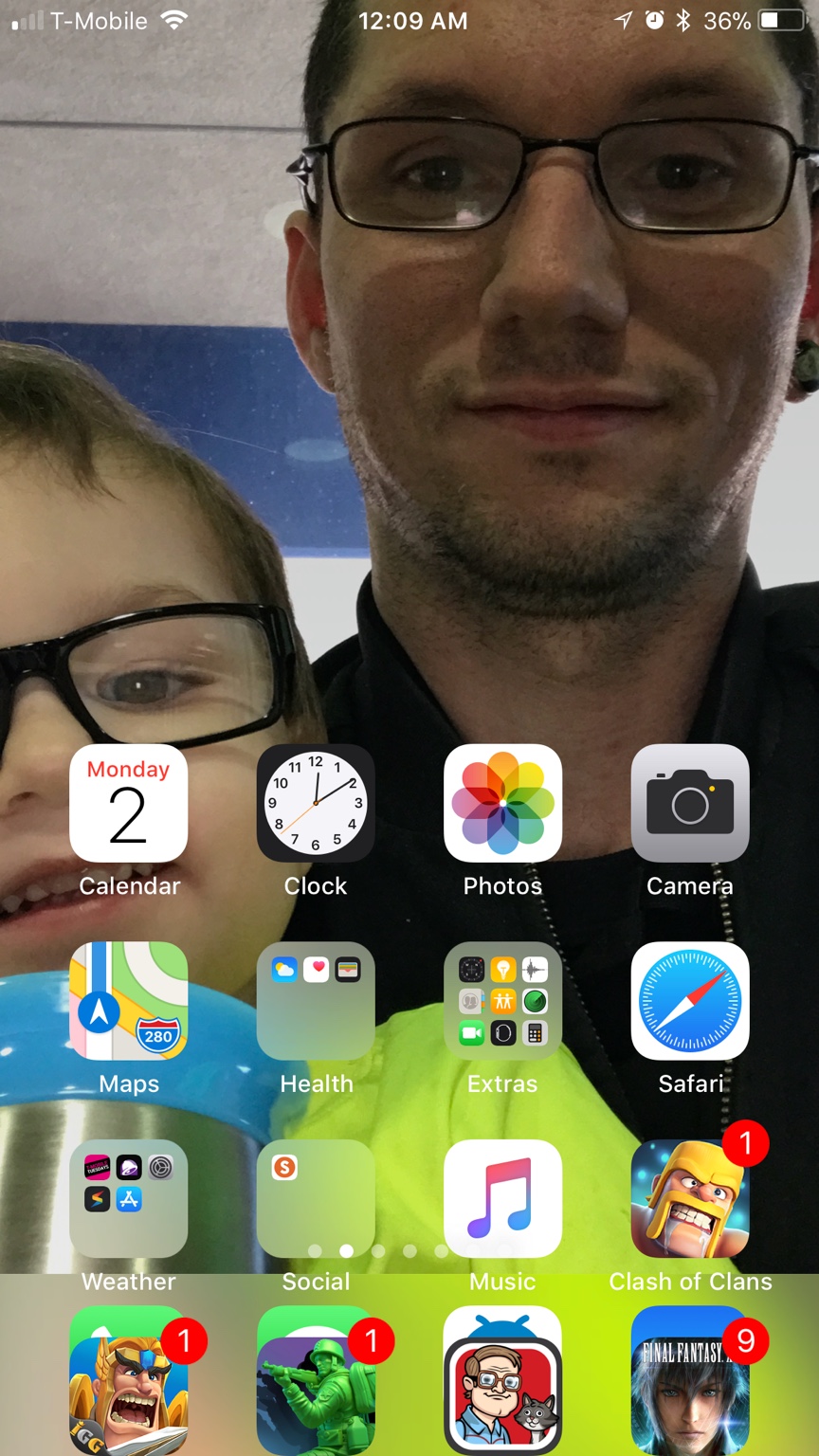I'm not sure if I'm imagining it or just seeing an optical illusion that was always there but since the update various icons like Google Inbox, Messages, Tapatalk, Safari, and others that have white on them the white seems yellowish. If I go into an app that has a lot of white in it I don't notice it there. I've played with the brightness and night shift is currently disabled (I know what the night shift effect looks like). I just didn't remember them looking like that in 11.0 or 10.3.3 and I sort of noticed it right after the reboot after 11.0.1 installed. I know when you placed colors next to each other it can make each look different so maybe I'm just seeing an optical illusion and never noticed it before?
Does your device have True Tone? iPad Pro or iPhone 8? If so, disable true tone in the display and brightness settings.