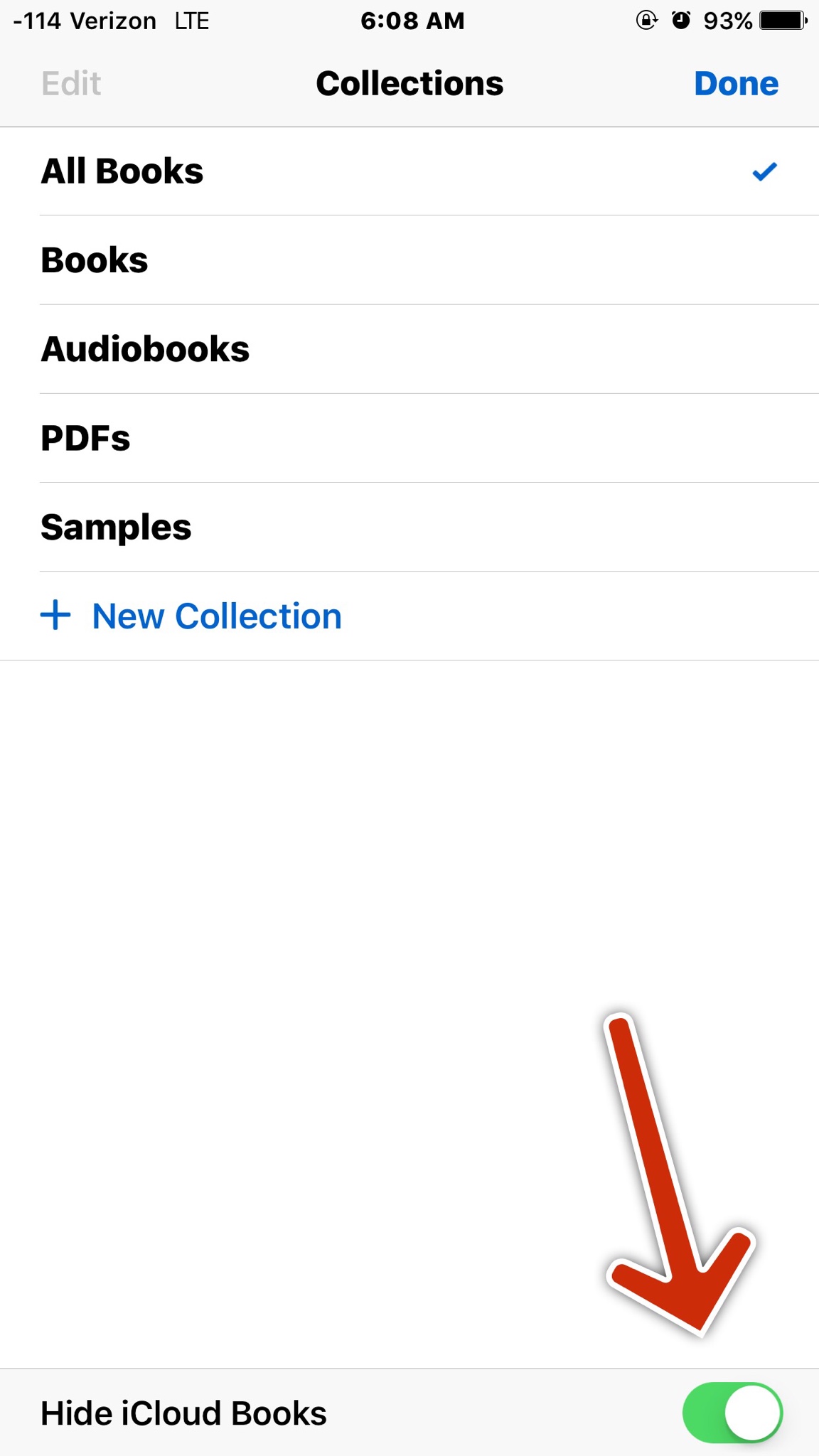Hi everyone,
Since the iOS 10 update, my iPad Air keeps deleting my PDF files without my permission to free up space and store them on cloud, although I still have 600mb-1gb left and I use those files frequently. Any idea how to turn off this anoying "function"? Thank you very much!
Since the iOS 10 update, my iPad Air keeps deleting my PDF files without my permission to free up space and store them on cloud, although I still have 600mb-1gb left and I use those files frequently. Any idea how to turn off this anoying "function"? Thank you very much!