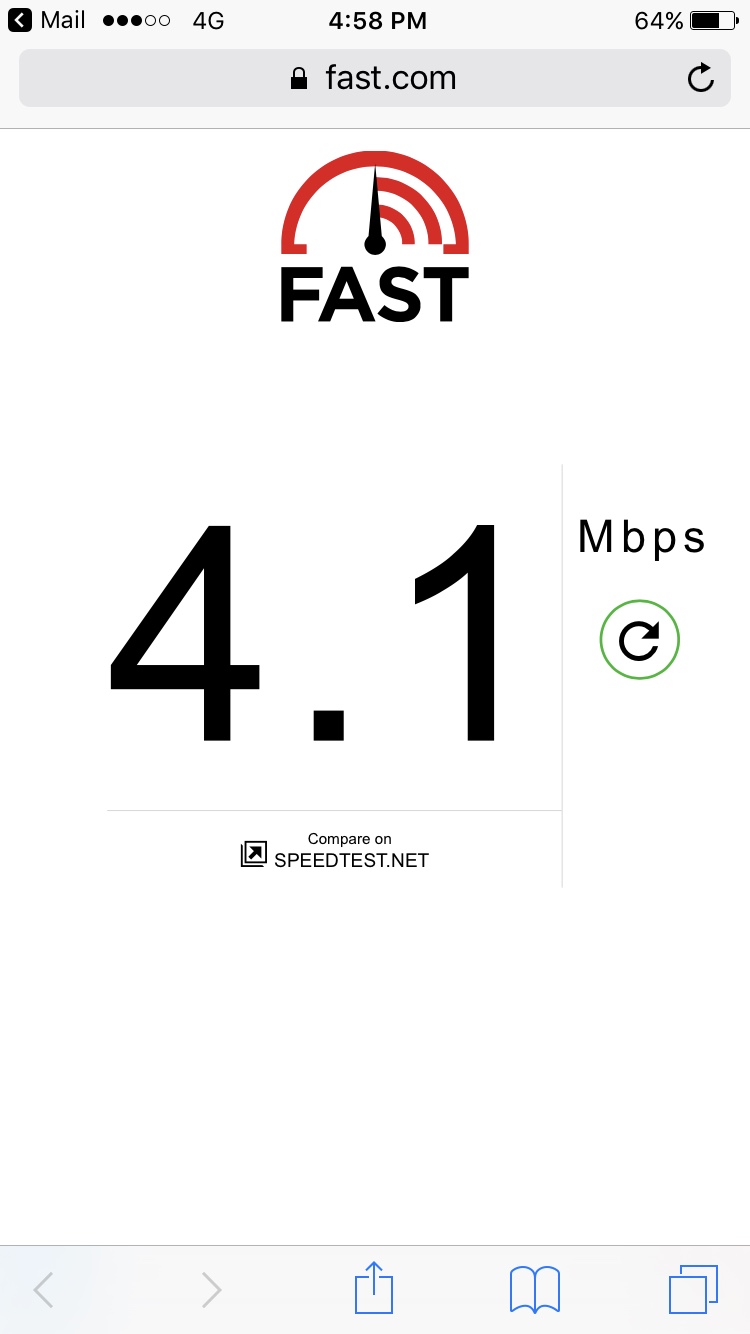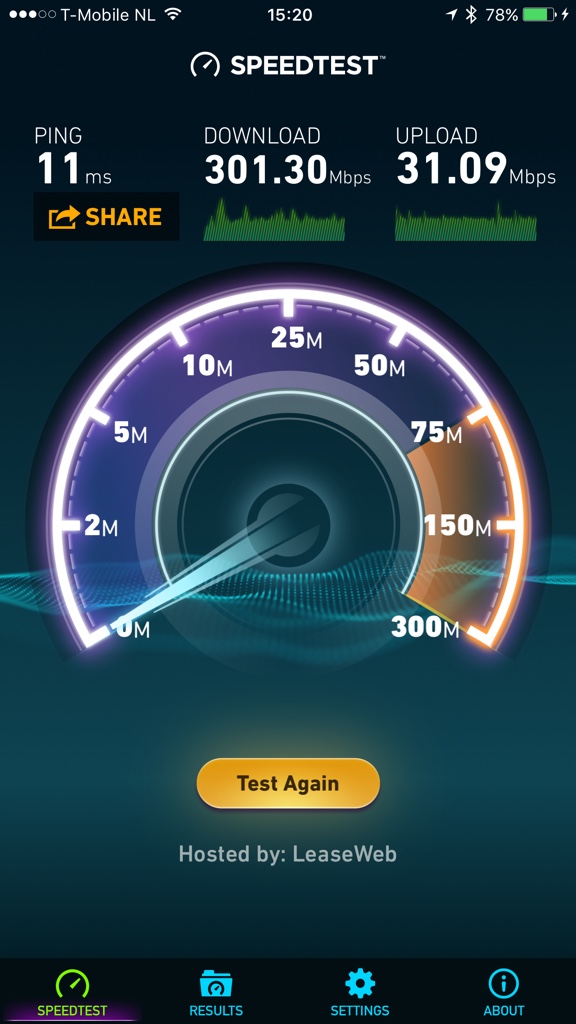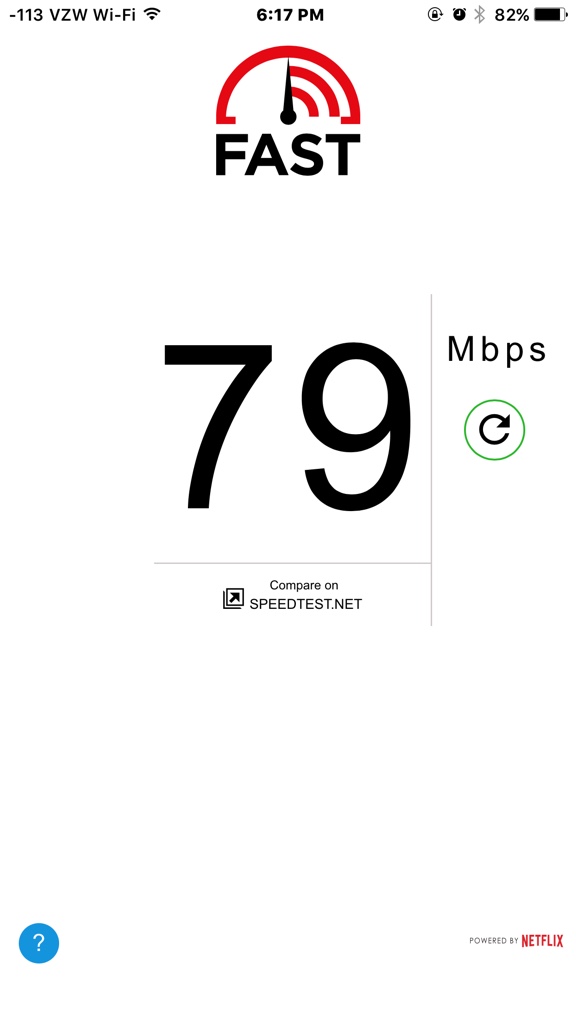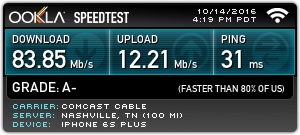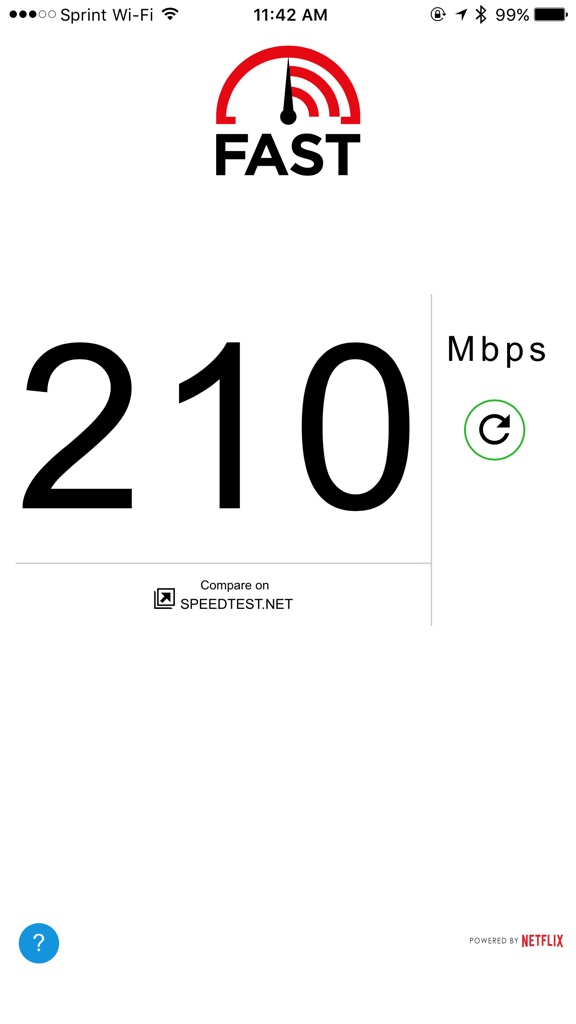I don't normally use that speed test app very much but I have noticed my home Wi-Fi getting a little bit slower. The higher the numbers on download & upload better than smaller or other way around. Is it pretty accurate?
Last edited: