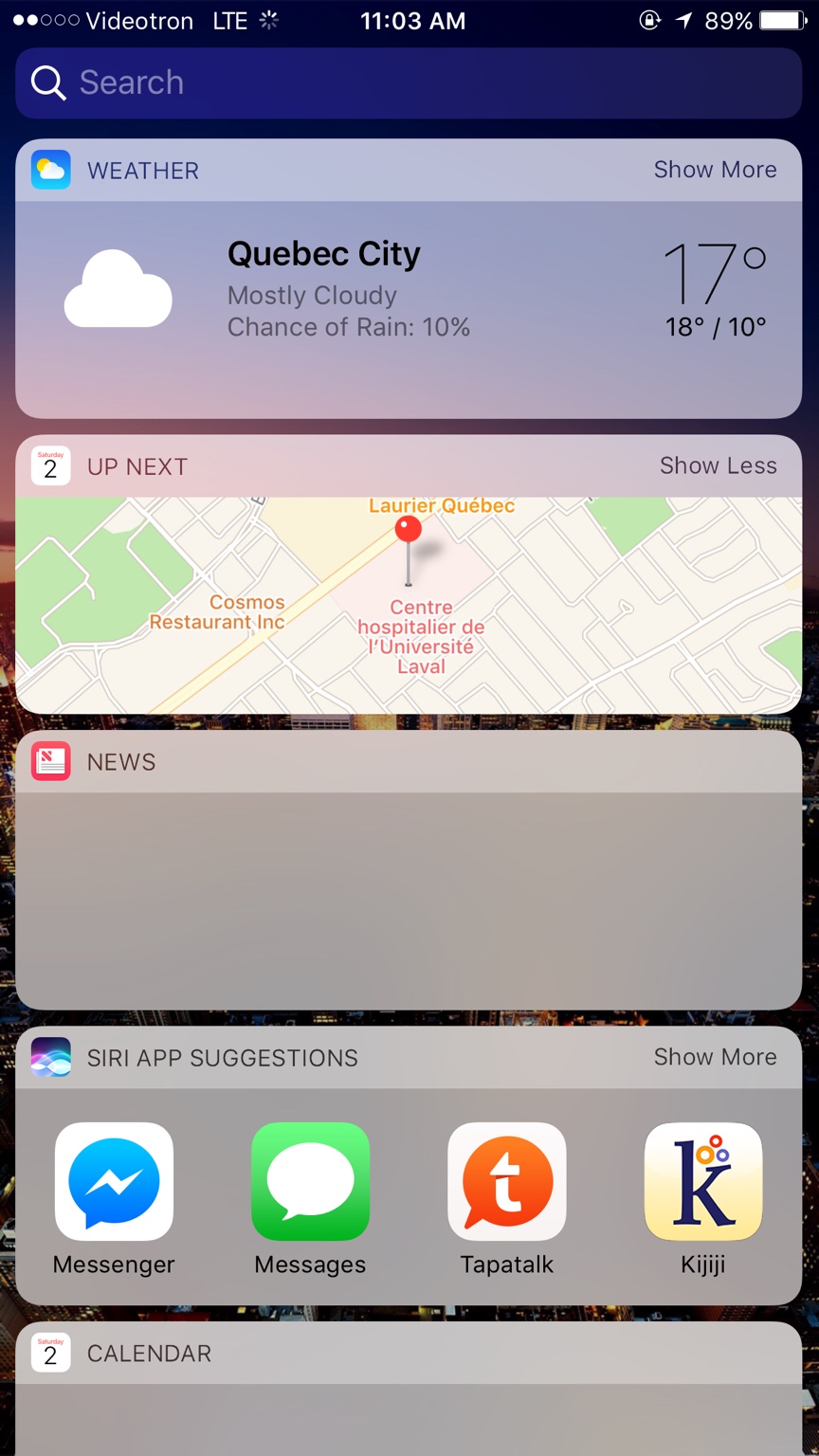Share your iOS 10 Lockscreen/Homesceen/Widgets
- Thread starter SaMaster14
- Start date
You are using an out of date browser. It may not display this or other websites correctly.
You should upgrade or use an alternative browser.
You should upgrade or use an alternative browser.
TwitchyPuppy
Moderator
lpelullo
Well-known member
Ledsteplin
Ambassador
ladyc0524
Trusted Member
Khizer Hayat2
Well-known member
blackmagicwoman
Trusted Member
Sherry_B
Well-known member
Ledsteplin
Ambassador
The dev said some would work and some not. I use png icons for all my widgets. Not sure how that's gonna work. Thanks!

Sherry_B
Well-known member
The dev said some would work and some not. I use png icons for all my widgets. Not sure how that's gonna work. Thanks!
Yes, I saw you mentioned that in another thread. Luckily for me all the ones I've added work. Although I'll more than likely uninstall it as I don't see much use for it. Neat for a few minutes though!
Ledsteplin
Ambassador
Yes, I saw you mentioned that in another thread. Luckily for me all the ones I've added work. Although I'll more than likely uninstall it as I don't see much use for it. Neat for a few minutes though!
Think I'll shoot the dev an email or contact via Twitter and see what's up.
2015Girl
Well-known member
2015Girl
Well-known member
2015Girl
Well-known member
How do you get the batteries in the screen??
How do you get the batteries in the screen??
1. Swipe to the right on the screen to reveal the widget screen.
2. Scroll to the bottom to select "Edit".
3. Locate "Batteries" and then select the + sign in front of it.
2015Girl
Well-known member
Ledsteplin
Ambassador
It won't show unless there's another gadget with it. Like the Watch or a Bluetooth headset.
Is your iPhone connected to a Bluetooth device? If not, that's the reason you don't have the option.
pgrtag
Well-known member
2015Girl
Well-known member
Is your iPhone connected to a Bluetooth device? If not, that's the reason you don't have the option.
Not tha I know of
Similar threads
- Replies
- 17
- Views
- 4K
- Replies
- 0
- Views
- 470
- Replies
- 1
- Views
- 572
- Replies
- 2
- Views
- 3K
Trending Posts
-
-
The iMore 20K / 50K Post Challenge - Are you up for it?
- Started by Jaguarr40
- Replies: 31K
-
-
-
Forum statistics

iMore is part of Future plc, an international media group and leading digital publisher. Visit our corporate site.
© Future Publishing Limited Quay House, The Ambury, Bath BA1 1UA. All rights reserved. England and Wales company registration number 2008885.