Welcome to the new-look iMore
- Thread starter iMore.com
- Start date
You are using an out of date browser. It may not display this or other websites correctly.
You should upgrade or use an alternative browser.
You should upgrade or use an alternative browser.
After overlooking the blog side for years, I can now see myself visiting the site and reading its articles like I used to.
pr1nce
Moderator
wkgray
Member
Is there an issue with the "New look" working on some iPhones? I have 11Pro, OS ver 15.6. When I open the app, I still see the "Be Back Soon" and app hasn't updated anything since this post Monday, 06/18. When looking for app in App store, the iMore forums app is only one showing. iMore app no longer appears available for download. Any help or suggestions?
Is there an issue with the "New look" working on some iPhones? I have 11Pro, OS ver 15.6. When I open the app, I still see the "Be Back Soon" and app hasn't updated anything since this post Monday, 06/18. When looking for app in App store, the iMore forums app is only one showing. iMore app no longer appears available for download. Any help or suggestions?
Try clearing the cache to see if the page refreshes for you. https://www.iMore.com
m3ach
Active member
Is there an issue with the "New look" working on some iPhones? I have 11Pro, OS ver 15.6. When I open the app, I still see the "Be Back Soon" and app hasn't updated anything since this post Monday, 06/18. When looking for app in App store, the iMore forums app is only one showing. iMore app no longer appears available for download. Any help or suggestions?
As far as I can see the app no longer exists on the App Store, so I guess it’s no longer supported?
Bla1ze
Staff member
As far as I can see the app no longer exists on the App Store, so I guess it’s no longer supported?
That is correct, the blog app is no longer available and no longer supported. As I mentioned here, however, the Forums app and Tapatalk will continue to work. The new look of iMore was simply not compatible with the old version of the blog app as it uses a different system entirely. It would require a completely new app.
flyinion
Well-known member
Have I missed where to turn the dark mode back on? The site is extremely bright now. Desktop PC browser in this case. Most site now have an option to turn it on/off looks like it's gone in this new look?
m3ach
Active member
That is correct, the blog app is no longer available and no longer supported. As I mentioned here, however, the Forums app and Tapatalk will continue to work. The new look of iMore was simply not compatible with the old version of the blog app as it uses a different system entirely. It would require a completely new app.
Mmm, seems a retrograde step to me.
Annie_M
Moderator
You can always add a website icon to your Home Screen. From the website, tap the Share button, then tap Add to Home Screen. The icon appears only on the device where you add it.
Source: https://support.apple.com/guide/iphone/bookmark-favorite-webpages-iph42ab2f3a7/ios
Source: https://support.apple.com/guide/iphone/bookmark-favorite-webpages-iph42ab2f3a7/ios
Chuck Finley69
Trusted Member
I like the new iMore look and it's what I expected after recent Android Central update. Hopefully, at some point, there will be a new updated app. For now, I'll use the mobile browser for the complete website functionality.
edkwan
Member
I like the cleaner look of the new look iMore.
Any idea how to re-load the homepage please? I keep seeing these generic pics on the front page after multiple refresh but all other pages work perfectly. I am running the latest MacOS 12.5 .... thanks.
Attachments
EdwinG
Ambassador
Any idea how to re-load the homepage please? I keep seeing these generic pics on the front page after multiple refresh but all other pages work perfectly. I am running the latest MacOS 12.5 .... thanks.
I also get those missing image placeholders.
edkwan
Member
I also get those missing image placeholders.
And it also happens the same when view with iPad running the latest OS 15.6 unfortunately.
EdwinG
Ambassador
And it also happens the same when view with iPad running the latest OS 15.6 unfortunately.
It was something on the website.
It seems fine this morning.
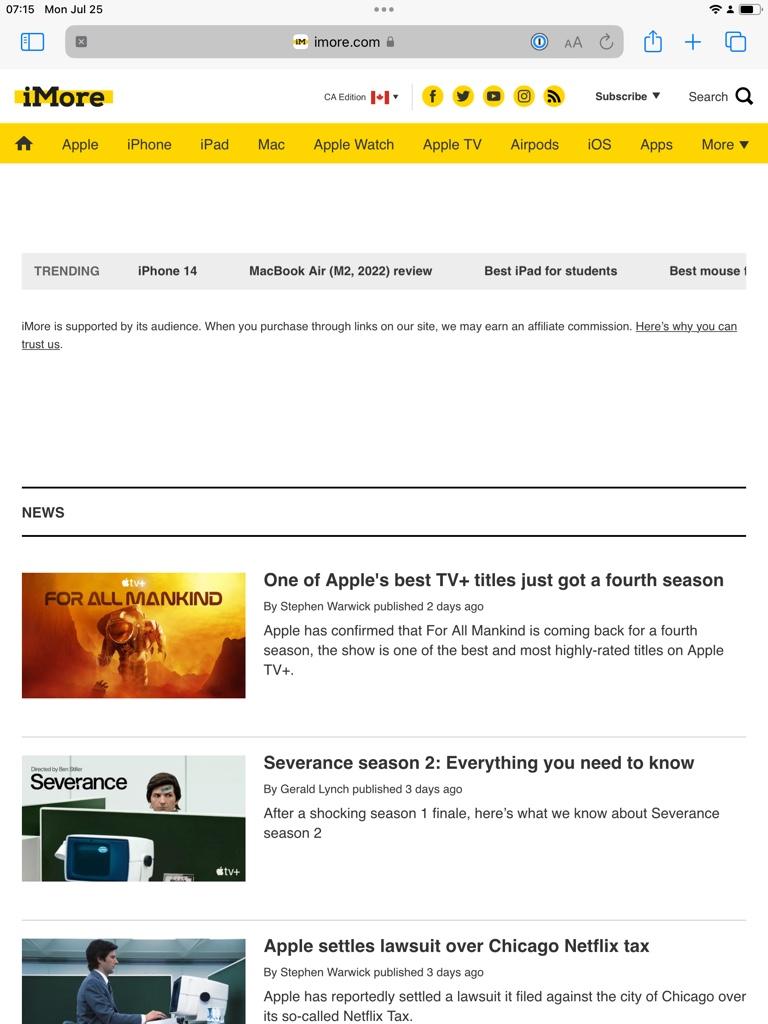
edkwan
Member
Still the same for me this morning. It seems to me they are categories or tabs that sit above the "News" section. Here's another screenshot I captured to illustrate.
It was something on the website.
It seems fine this morning.
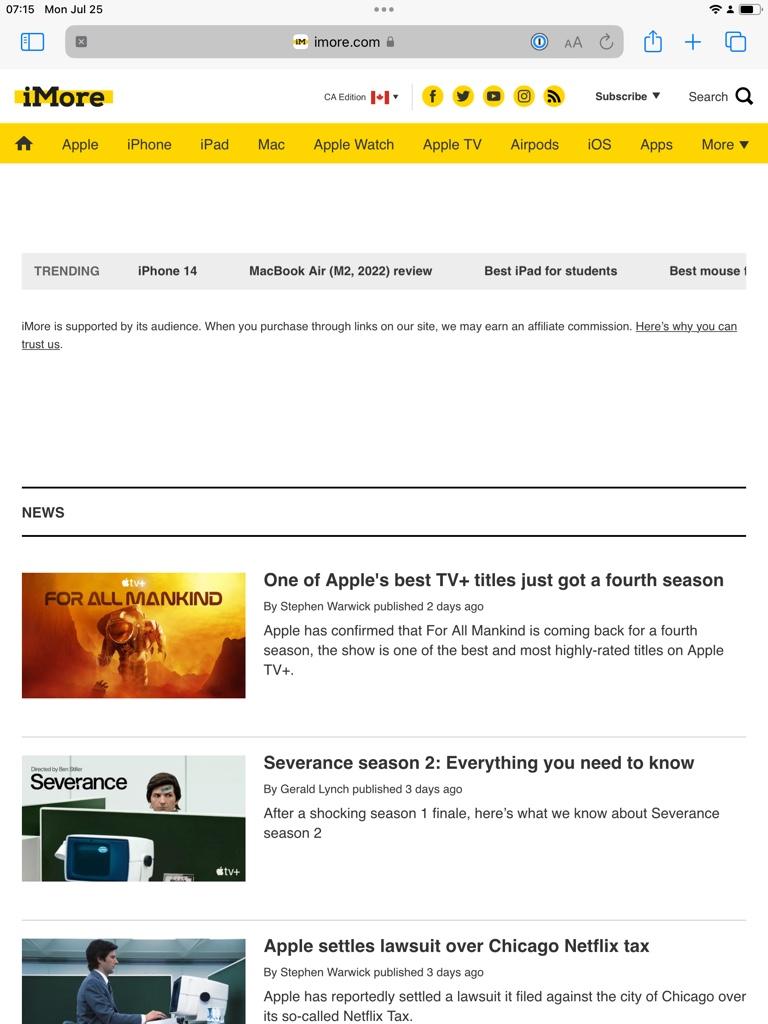
Attachments
anachrotech
Well-known member
Have I missed where to turn the dark mode back on? The site is extremely bright now. Desktop PC browser in this case. Most site now have an option to turn it on/off looks like it's gone in this new look?
Agree. I'm okay with the new layout, but I can't tolerate the bright screen for long. I do need dark mode.
Annie_M
Moderator
According to one of the forum administrators “It's not built in. Any dark mode would have to come by way of a browser add-on installed by them.”
Ledsteplin
Ambassador
I don't like it. No dark mode, and I found it a bit buggy. Also, the bottom half gets cut off in the TapaTalk built-in browser. I have to take it to Safari for it all to show. I’m not a fan of the layout and design. I’ve seen better on other sites. The design is definitely made more for the blog site, and not the forum. I don’t even see a comments section.
Last edited:
Similar threads
- Replies
- 1
- Views
- 123
- Replies
- 1
- Views
- 170
- Replies
- 0
- Views
- 69
- Replies
- 0
- Views
- 133
Trending Posts
-
-
The iMore 20K / 50K Post Challenge - Are you up for it?
- Started by Jaguarr40
- Replies: 31K
-
-
-
Forum statistics

iMore is part of Future plc, an international media group and leading digital publisher. Visit our corporate site.
© Future Publishing Limited Quay House, The Ambury, Bath BA1 1UA. All rights reserved. England and Wales company registration number 2008885.



