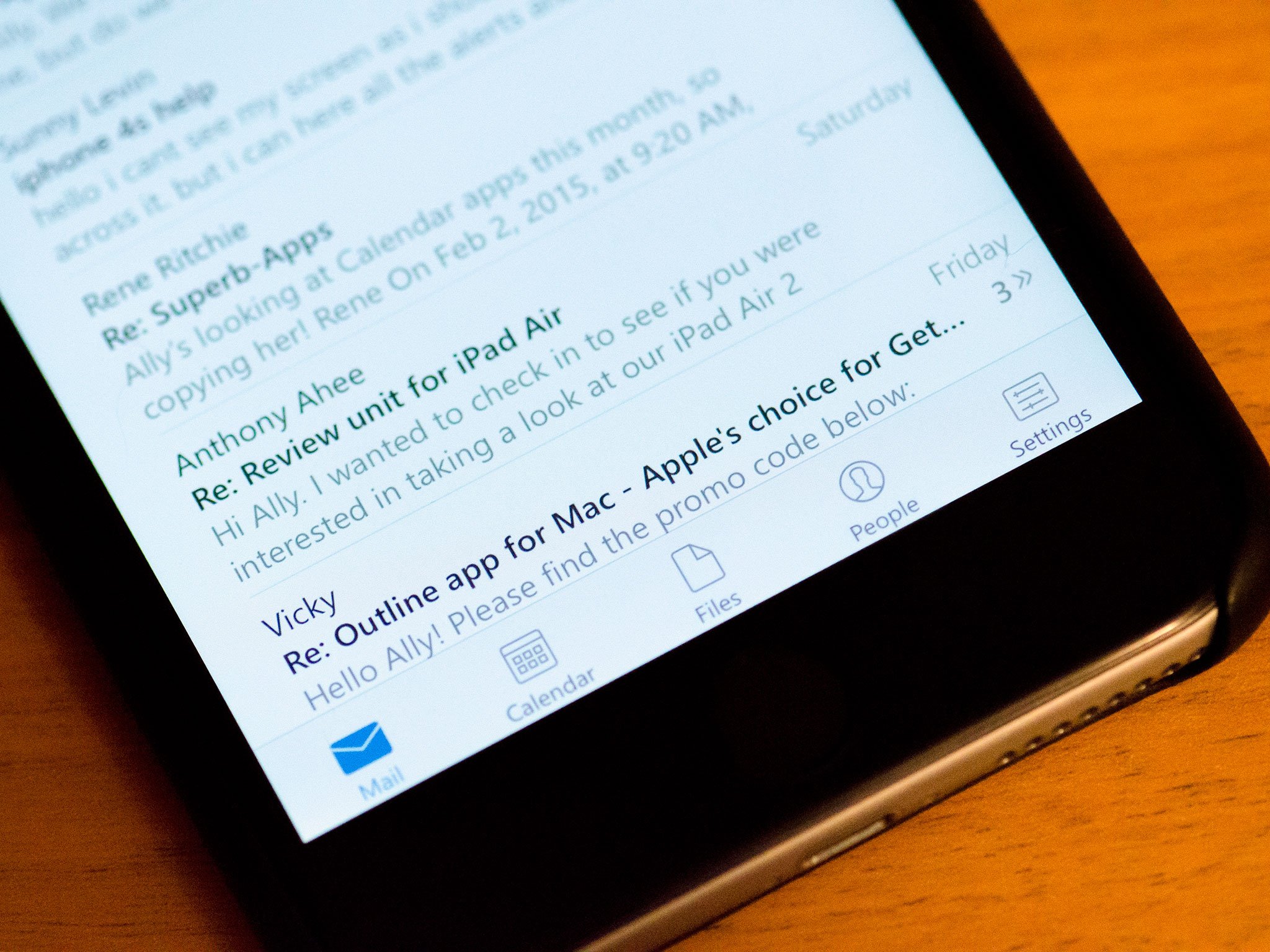
Outlook is Microsoft's relaunch of Acompli, the iPhone and iPad email app they acquired last December. It's been rebranded but it still supports not only Microsoft Exchange and Outlook mail accounts, but Google, iCloud, and Yahoo as well. For file storage, you can instantly hook into Google Drive, OneDrive, Dropbox, and Box. There are focus lists and scheduling options to help you get through your inbox faster, and your calendar is only ever a tap away.
Not only does Outlook support all these services and perform all these tasks, it does so exceptionally well. So well in fact, it may be the mail app you've been waiting for.
Full story from the iMore Blog...


