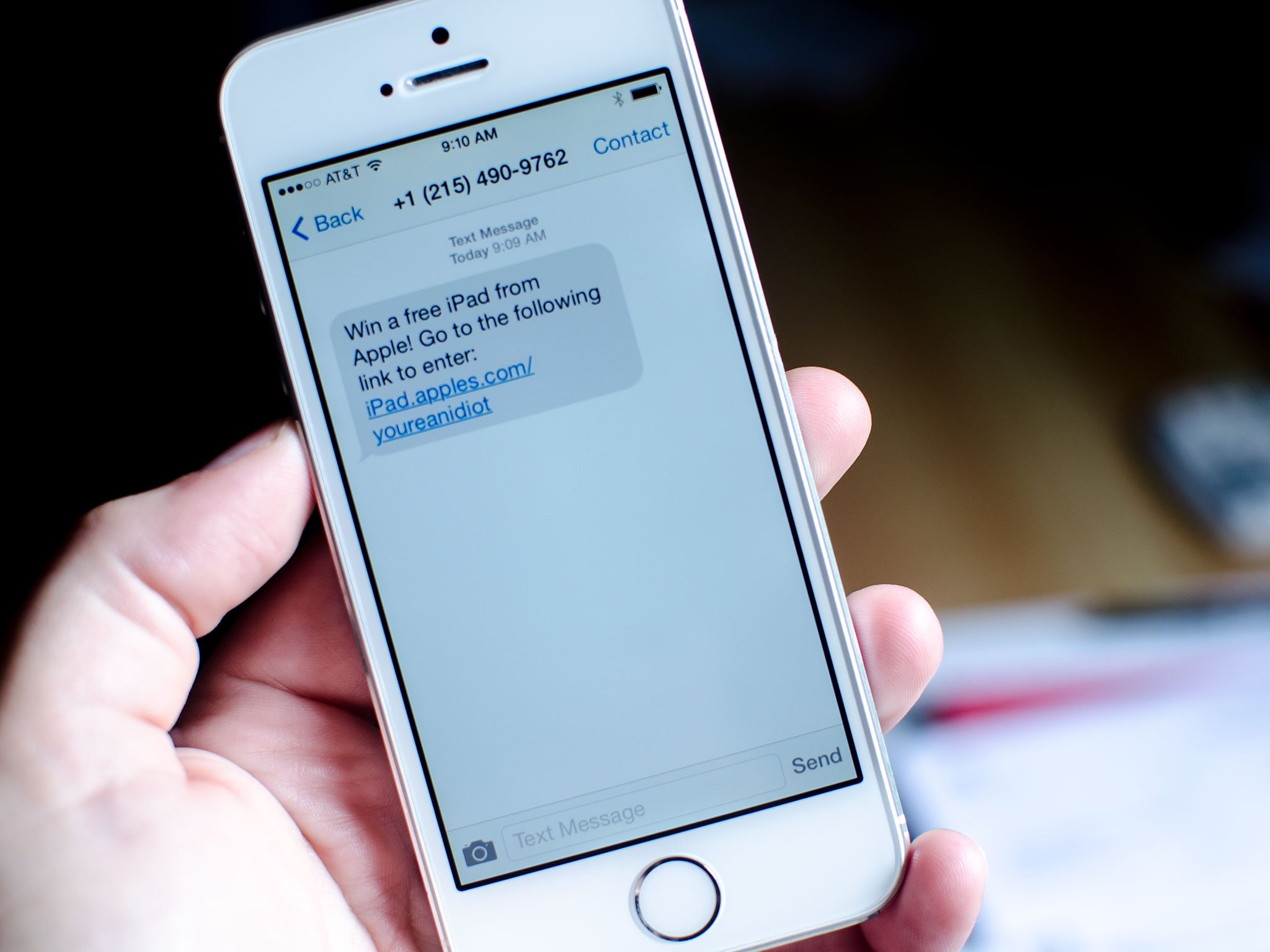
There's reportedly been a recent increase in iMessage spam. Since iMessage works like carrier SMS/MMS, and not like social networks where you have to request/accept contacts, anyone with your phone number or email address can send to you. Since there's a desktop iMessage for Mac, it's more convenient than SMS/MMS to send as well. And, well, some human beings simply suck. Fortunately, you can block any number or address that sends you spam, and you can report their iMessages straight to Apple. It takes a few steps, but rage makes them easy to get through!
Full story from the iMore Blog...


