I
You are using an out of date browser. It may not display this or other websites correctly.
You should upgrade or use an alternative browser.
You should upgrade or use an alternative browser.
Welcome to iMore! iMessages cannot be converted into emails. Your only option is to copy and paste, or you can take screencaps and attach the images to emails.
Ledsteplin
Ambassador
You can forward them to email. But it's easier to just copy and paste.
Unless I'm mistaken forwarding to an email address only works if said email address is linked to an iMessage account. Even then, it still sends as an iMessage.
UPDATE: Just tested this out. If you forward to an email address linked to an iMessage account the message will simply forward through iMessage. If you forward to an email address NOT linked an an iMessage account it will forward as an actual email through whatever cellular carrier you're using, and include the iMessage text as a .txt file attached to the email.
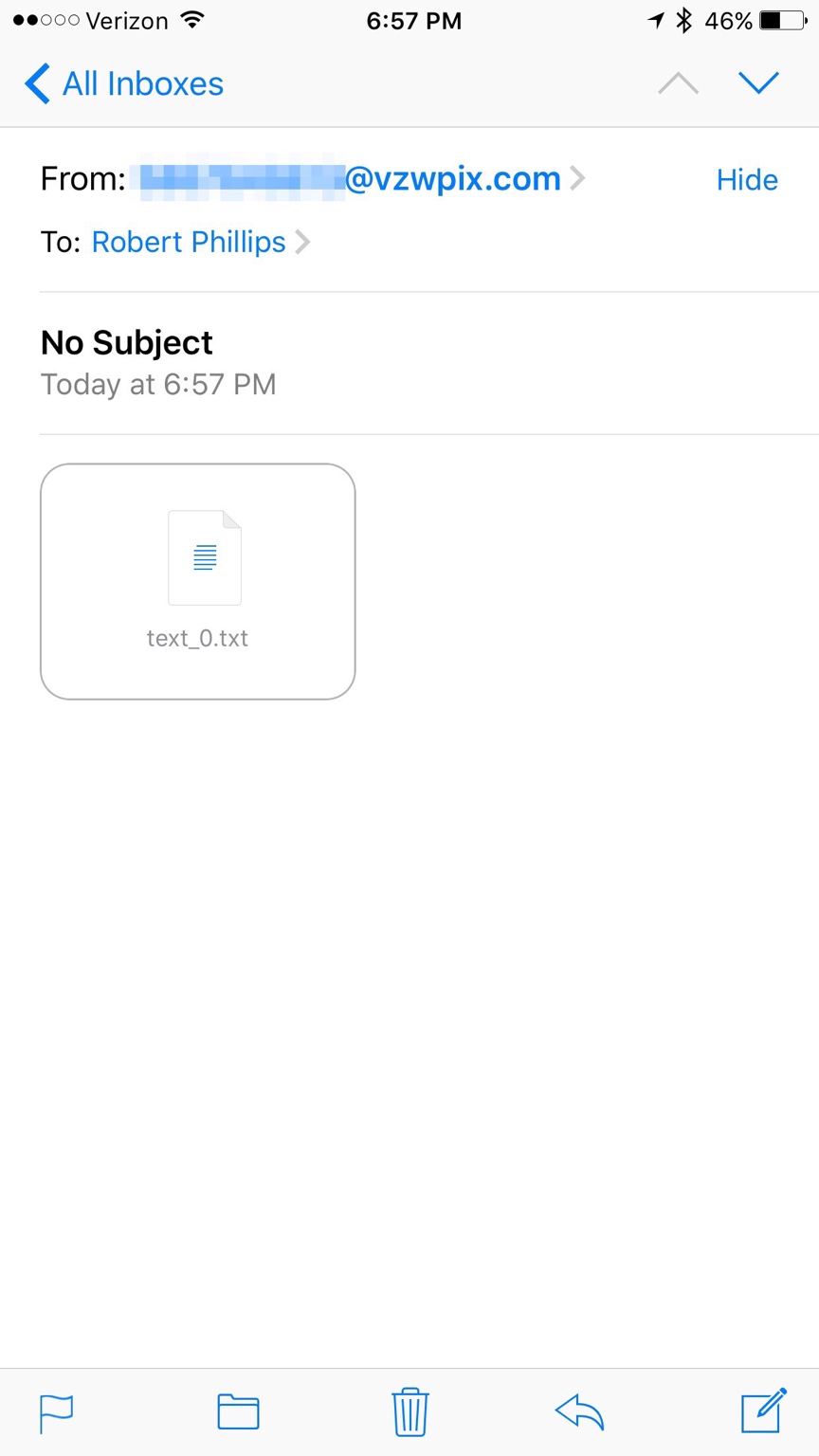
As you can see from the image above Verizon handled the message through MMS and sent it to my non-iMessage email address.
KenMackenzie
New member
This issue is proving to be my biggest regret switching to iPhone from Android. On the Android phone I used an app that forwarded all my SMS messages, incoming and outgoing to email. Similarly, the app forwarded details of each call. This meant that I had a simple permanent, automatically backed up record of all my SMS messages and calls. The app was free. It is called SMS backup plus.
I cannot find any similar app for the iPhone. There are apps that will export the iMessage files as Excel spreadsheets, but that is not what I want. I want the phone to send an email for every single iMessage. I wonder if Apple is deliberately obstructing this?
I cannot find any similar app for the iPhone. There are apps that will export the iMessage files as Excel spreadsheets, but that is not what I want. I want the phone to send an email for every single iMessage. I wonder if Apple is deliberately obstructing this?
This issue is proving to be my biggest regret switching to iPhone from Android. On the Android phone I used an app that forwarded all my SMS messages, incoming and outgoing to email. Similarly, the app forwarded details of each call. This meant that I had a simple permanent, automatically backed up record of all my SMS messages and calls. The app was free. It is called SMS backup plus.
I cannot find any similar app for the iPhone. There are apps that will export the iMessage files as Excel spreadsheets, but that is not what I want. I want the phone to send an email for every single iMessage. I wonder if Apple is deliberately obstructing this?
Hopefully, an app that will allow for what you seek will be available in the App Store soon. Until then, you will have to use alternative methods. Take care.
Similar threads
- Replies
- 6
- Views
- 620
- Replies
- 0
- Views
- 558
- Replies
- 6
- Views
- 244
Trending Posts
-
-
The iMore 20K / 50K Post Challenge - Are you up for it?
- Started by Jaguarr40
- Replies: 31K
-
-
-
Forum statistics

iMore is part of Future plc, an international media group and leading digital publisher. Visit our corporate site.
© Future Publishing Limited Quay House, The Ambury, Bath BA1 1UA. All rights reserved. England and Wales company registration number 2008885.

