Running the late iOS, Mac IOS Big Sur 11.2, but I had this problem with the older IOS’s. Frequently, even with what seems like a minimal action, our friend the “beachball of death” appears and lasts, for what seems to be, a fair amount of time. My scan was negative for malware. Is this a common problem among iMac users and something I just have to live with? Or, does anyone have any advise?
Is the doing beach ball the norm with the newest Mac Operating System?
- Thread starter BuckyBadg
- Start date
You are using an out of date browser. It may not display this or other websites correctly.
You should upgrade or use an alternative browser.
You should upgrade or use an alternative browser.
gnirkatto
Well-known member
Re: Newest IOS
iOS = the iPhone operating system.
Mac OS 11.2 on a 16" MB Pro: no problems like the one you described, except with one particular app (non-Apple), and the reason why I'm already in touch with the app's support team.
iOS = the iPhone operating system.
Mac OS 11.2 on a 16" MB Pro: no problems like the one you described, except with one particular app (non-Apple), and the reason why I'm already in touch with the app's support team.
EdwinG
Ambassador
Re: Newest IOS
What iMac generation do you have and what type of drive is in your computer?
Older computers and computers with spinning mechanical drives tend to be slower, and they will show the waiting cursor.
What iMac generation do you have and what type of drive is in your computer?
Older computers and computers with spinning mechanical drives tend to be slower, and they will show the waiting cursor.
Re: Newest IOS
Thanks for replies/correction. Tired of waiting...
2016 iMac, 3.1 GHz Quad-Core i5
Thanks for replies/correction. Tired of waiting...
2016 iMac, 3.1 GHz Quad-Core i5
EdwinG
Ambassador
Re: Newest IOS
Can you go into the application called Disk Utility.
That's located in the Applications folder, inside the Utilities subfolder.
Make sure that Show All Devices option is selected in the sidebar display options.
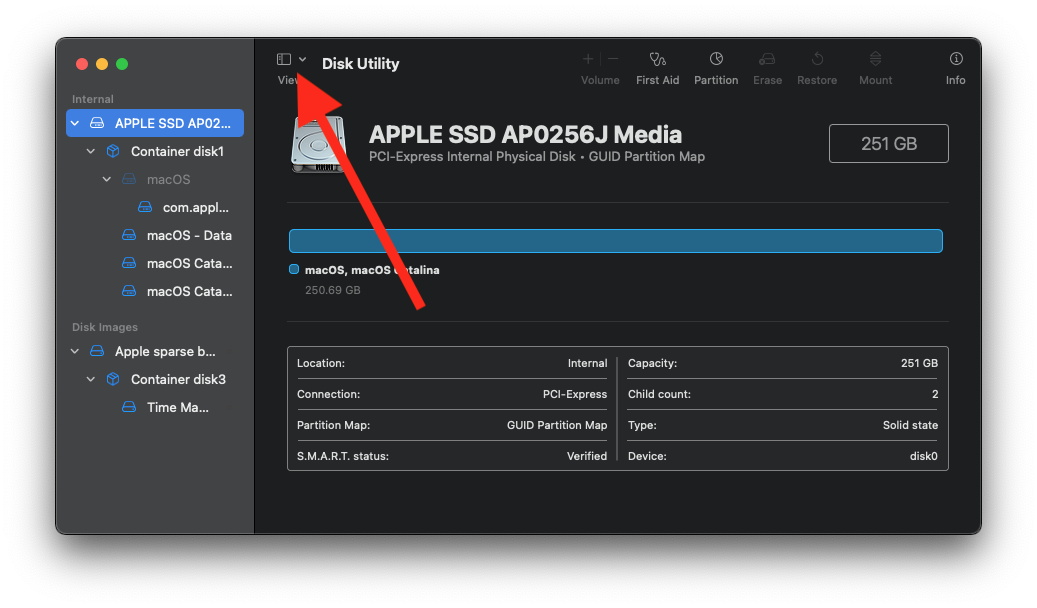
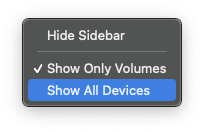
Then select the top drive and send a screenshot of the results. What interests me is the bottom section where it says S.M.A.R.T. status, Type, etc.
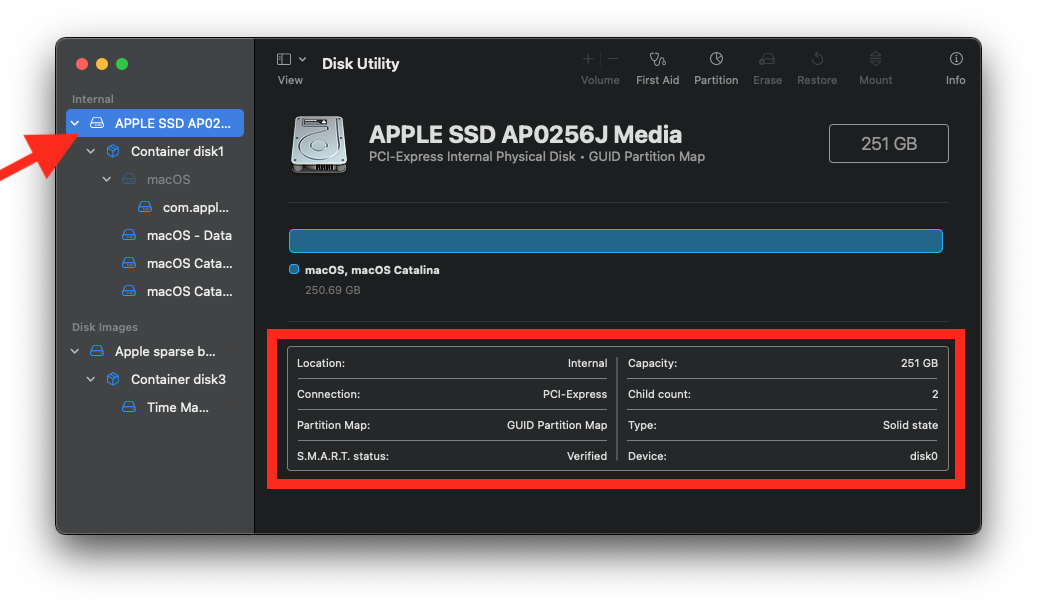
Can you go into the application called Disk Utility.
That's located in the Applications folder, inside the Utilities subfolder.
Make sure that Show All Devices option is selected in the sidebar display options.
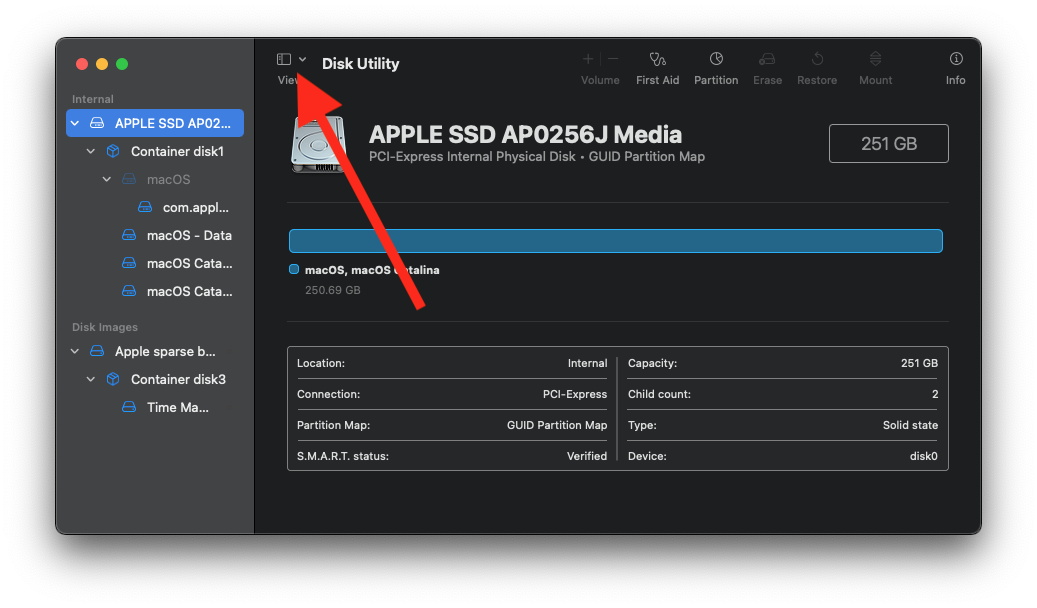
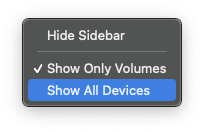
Then select the top drive and send a screenshot of the results. What interests me is the bottom section where it says S.M.A.R.T. status, Type, etc.
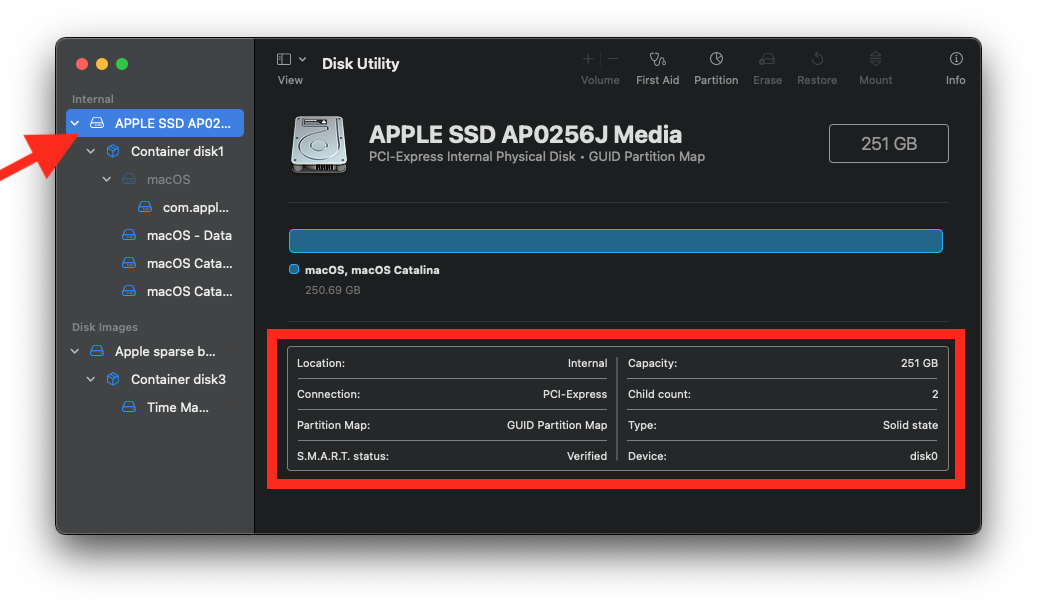
Re: Newest IOS
UPDATE, the new Montery Mac IOS also sux. Every major Mac update seems to go slower, with more of a delay, showing the “beachball of death”.
UPDATE, the new Montery Mac IOS also sux. Every major Mac update seems to go slower, with more of a delay, showing the “beachball of death”.
Newest IOS
My work-issued MacBook Air is a 2015 model and it is running macOS Monterey with ease. The only issue I had was on the day I upgraded to the latest official version. I kept getting the spinning beach ball and I could barely get any work done, however, the next day it worked like a charm.
I have 3 displays, Zoom, Apple Mail, Apple Calendar, 4 browser windows, probably 15 open browser tabs, Trello and Slack running simultaneously. The MBA running Monterey does an excellent job handling my work needs.
Something’s on your system is causing the problem in my opinion.
My work-issued MacBook Air is a 2015 model and it is running macOS Monterey with ease. The only issue I had was on the day I upgraded to the latest official version. I kept getting the spinning beach ball and I could barely get any work done, however, the next day it worked like a charm.
I have 3 displays, Zoom, Apple Mail, Apple Calendar, 4 browser windows, probably 15 open browser tabs, Trello and Slack running simultaneously. The MBA running Monterey does an excellent job handling my work needs.
Something’s on your system is causing the problem in my opinion.
Last edited:
EdwinG
Ambassador
Re: Newest IOS

Computer slowdowns can be caused by many factors, including and not limited by general age, hardware health and kind, and unnecessary running software. On these items, there is little to no difference between macOS or Windows.
Have you checked the health of your drive? Like I suggested in post #5, I would start my search thereUPDATE, the new Montery Mac IOS also sux. Every major Mac update seems to go slower, with more of a delay, showing the “beachball of death”.
Computer slowdowns can be caused by many factors, including and not limited by general age, hardware health and kind, and unnecessary running software. On these items, there is little to no difference between macOS or Windows.
Re: Newest IOS
Thanks for your response. Yes, I utilized the Disk Utility. All devices had been selected and the top device selection yielded the same selection as you showed in your screen shot, except under Type has Disk instead of Solid State The computer is only a view years old and has no viruses or adware.
Thanks for your response. Yes, I utilized the Disk Utility. All devices had been selected and the top device selection yielded the same selection as you showed in your screen shot, except under Type has Disk instead of Solid State The computer is only a view years old and has no viruses or adware.
EdwinG
Ambassador
Re: Newest IOS
Okay, so you have a mechanical (or spinning) hard drive. Those are usually significantly slower drives and take longer to access data (aka "access time").
You can look in the Activity Monitor app in the Disk tab to see which app is a lot of the drive's capabilities. You can click on the columns to sort by the biggest readers or writers. I believe the values are since system start - the manual does not mention what's the point of reference.
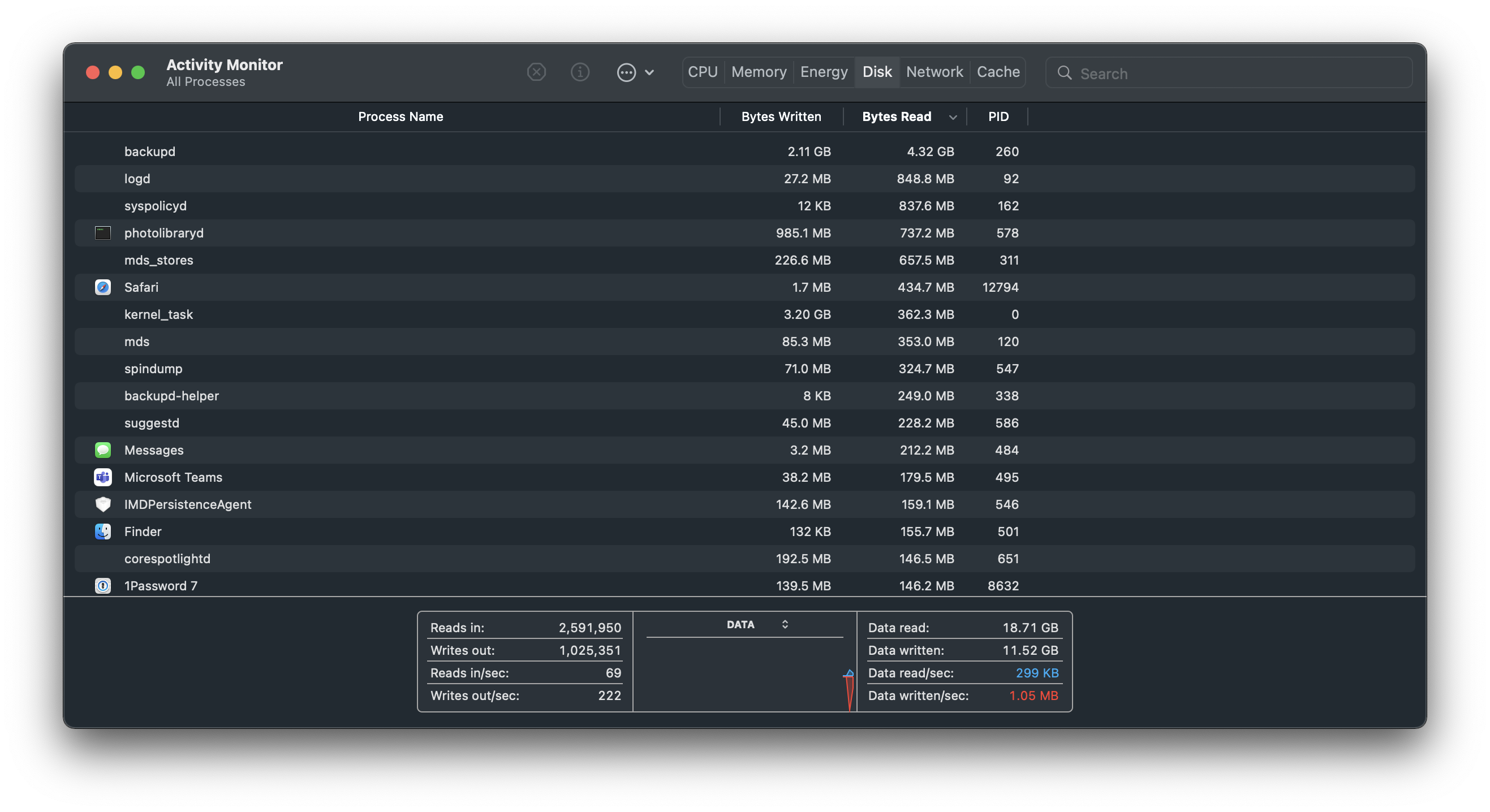
Thanks for your response. Yes, I utilized the Disk Utility. All devices had been selected and the top device selection yielded the same selection as you showed in your screen shot, except under Type has Disk instead of Solid State The computer is only a view years old and has no viruses or adware.
Okay, so you have a mechanical (or spinning) hard drive. Those are usually significantly slower drives and take longer to access data (aka "access time").
You can look in the Activity Monitor app in the Disk tab to see which app is a lot of the drive's capabilities. You can click on the columns to sort by the biggest readers or writers. I believe the values are since system start - the manual does not mention what's the point of reference.
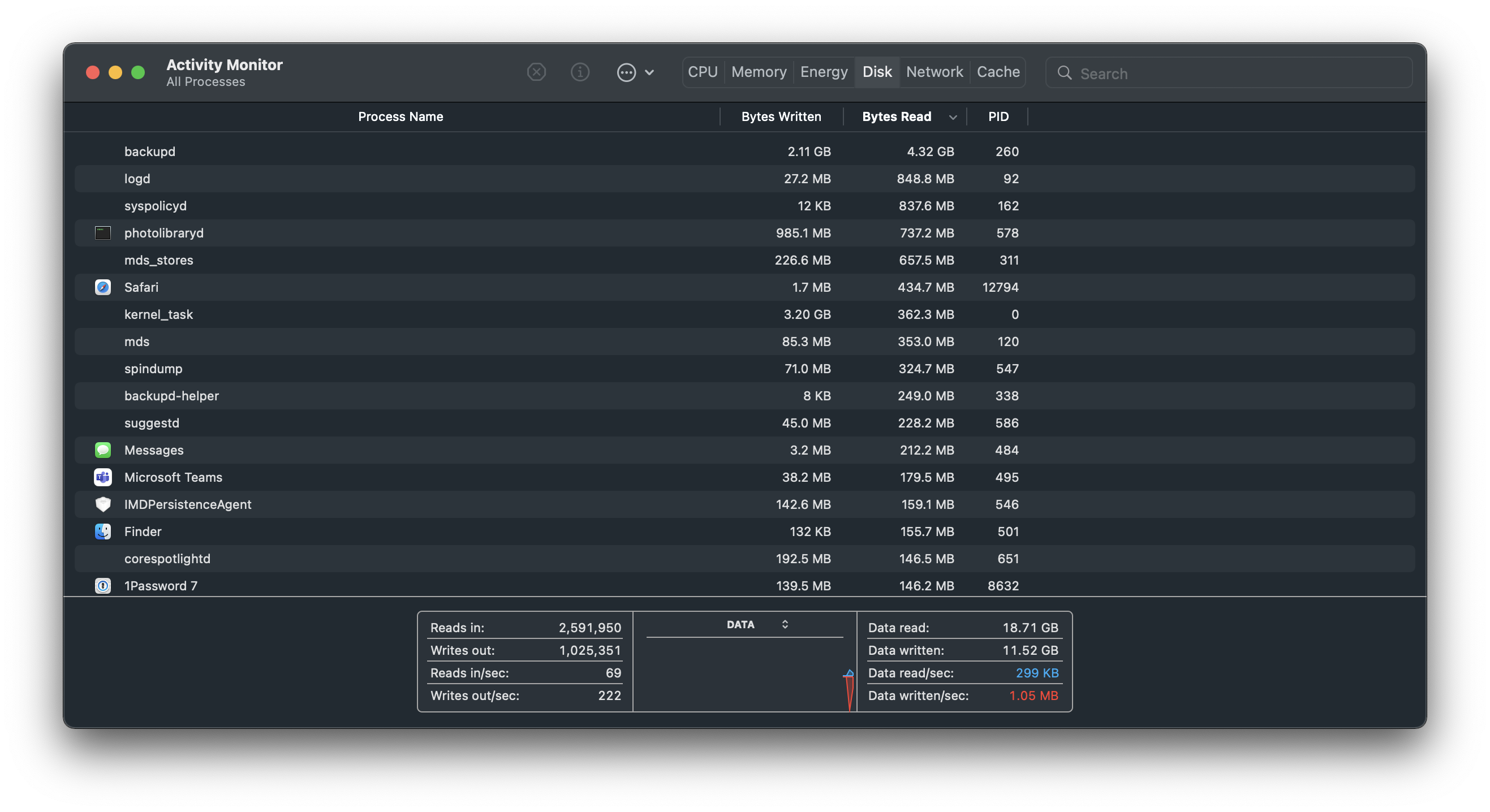
Trees
Well-known member
Re: Newest IOS
The Console application that resides in Finder\Utilities may help provide some clues. Console has sections for "Crash Reports" and "Diagnostic Reports", among others. There may be some details in those reports that are potentially related to the beach ball.
Also, you can click on "system.log", and then in the Console menu, go to Action\Error and Faults. "Error and Faults" search filter may provide a clue(s) for the app(s) or process(s) that is causing or experiencing the beach ball. The Console Help has good information about how to use the Console features and search.
As Ed7789 mentions above, you could use Activity Monitor to see if there is CPU or Memory resource contention by an app(s) or process(s), which in turn may cause the beach ball.
The Console application that resides in Finder\Utilities may help provide some clues. Console has sections for "Crash Reports" and "Diagnostic Reports", among others. There may be some details in those reports that are potentially related to the beach ball.
Also, you can click on "system.log", and then in the Console menu, go to Action\Error and Faults. "Error and Faults" search filter may provide a clue(s) for the app(s) or process(s) that is causing or experiencing the beach ball. The Console Help has good information about how to use the Console features and search.
As Ed7789 mentions above, you could use Activity Monitor to see if there is CPU or Memory resource contention by an app(s) or process(s), which in turn may cause the beach ball.
Last edited:
I was told by a “computer guy” that because I have a 2015 iMac, although it will run new updates the computer will, in effect, will run slower and less efficient because it IS older. That is the reason for my prolonged “beachball of death” and slower speeds. Does that make sense to the computer savvy out there?
EdwinG
Ambassador
While there is some truth to it, it should not be that dramatic. Your computer will slightly slow down for newer features, because the computer needs to do more operations to achieve the same task, we're rarely talking about seconds.I was told by a “computer guy” that because I have a 2015 iMac, although it will run new updates the computer will, in effect, will run slower and less efficient because it IS older. That is the reason for my prolonged “beachball of death” and slower speeds. Does that make sense to the computer savvy out there?
There is probably some process (app) that is misbehaving that is getting hung. Like @Trees suggested, having a look in the Console as well as the Activity Monitor apps can give a strong hint on what is causing the beach balls.
Lee_Bo
Well-known member
2016 and 2019 MBP’s both running Monterey with little-to-no beach balls. The beach balls usually occur when I’m sending/pulling files from a shared drive.
EdwinG
Ambassador
Okay, so how do I determine or find, Console and Activity Monitor?
You can find both the Activity Monitor and Console apps in the /Applications/Utilities folder on the Mac.
Note: The character / is used as the folder separator in Linux and macOS. So, it’s in the Utilities subfolder in the Applications folder.
FFR
Well-known member
Do you use chrome?
No on Chrome - why?
Got to my Activity Monitor but I see nothing obvious.
FFR
Well-known member
No on Chrome - why?
Got to my Activity Monitor but I see nothing obvious.
Poorly coded app that eats up way to much ram and battery.
Care to post a screenshot of activity monitor?
Trending Posts
-
-
The iMore 20K / 50K Post Challenge - Are you up for it?
- Started by Jaguarr40
- Replies: 31K
-
-
-
Forum statistics

iMore is part of Future plc, an international media group and leading digital publisher. Visit our corporate site.
© Future Publishing Limited Quay House, The Ambury, Bath BA1 1UA. All rights reserved. England and Wales company registration number 2008885.

