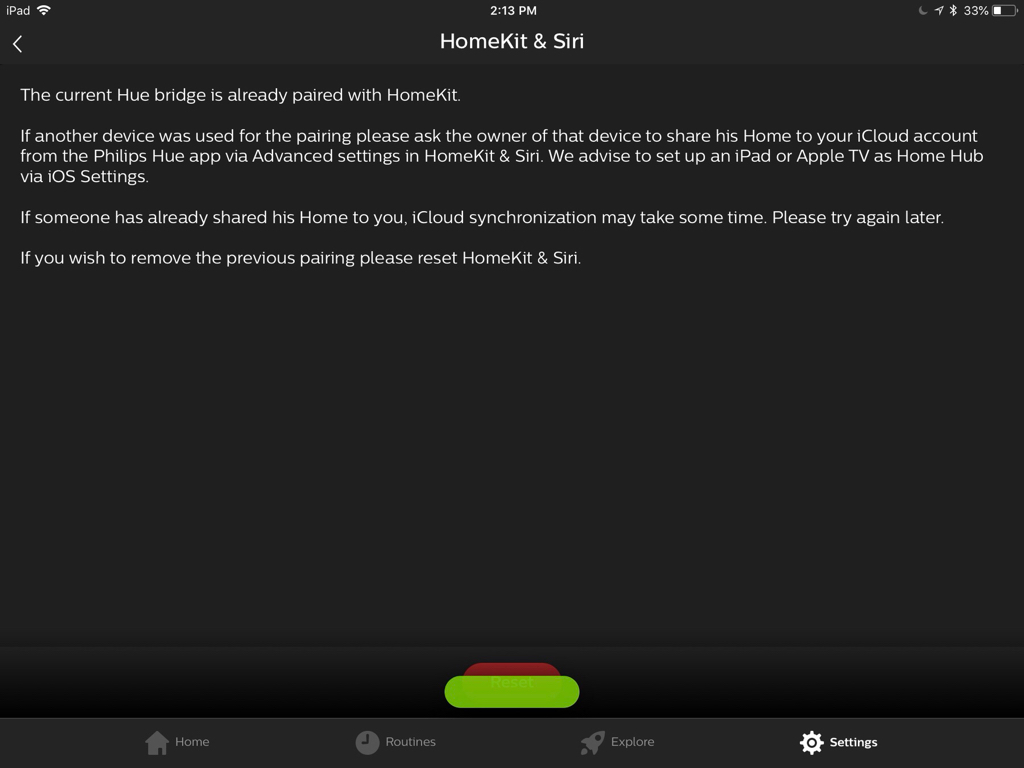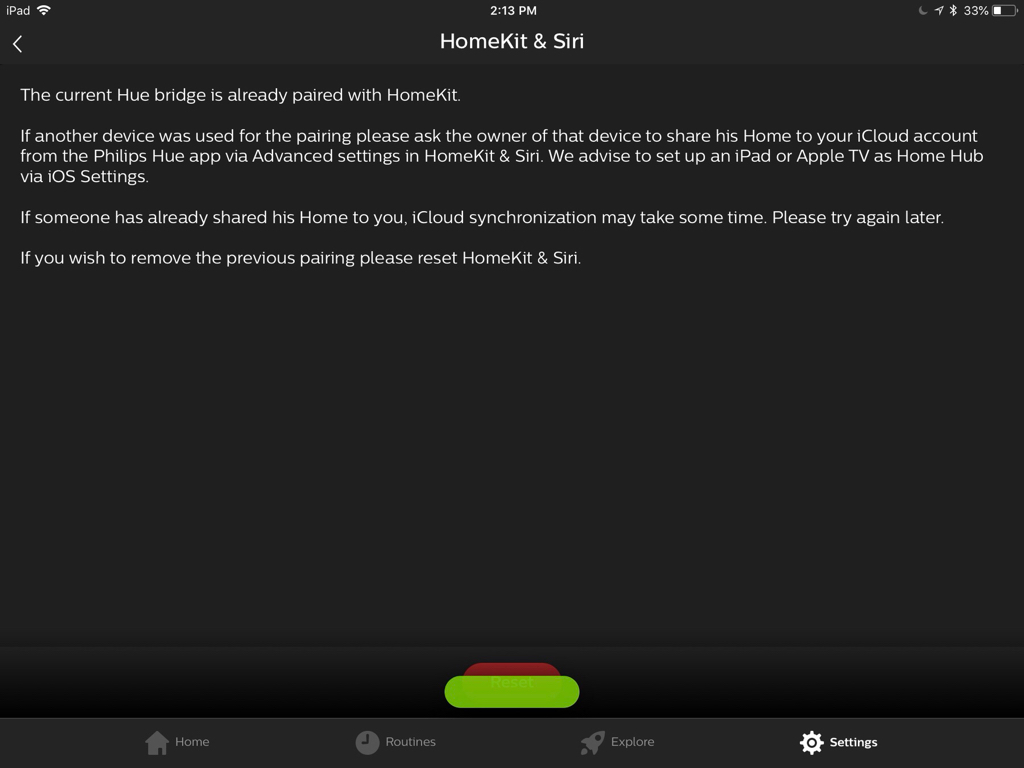So I jumped into the hue lights. I was able to sync it to my iPhone with HomeKit via the hue app. I assumed that it would sync across devices and work on my iPad. I was wrong. I tried to do it through hue app on the iPad but I get error message below. What am I doing wrong? Thanks in advance